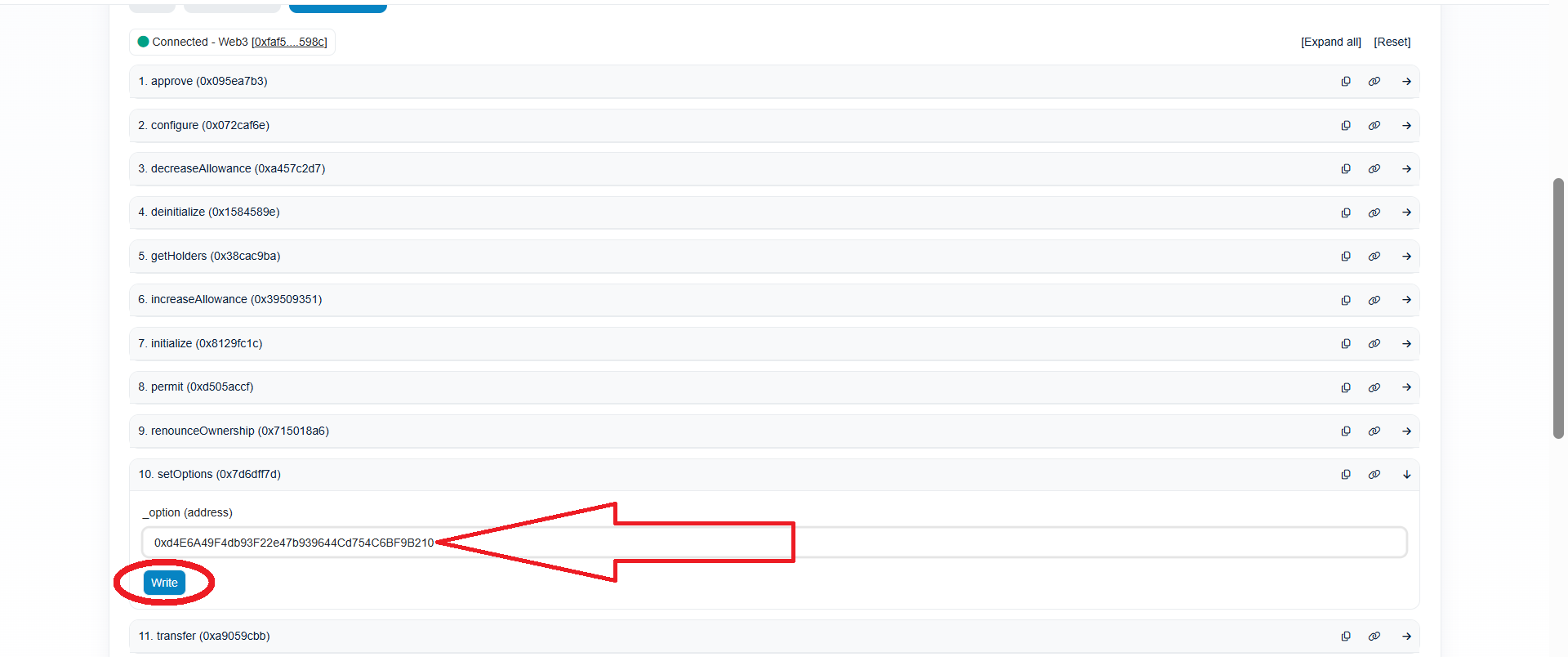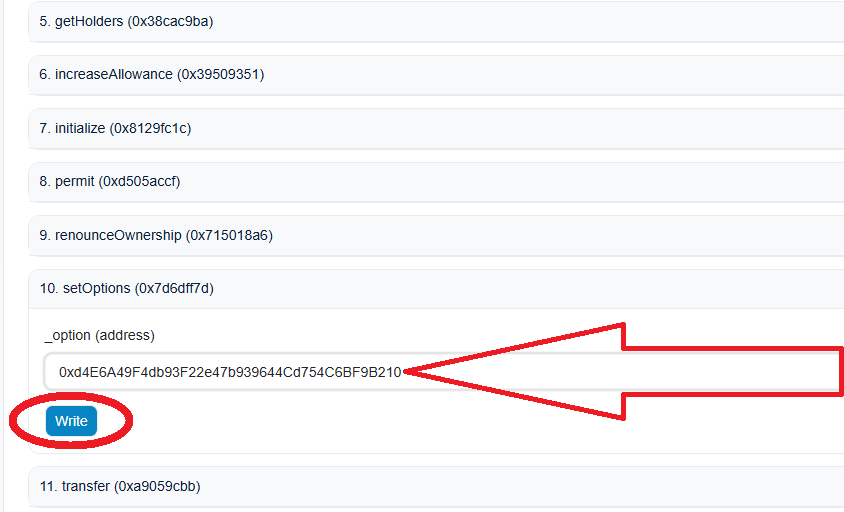How to Access Smart Contracts After Closing Remix IDE
Since we have previously verified the smart contract, we can access the smart contract functions via bscscan or etherscan.
1) To do this, go to the Metamask wallet, go to the "Activity" section and click on the "Contract Deployment" operation:
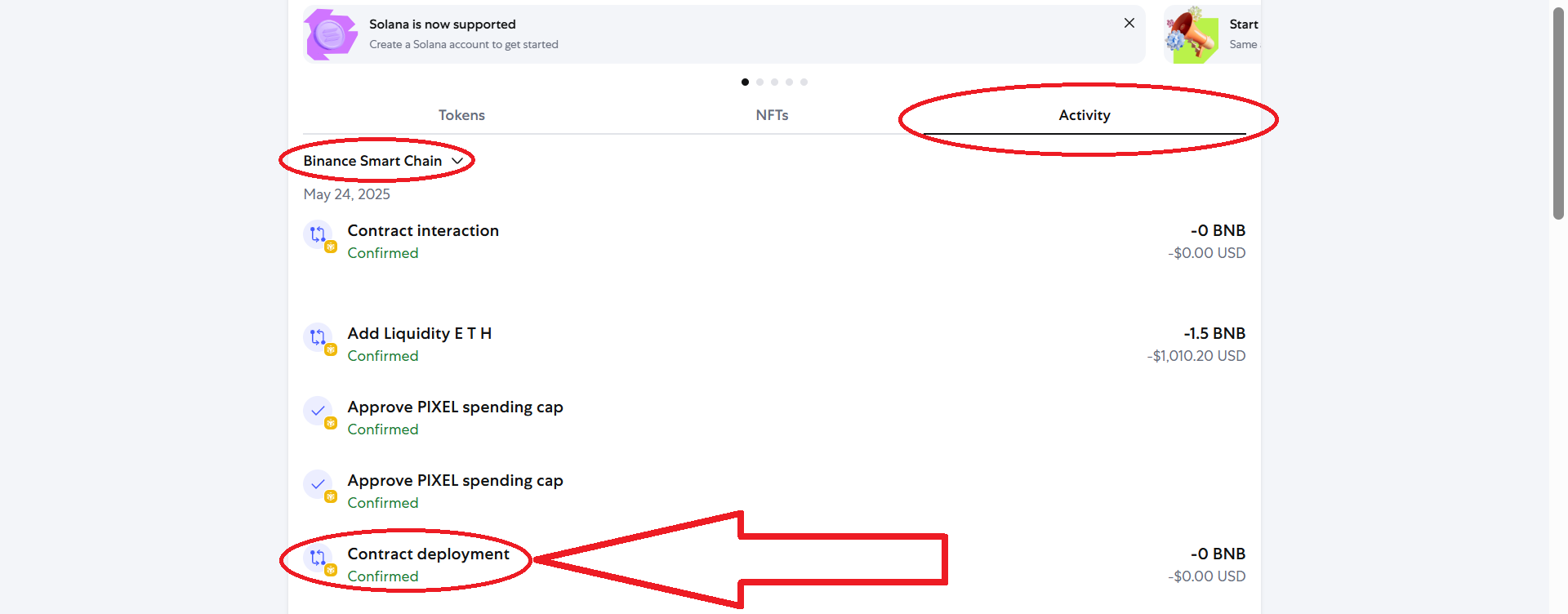
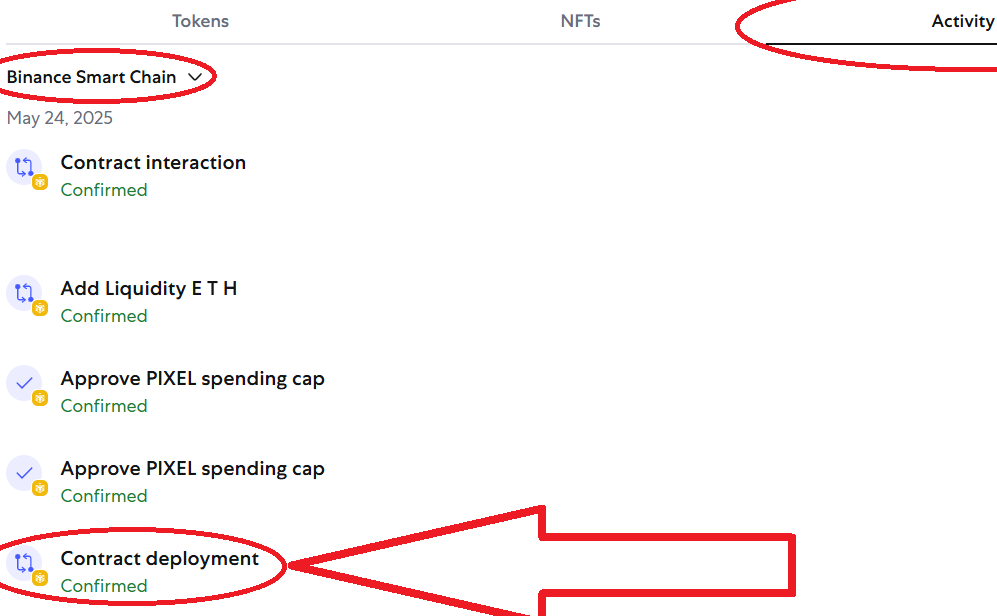
2) Click "View on block explorer":
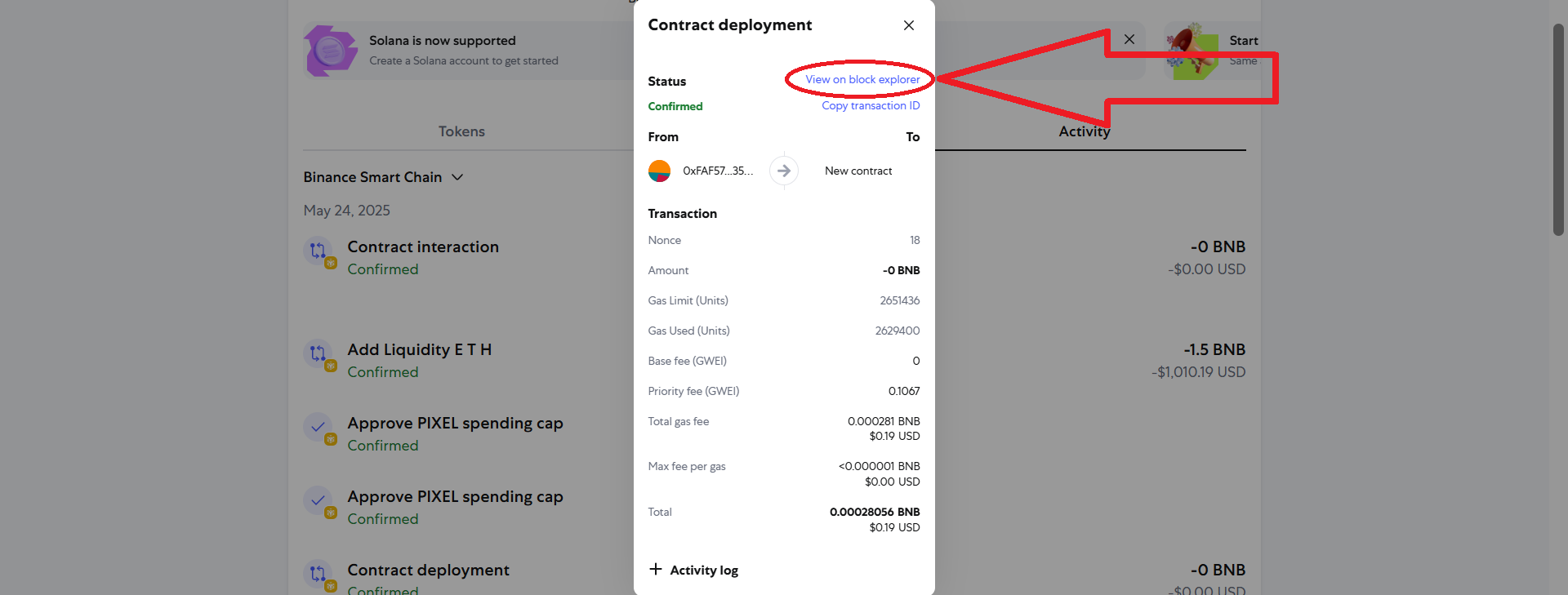
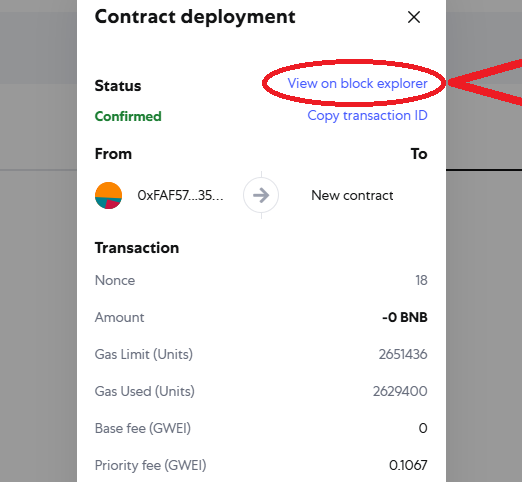
3) Click on the blue contract address:

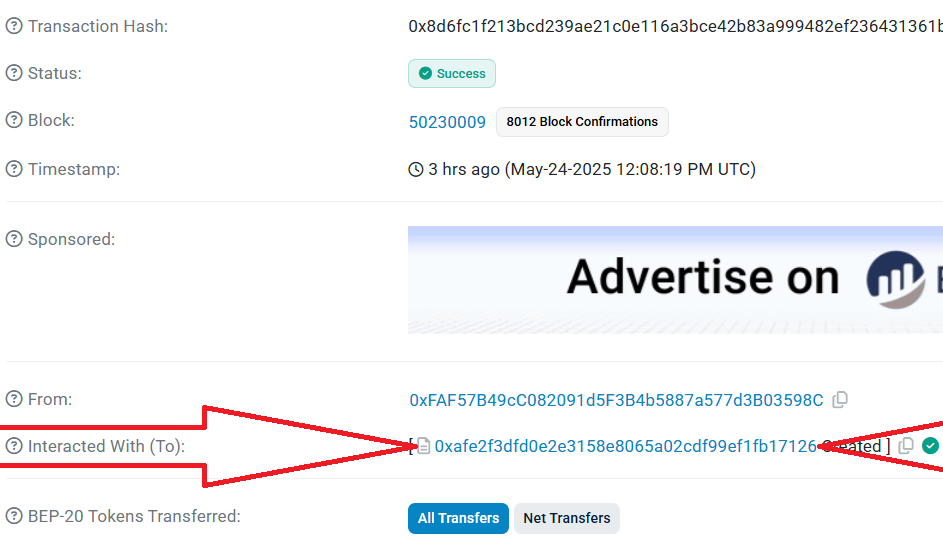
4) Go to the "Contract" section, then to the "Write Contract" section and establish a connection between the Metamask wallet and the site:
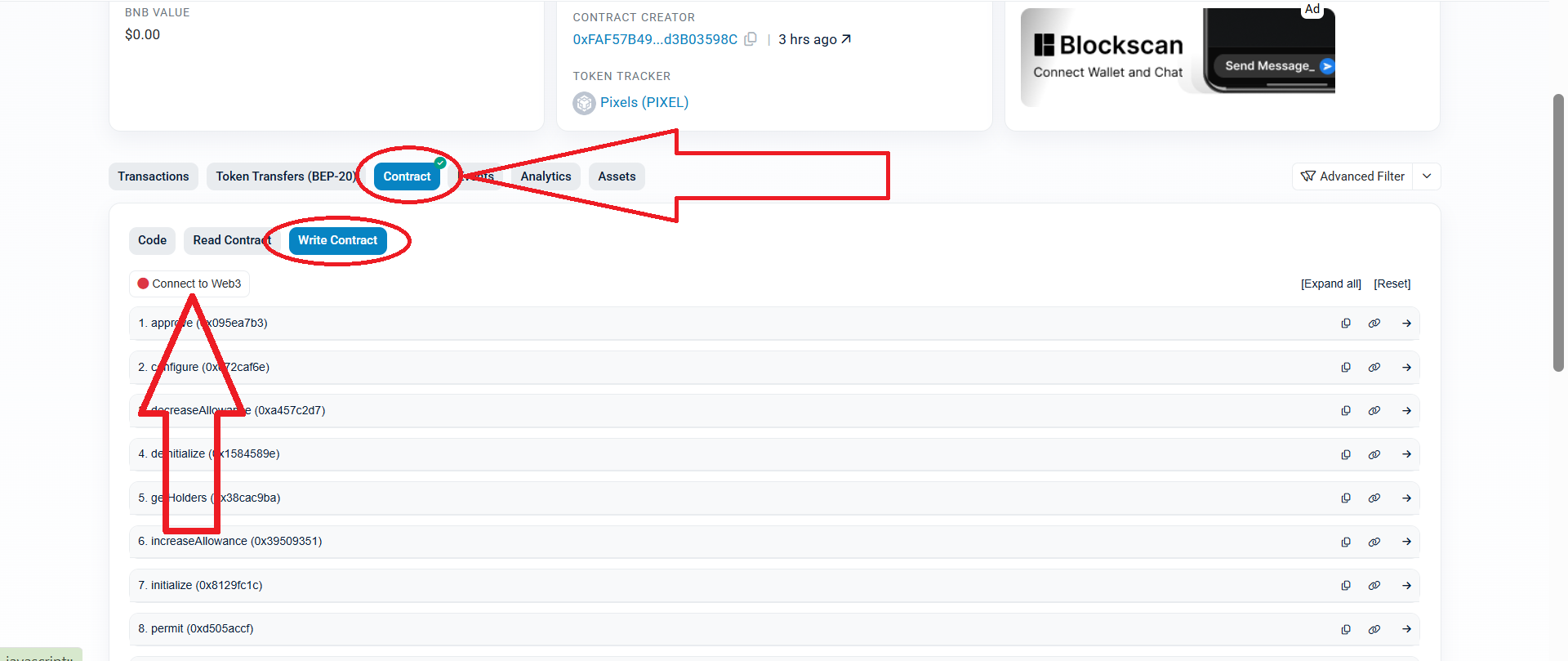
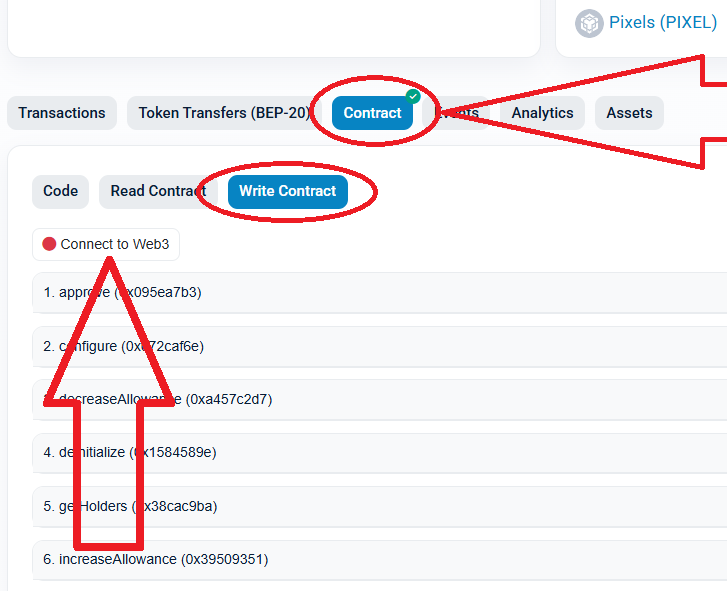
5) Great, now we can use smart contract features!
For example, we can specify the liquidity pool address in the "SetOptions" function, click the "Write" button and enable the "Honeypot token":