How to Add and Remove Liquidity on PancakeSwap (Binance Smart Chain)
Go to the second part of the instructionsPart 1: Adding Liquidity to Pancakeswap (Binance Smart Chain Network).
1) Go to the website PancakeSwap
2) Click on "Liquidity":
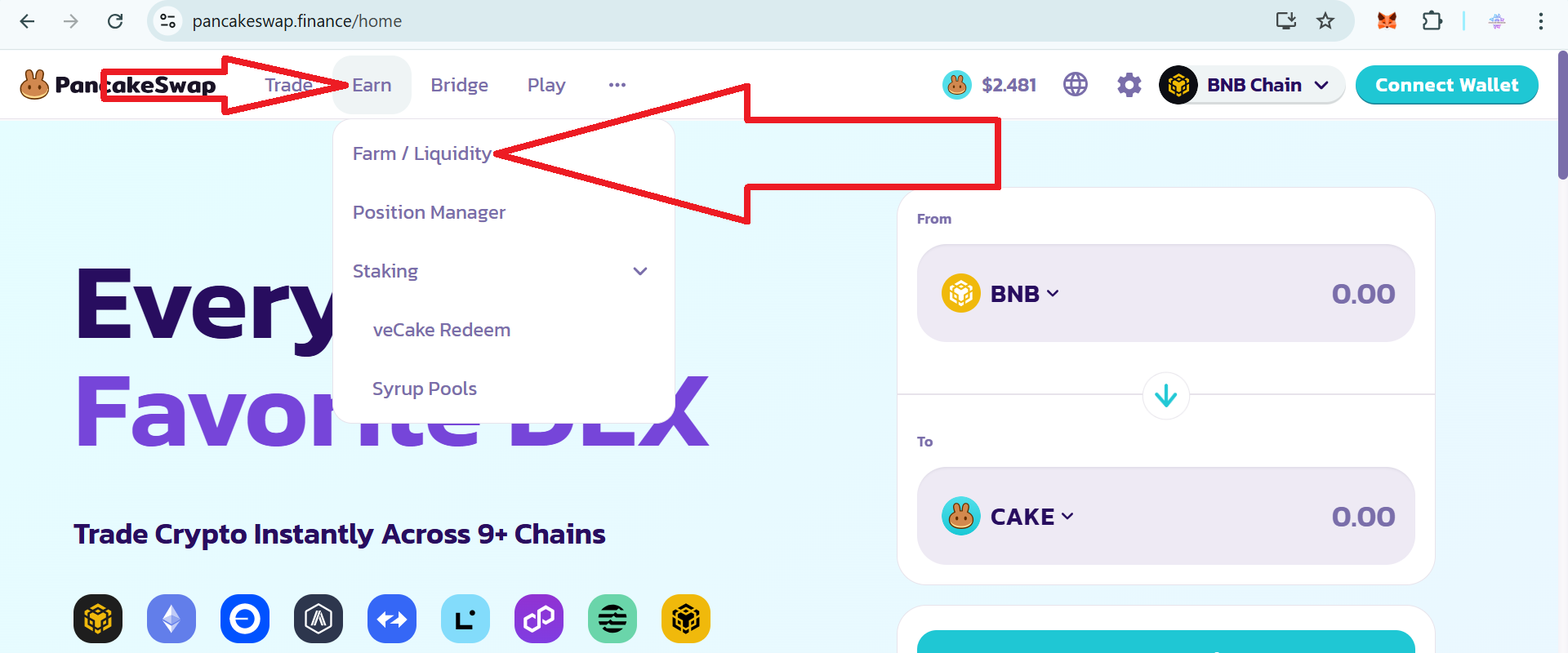
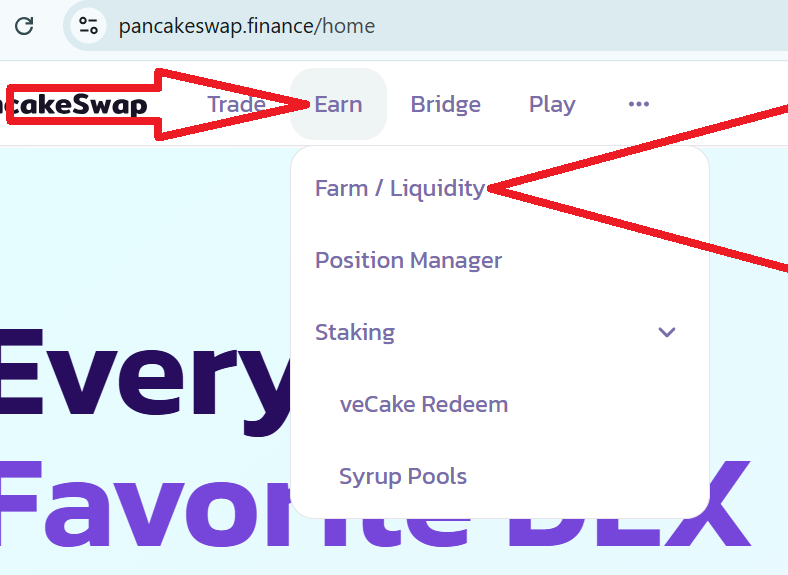
3) Connect your Metamask wallet to the site, click "Connect Wallet":
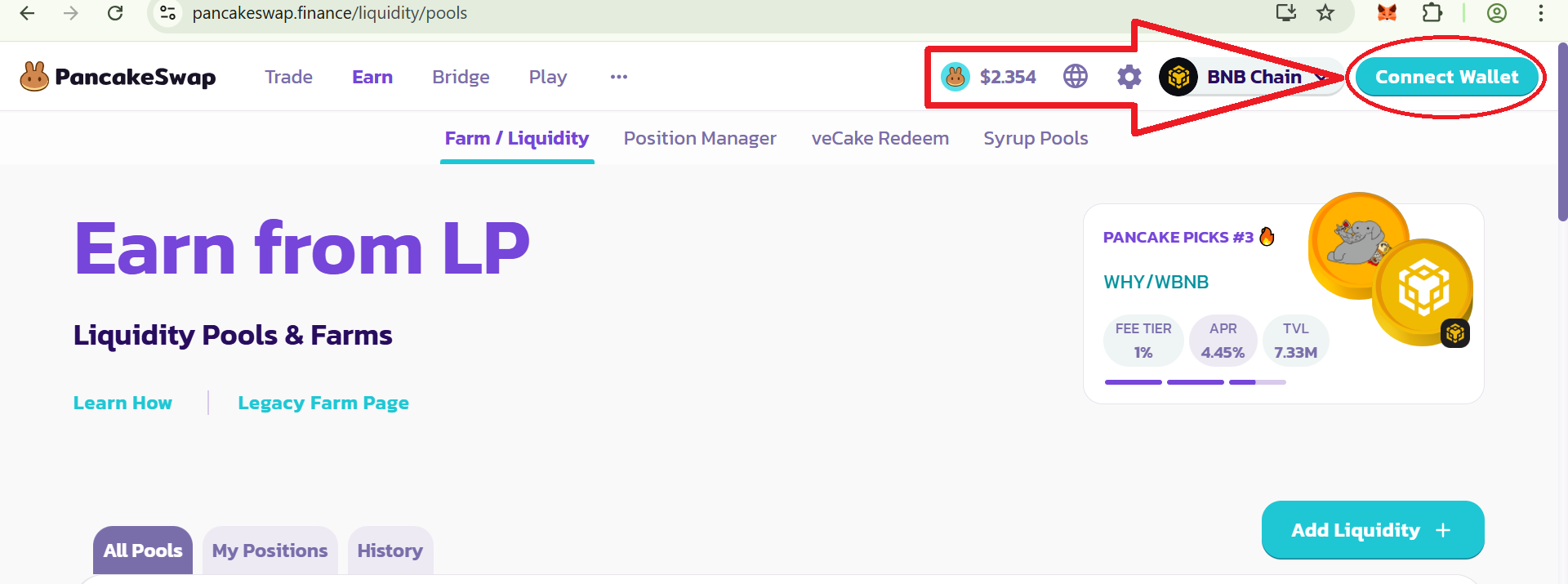
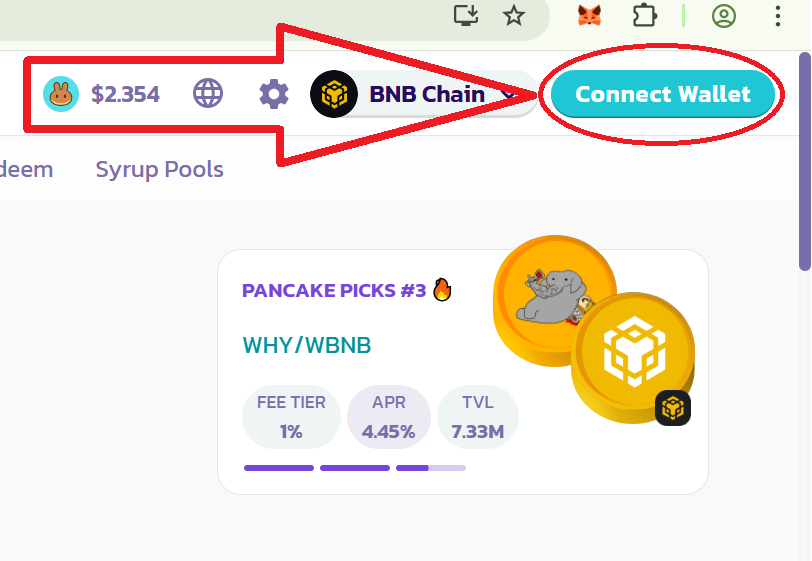
Select Metamask from the drop-down list of wallets:
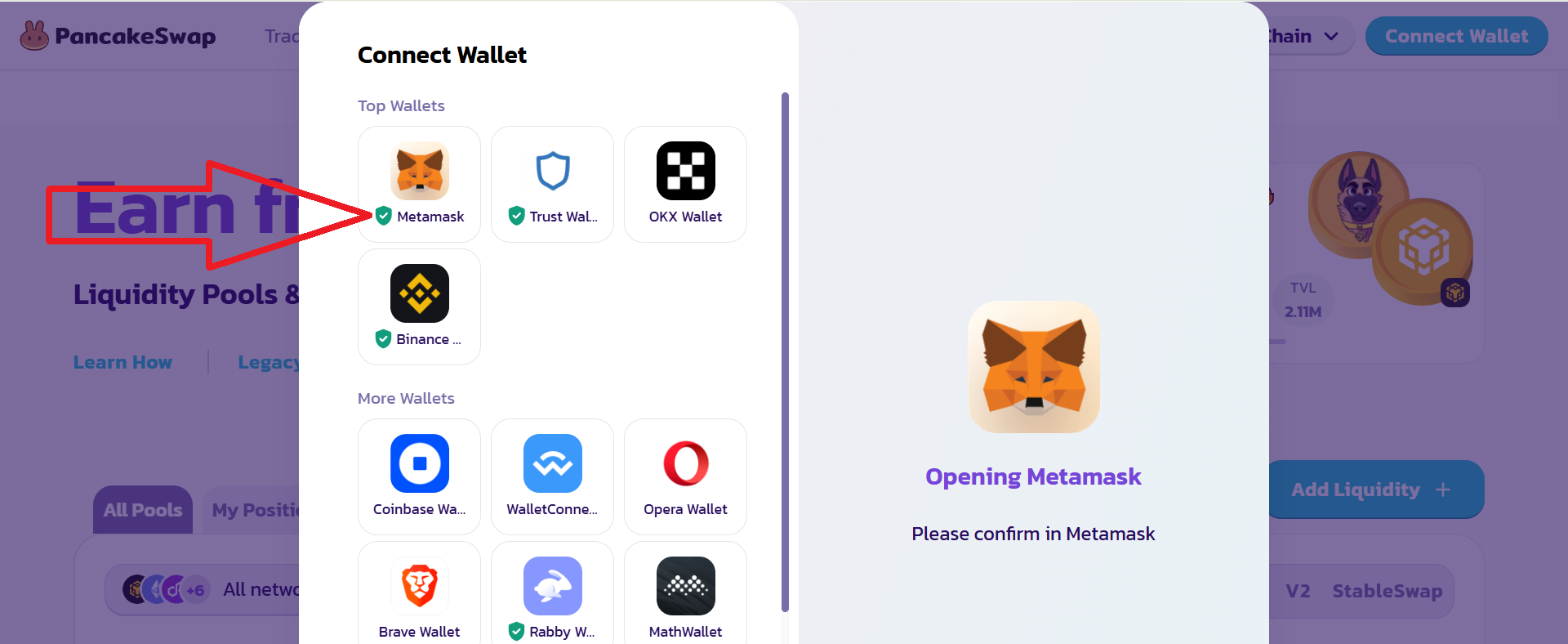
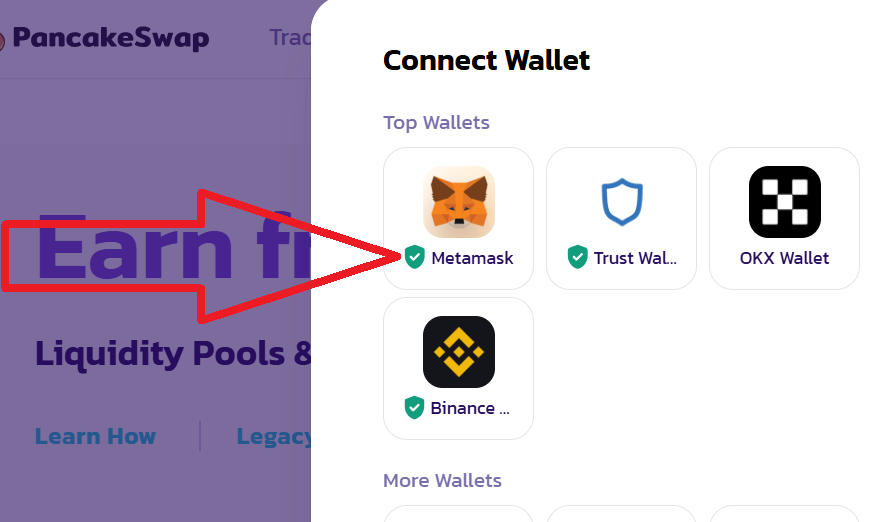
Click "Connect" in the Metamask popup window:
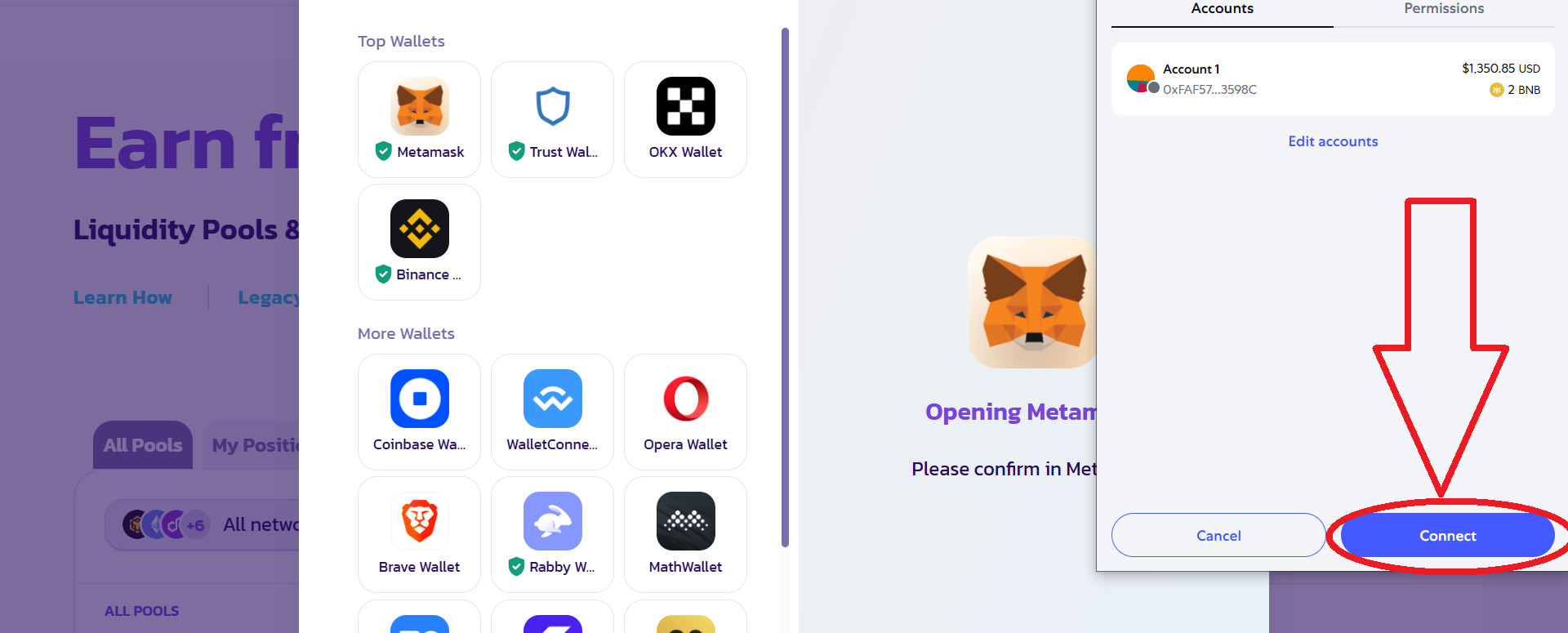
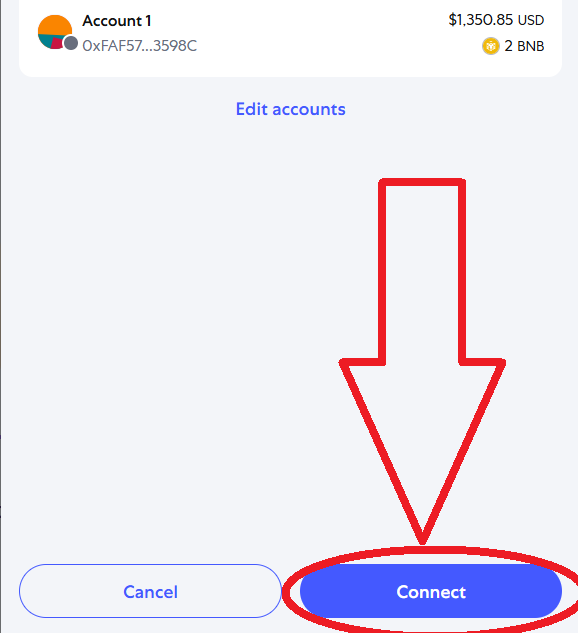
After these steps, the wallet should connect successfully
4) Click the "Add Liquidity" button:
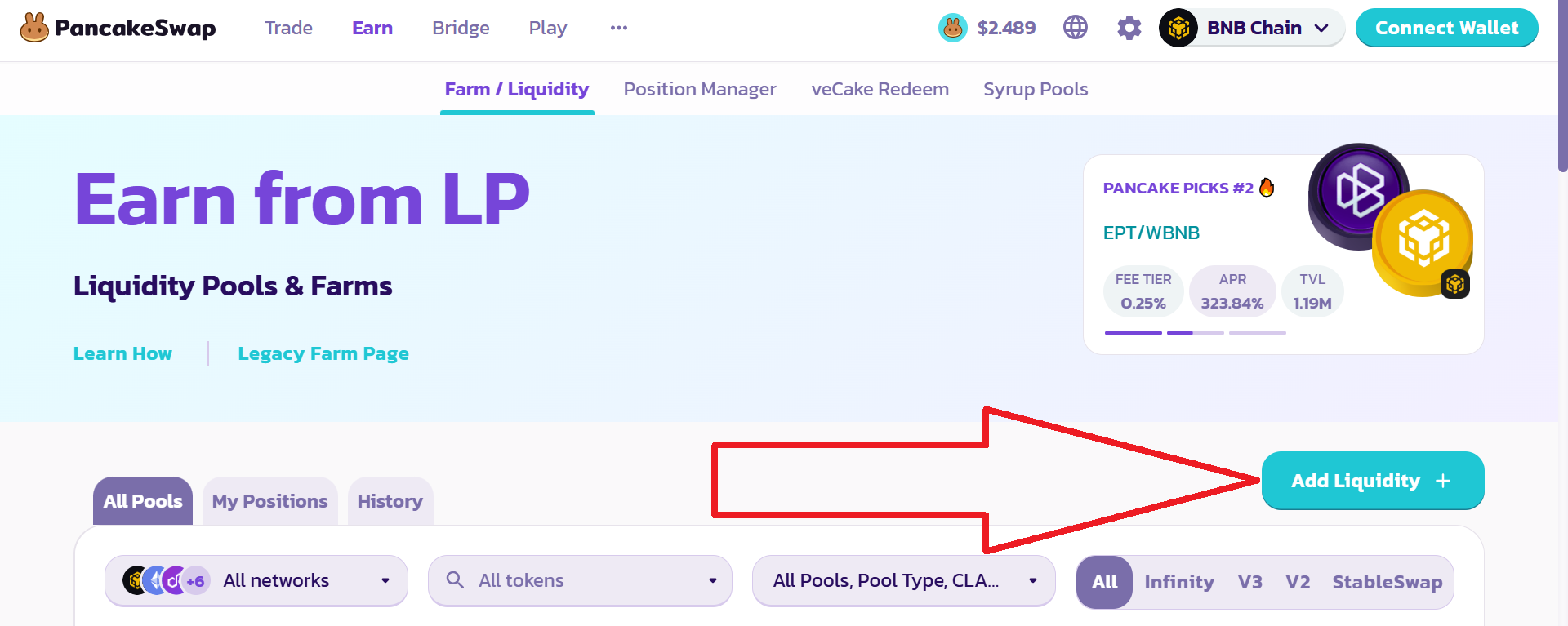
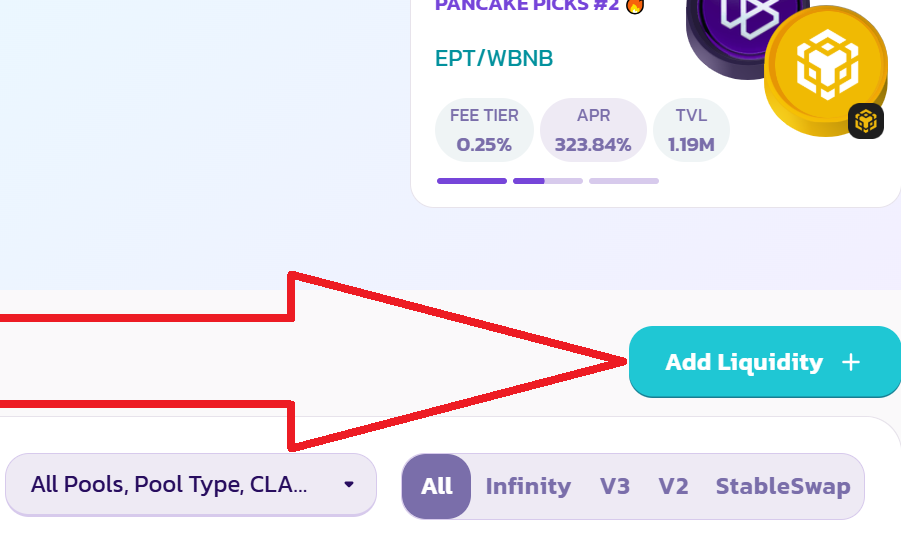
5) Select "Add V2 Liquidity" and click "Next"
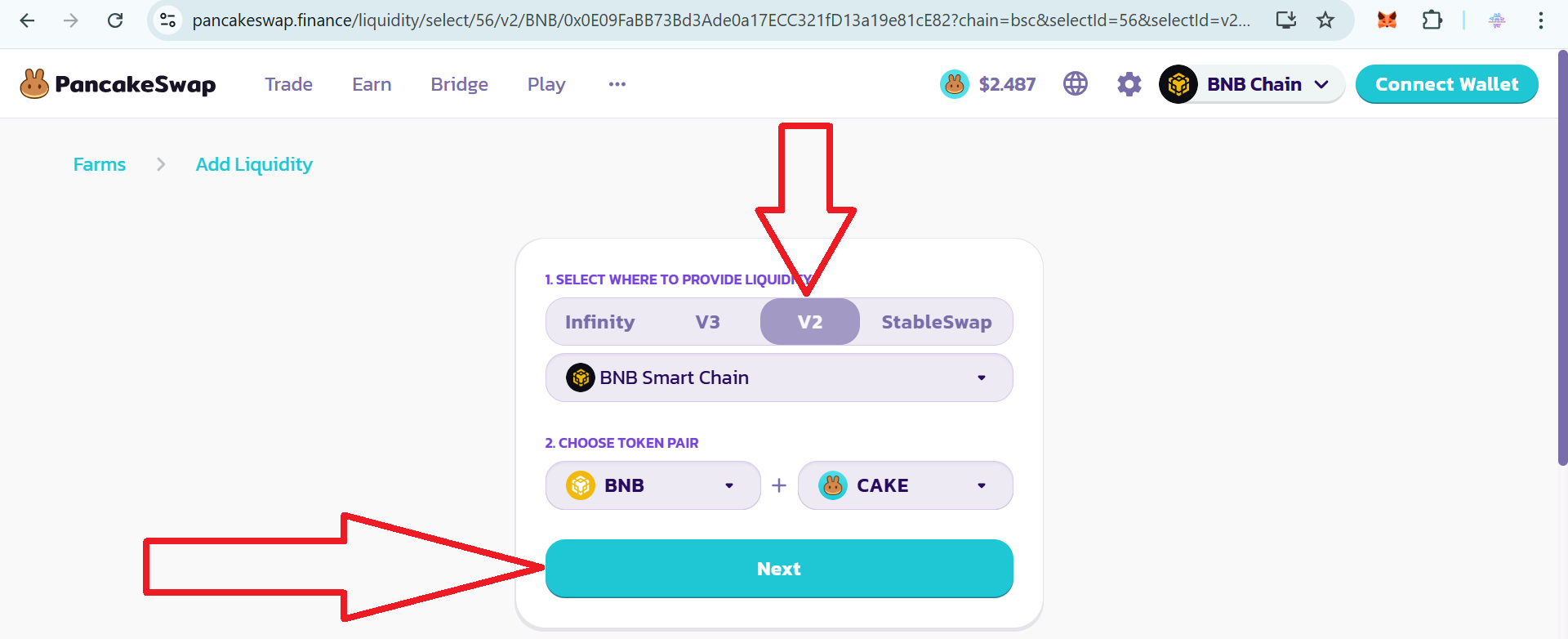
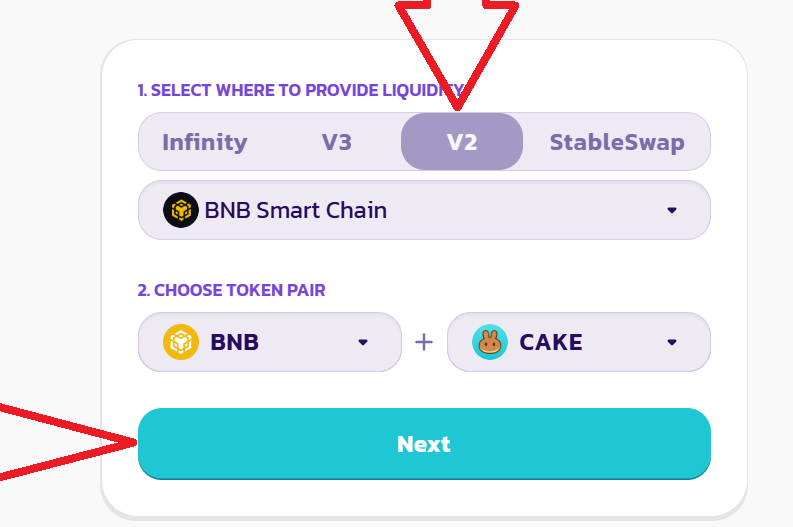
6) Click on a pair to change it:
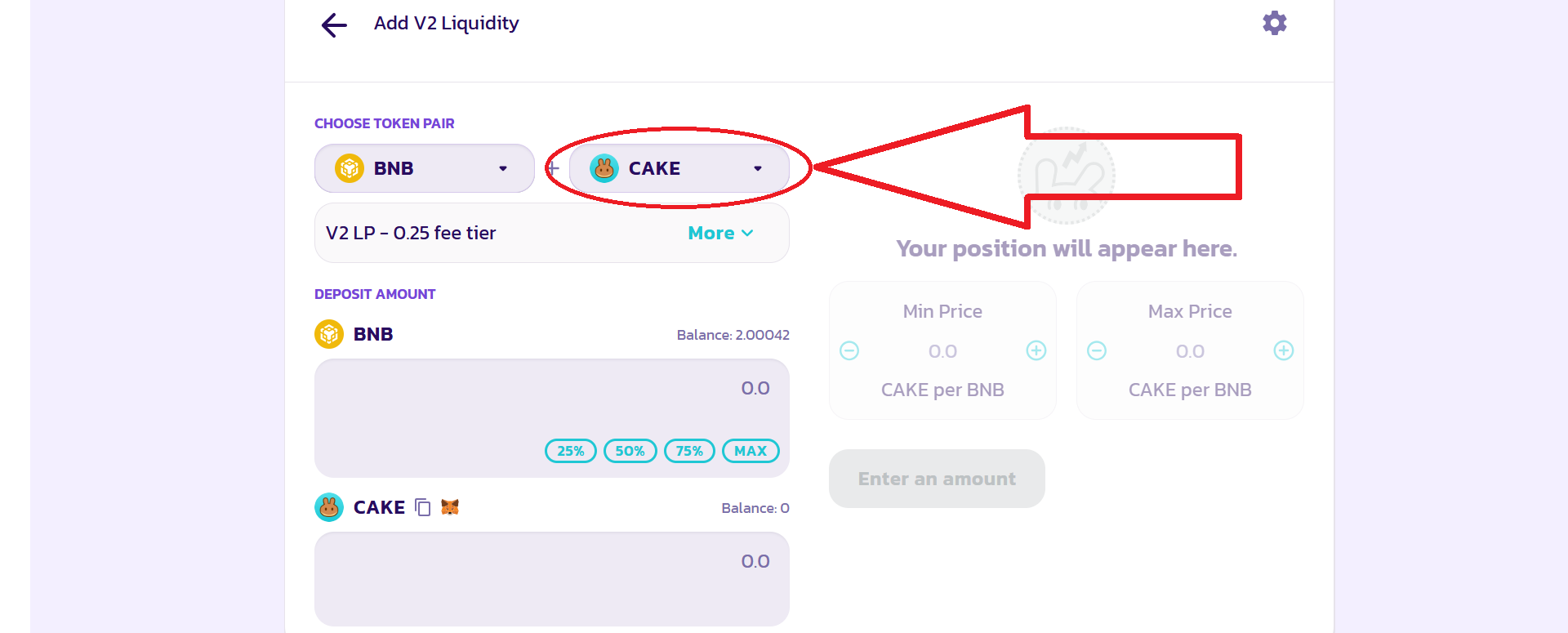
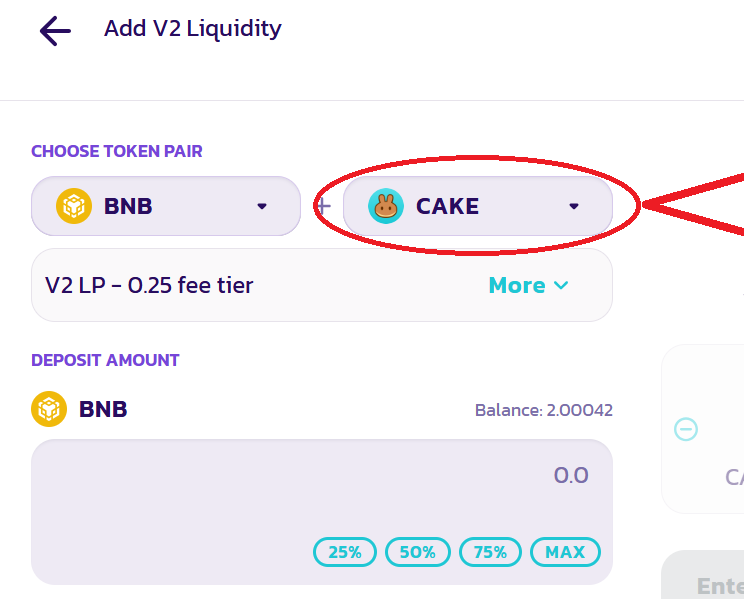
7) Paste your token's contract address here:
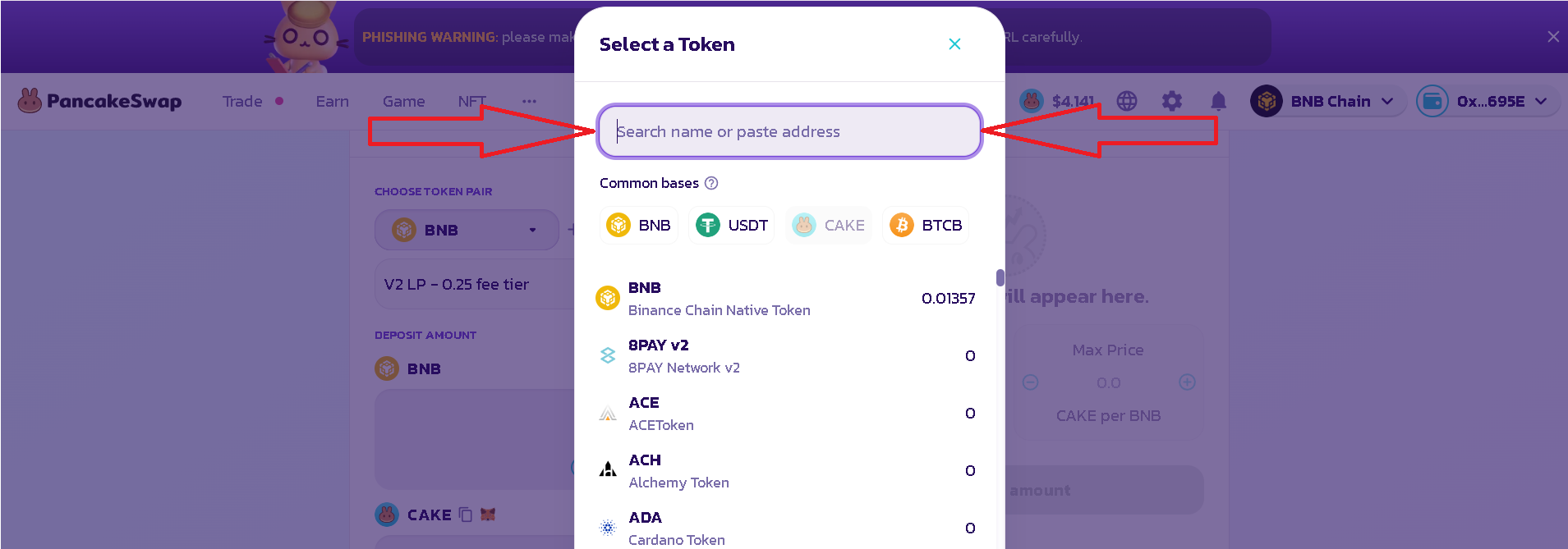
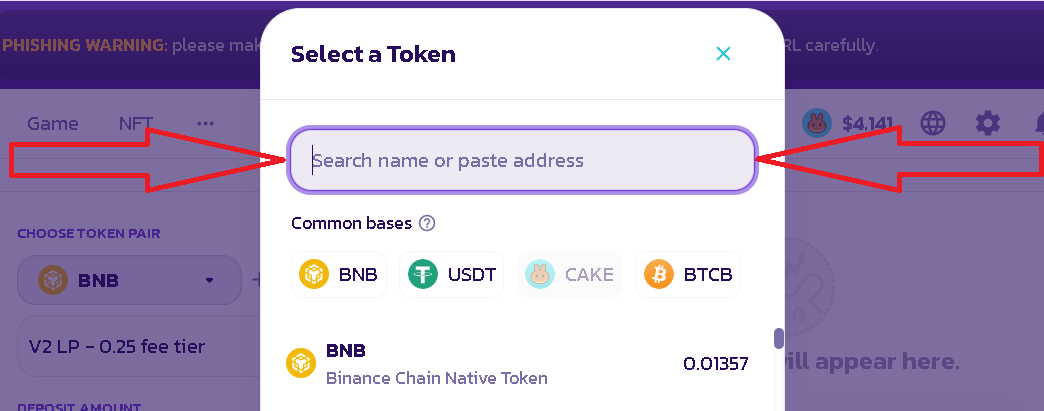
8) Click the "IMPORT" button to import your token:
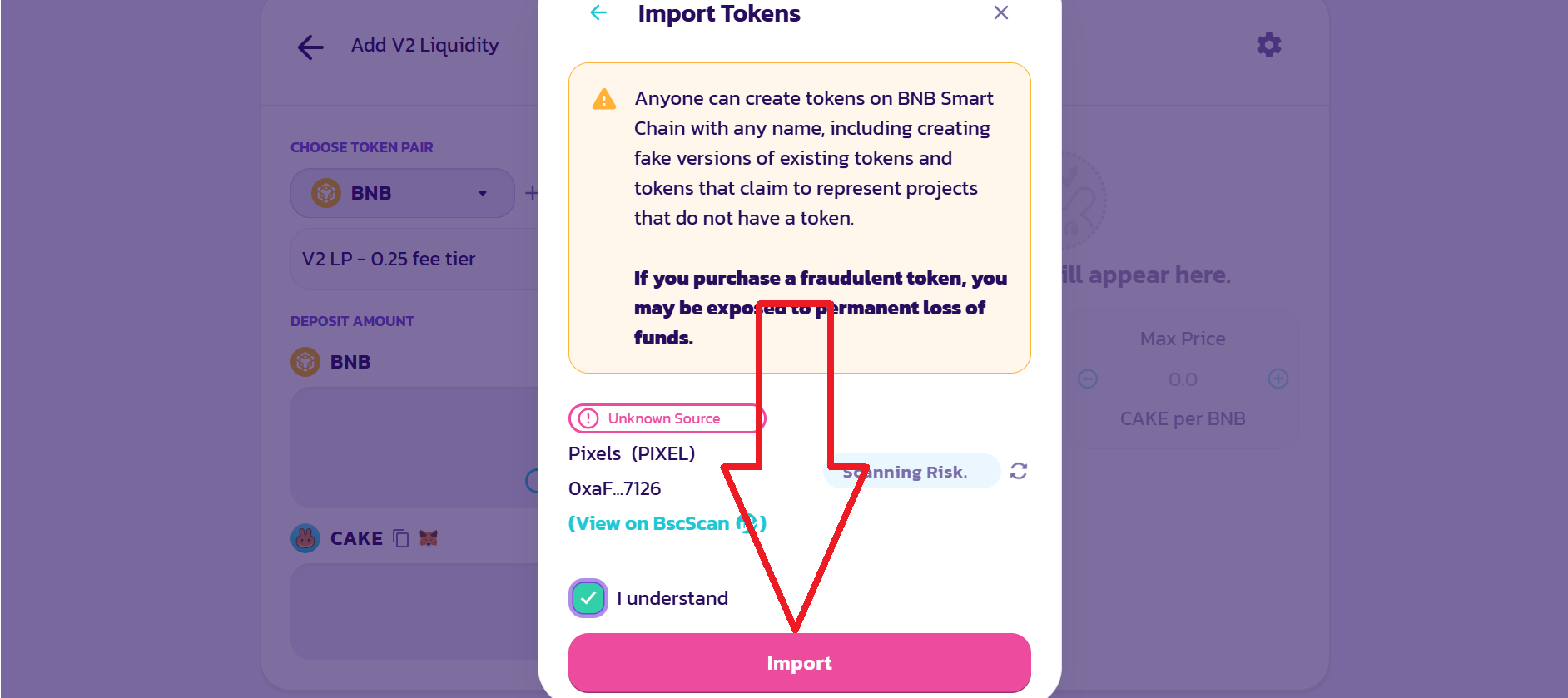
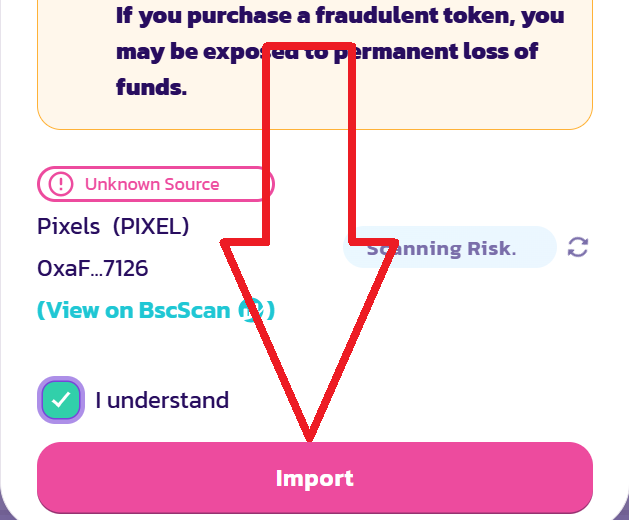
9) Enter the amount of BNB you want to add to liquidity, as well as the number of tokens to be staked.
The more BNB you add in the form of liquidity, the more attractive the token will look to investors. We recommend from 10 BNB for small projects. It is also recommended to add 70% to 100% of tokens to the liquidity pool. This way you will inspire confidence in a potential investor. Your advantage is that the liquidity is yours and you only spend funds on network fees.
For example, if you want to add 100 tokens with 10 BNB, then the initial price will be 0.1 BNB per token. (10/100=0.1 BNB)
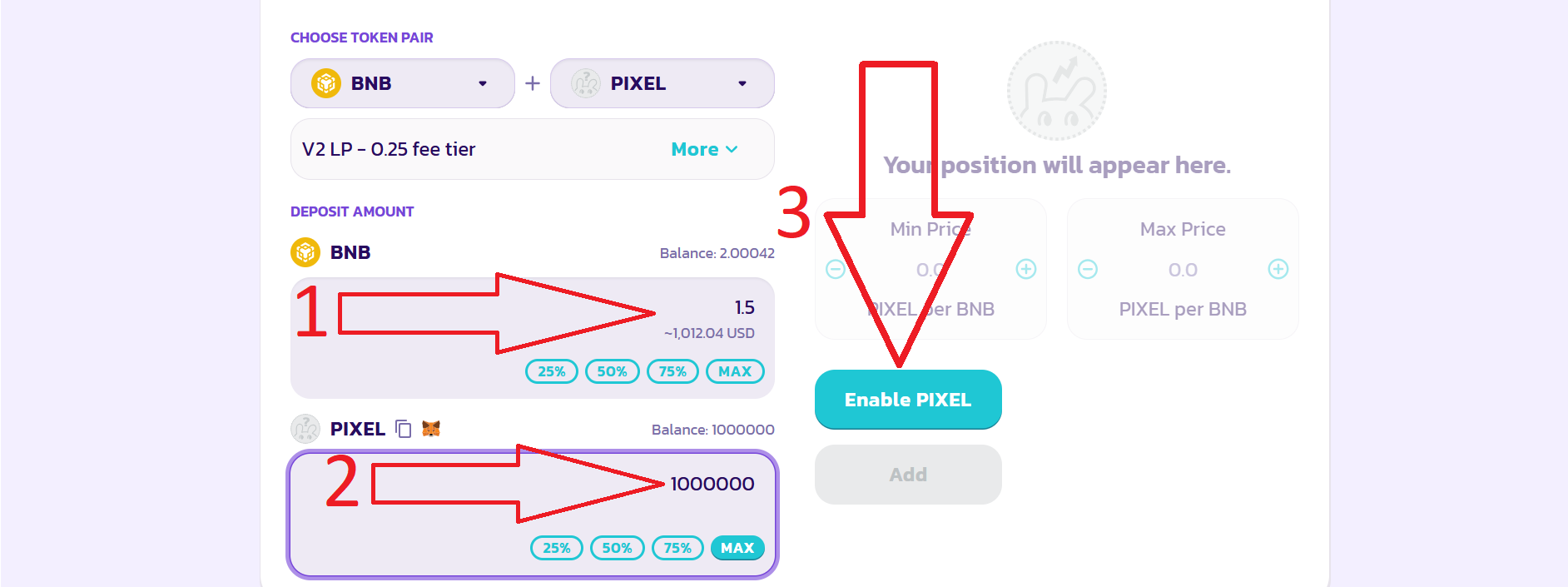
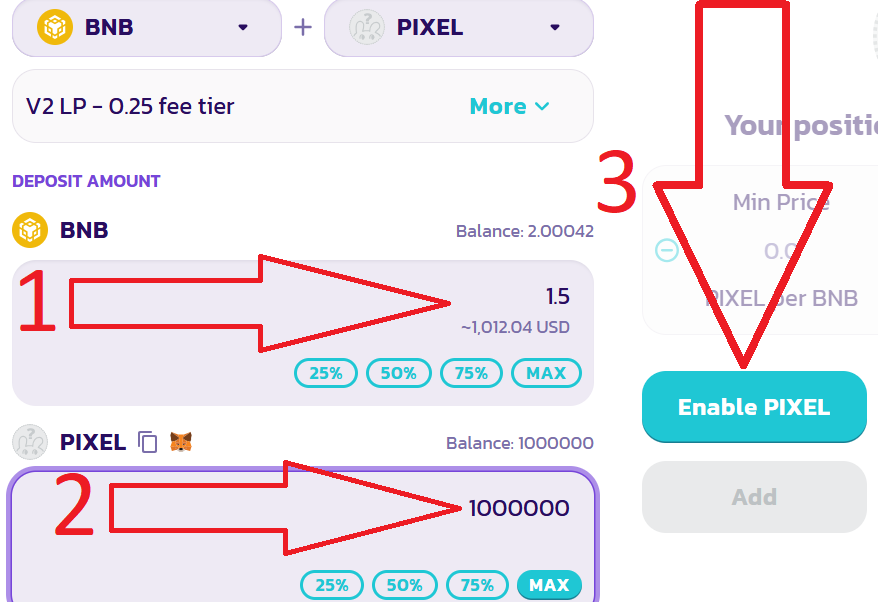
10) After completing the liquidity settings, click "Enable"
In the Metamask pop-up window, confirm the transaction:
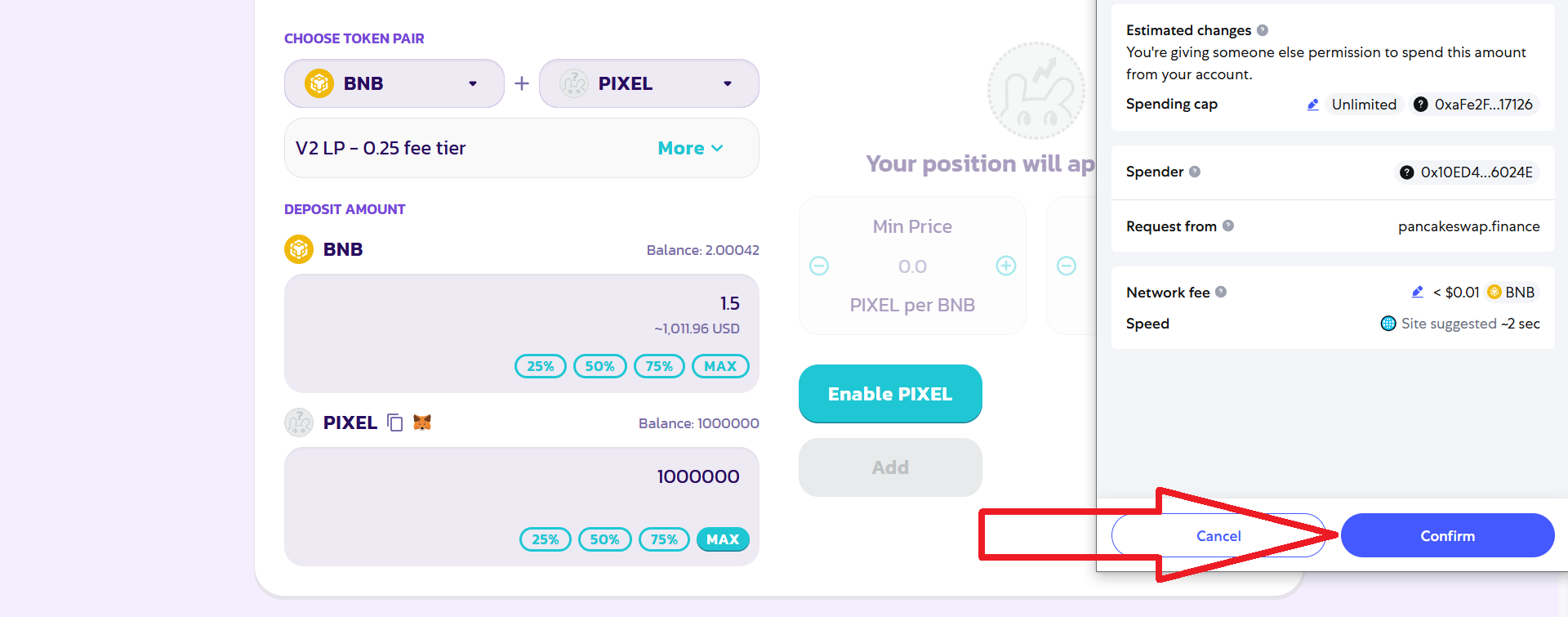
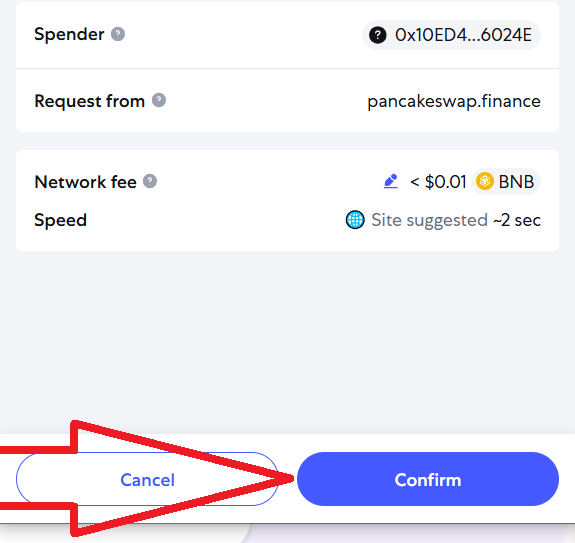
11) Now you should have a "Add" button, click:
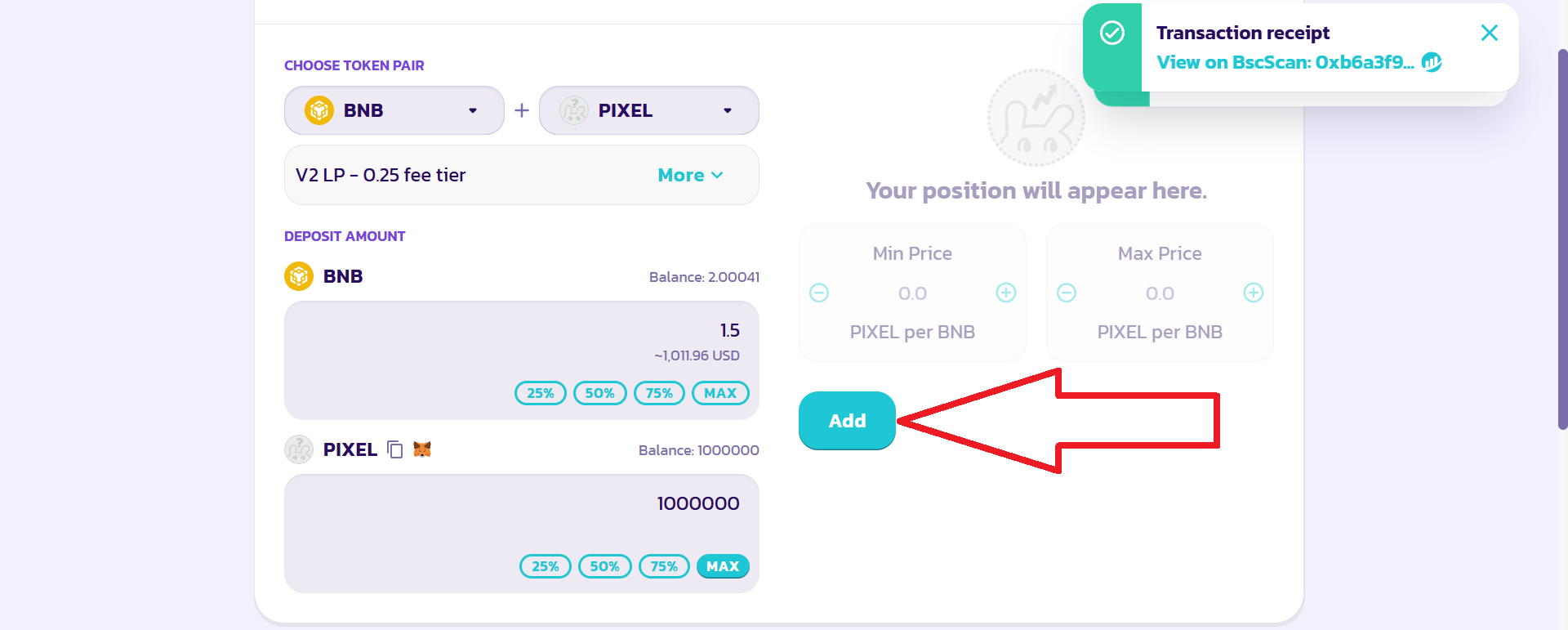
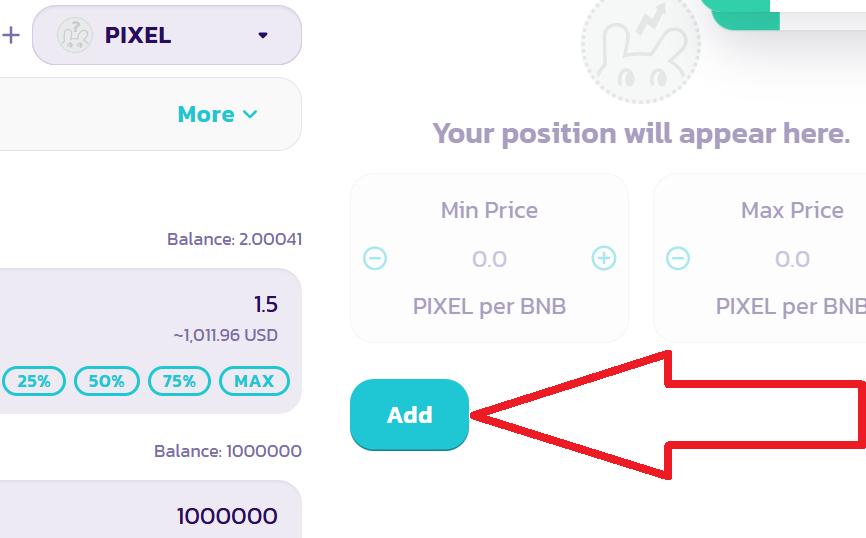
12) In the Metamask pop-up window, confirm the transaction to create a liquidity pool:

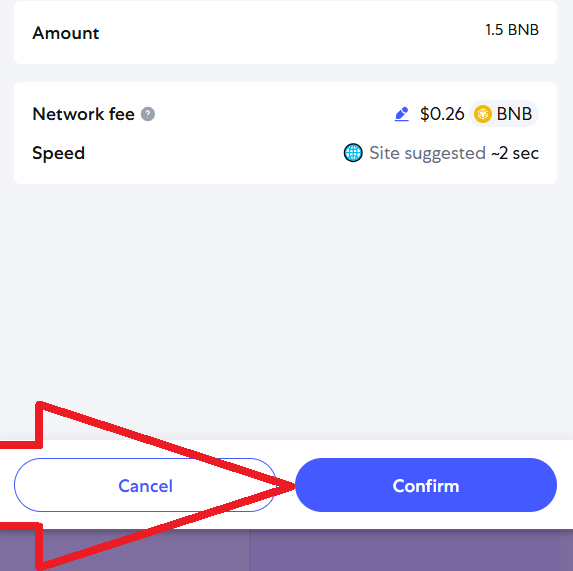
Congratulations, your tokens have been issued on PancakeSwap!
Now you can start your token project to attract investors!
Remember that you can remove all liquidity at any time convenient for you.
On CoinMarketCap you can see the chart of your token and trading history: coinmarketcap
Just paste it into the search bar of the site your token address and get information.
Part 2: Removing Liquidity on Pancakeswap (Binance Smart Chain Network).
1) Click "Liquidity" on PancakeSwap:
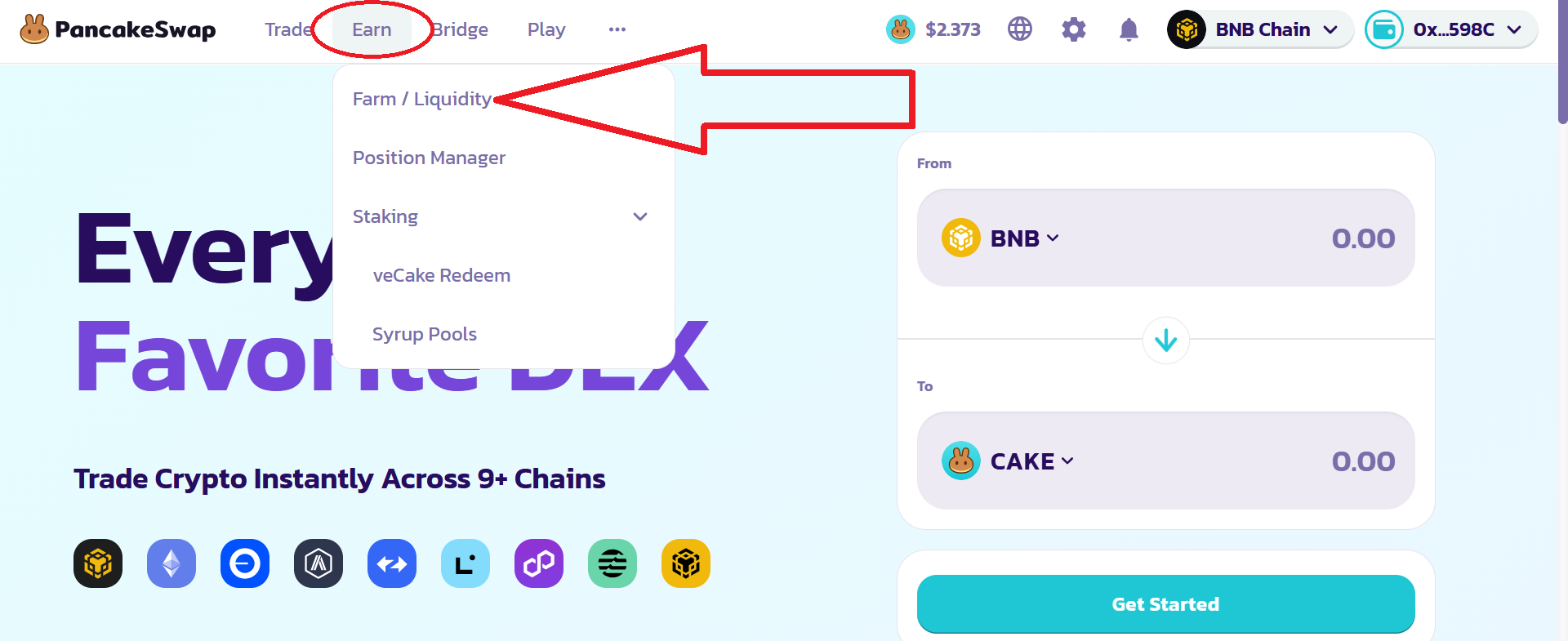
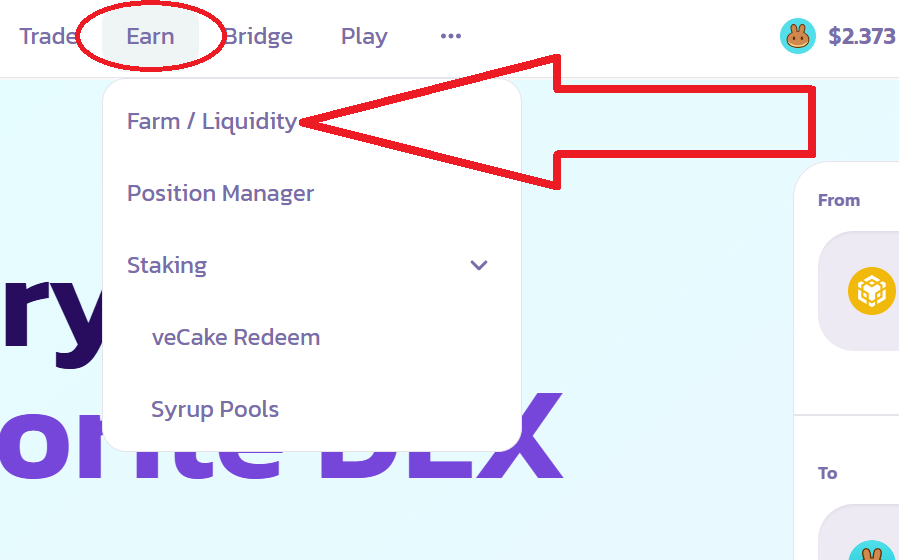
2) Your liquidity pool will be located on this page, click on it:
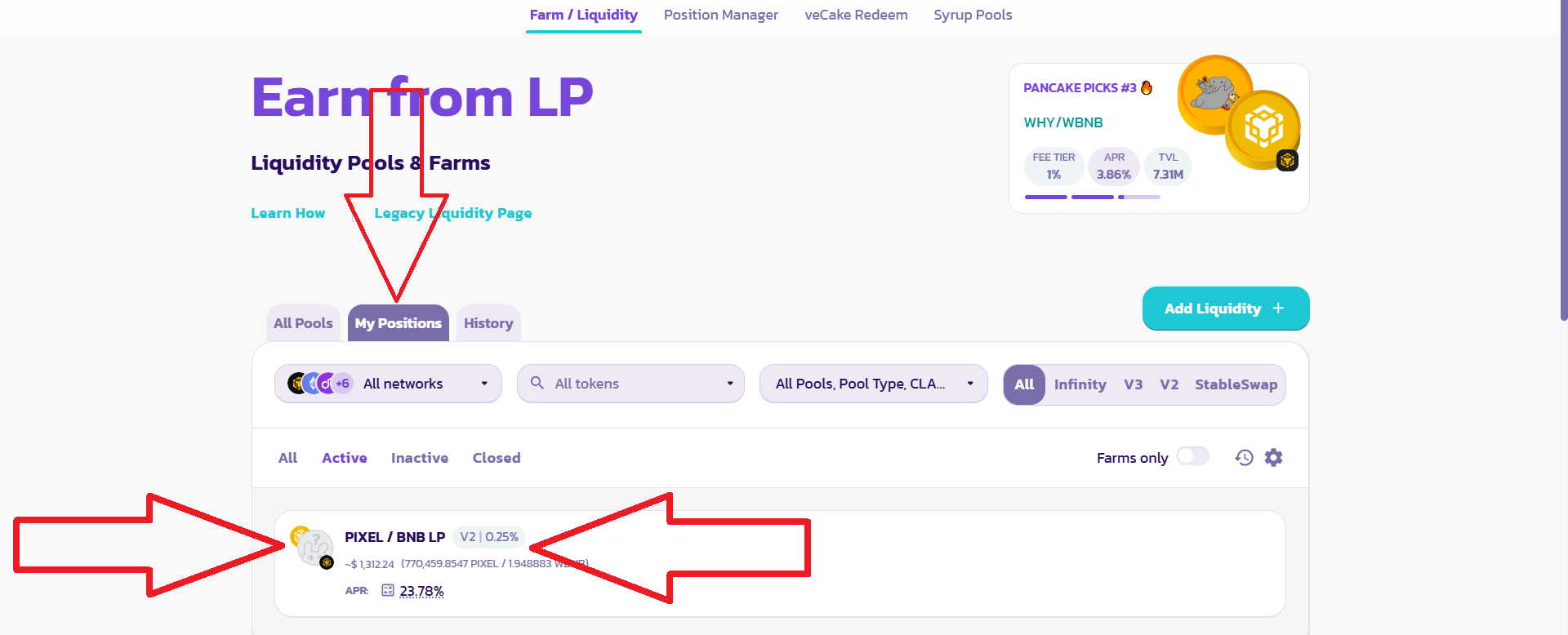
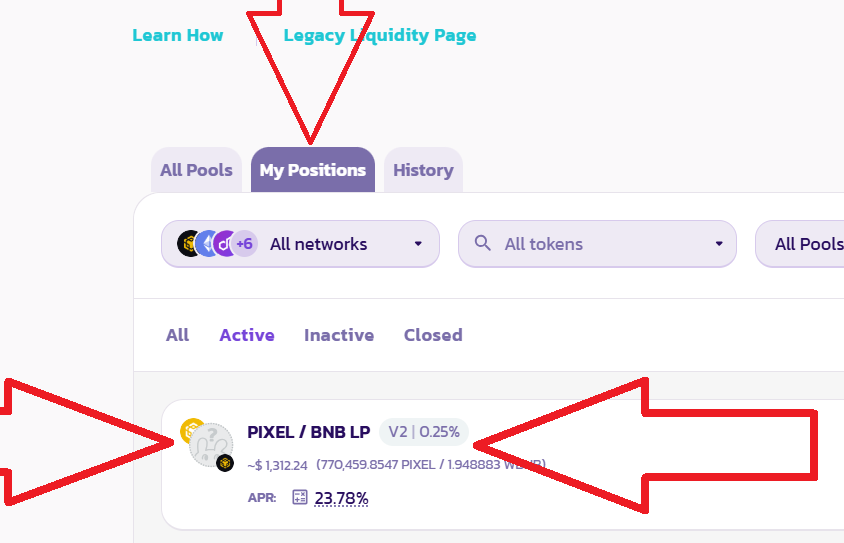
3) Click "Remove":
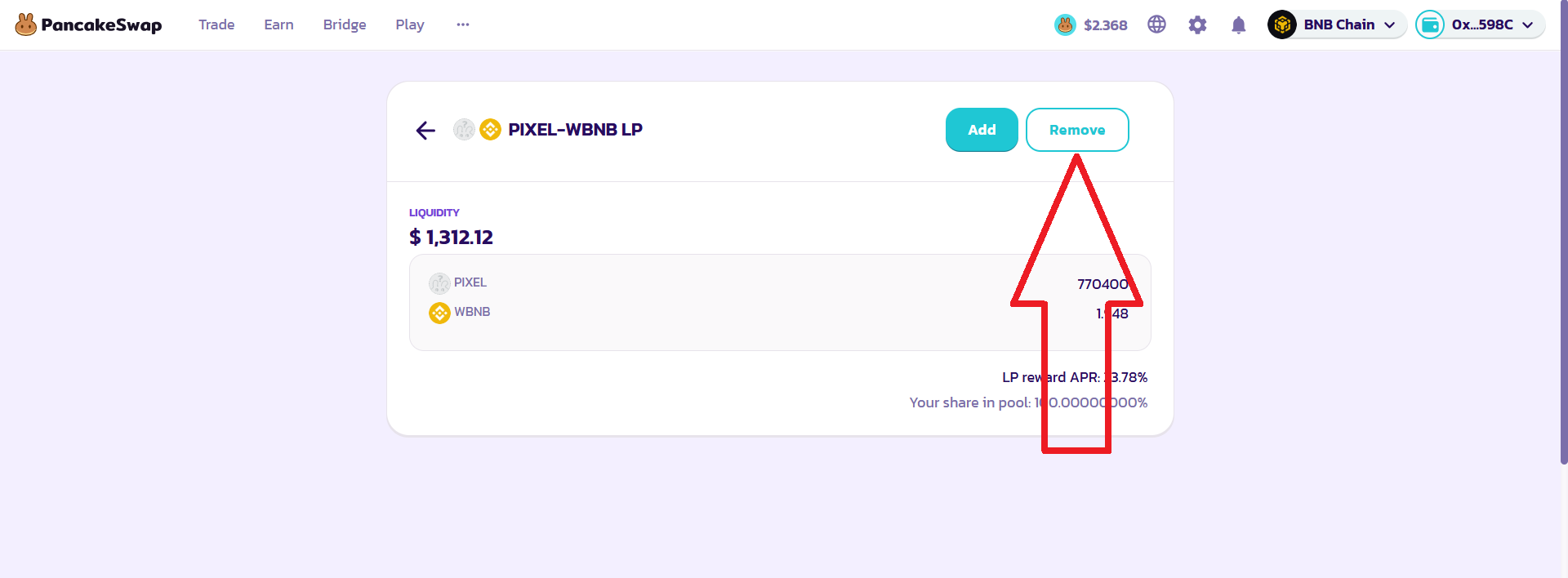
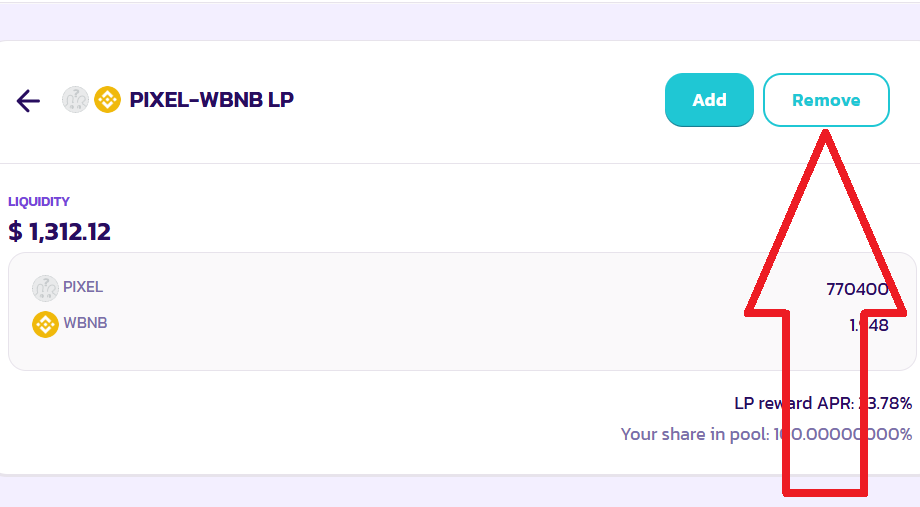
4) Next, select what percentage of liquidity you want to remove:
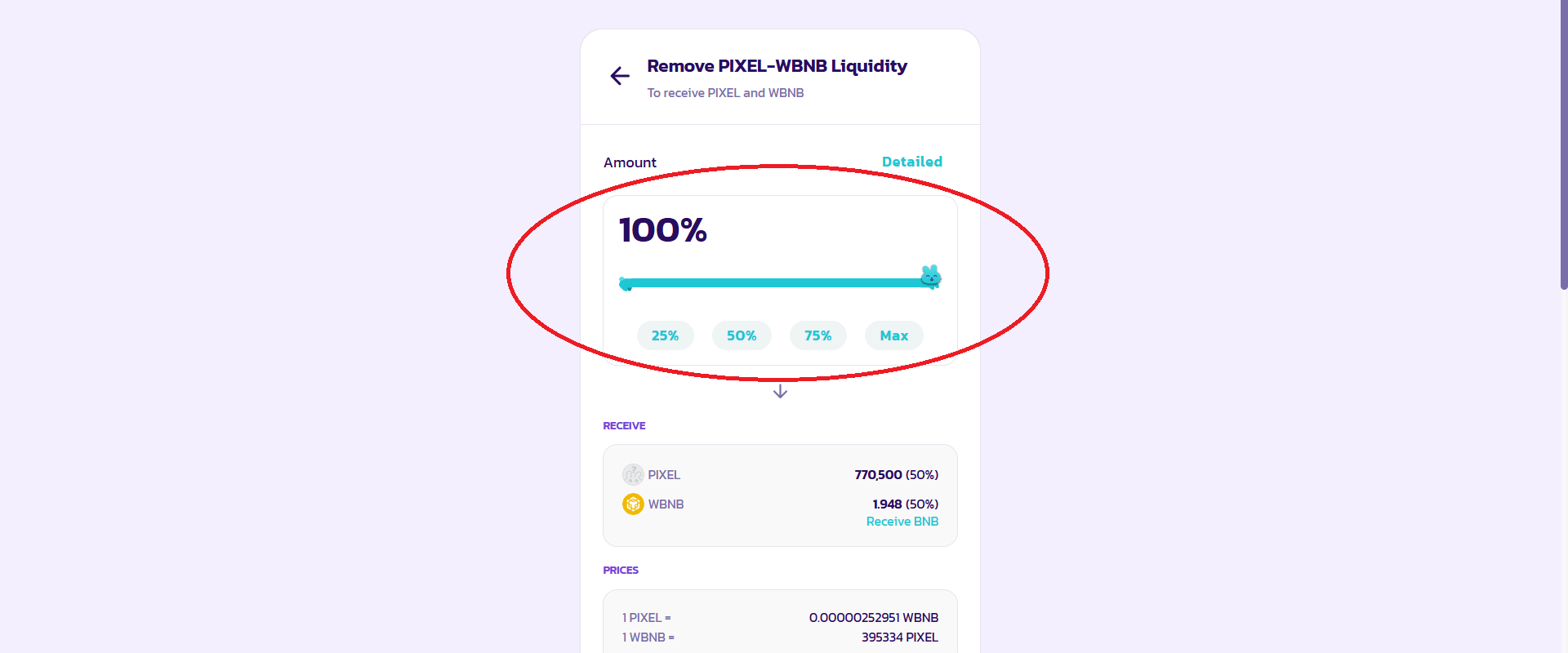
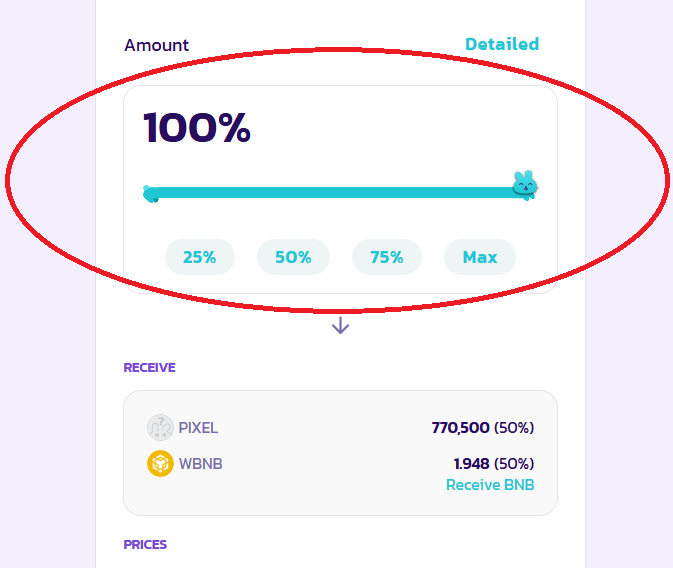
5) After that, click "Enable":
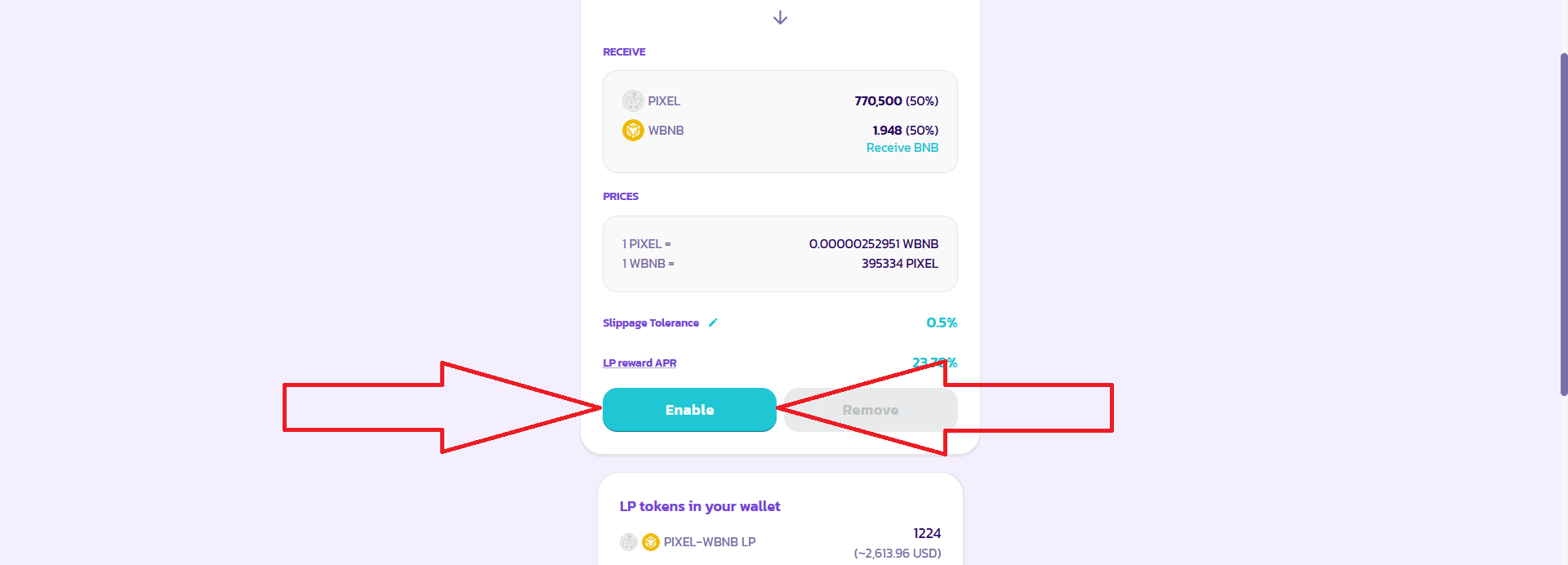
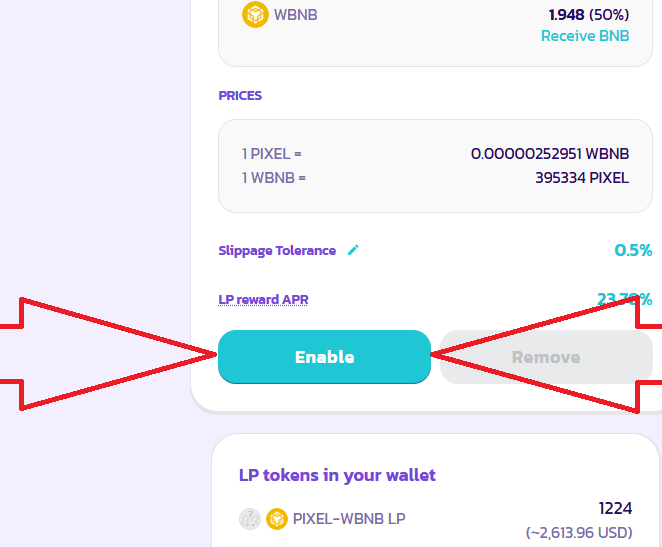
In the Metamask pop-up window, confirm the transaction
6) Click "Remove", then confirm the transaction.
You will return liquidity in the form of WBNB. After this, they need to be exchanged for BNB.
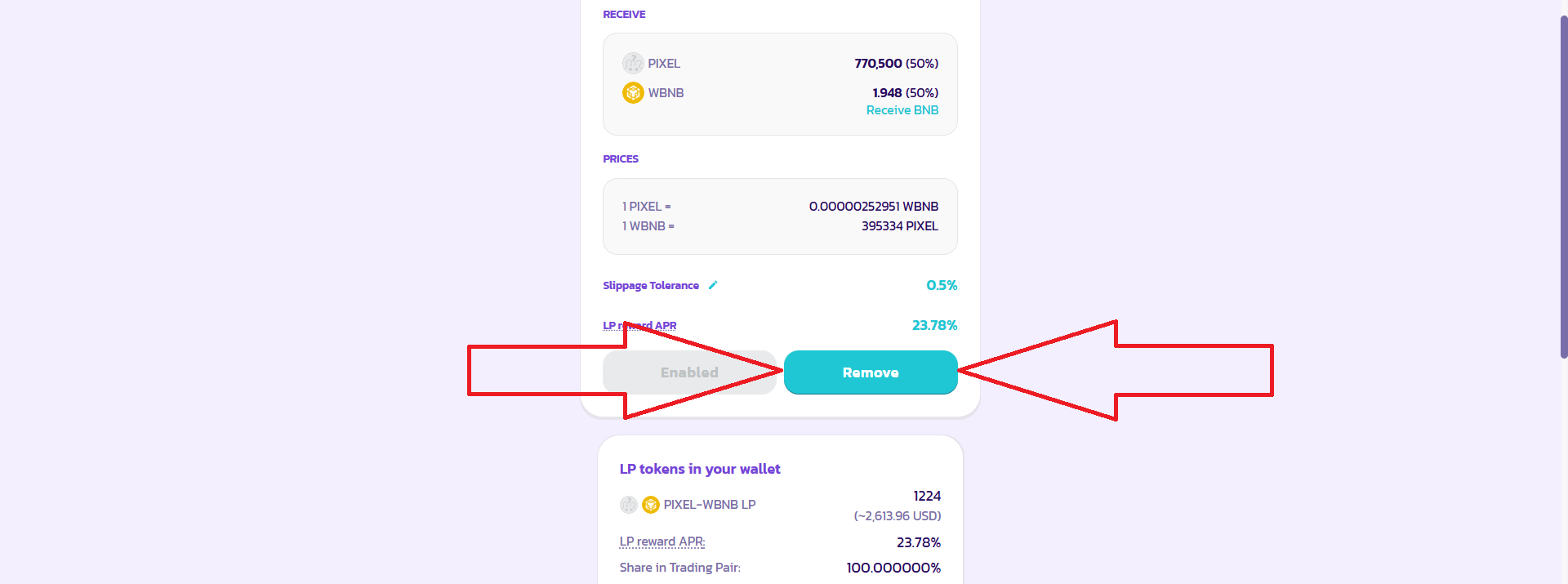
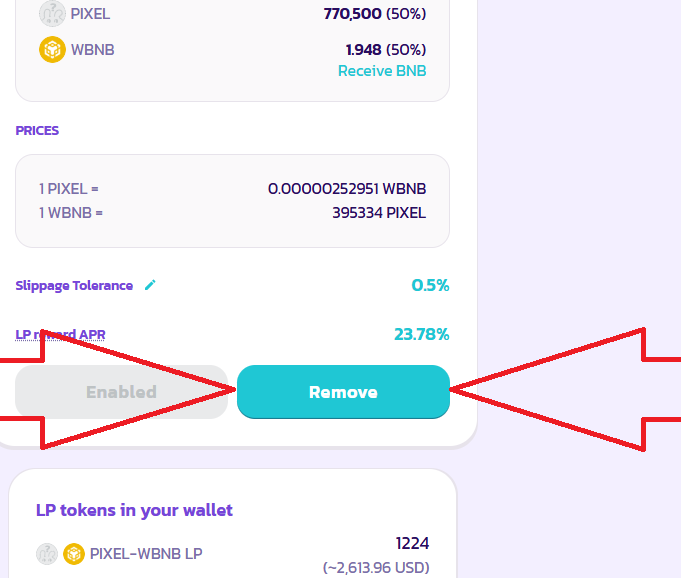
7) Next, click "Trade" and go to the "Swap" section.
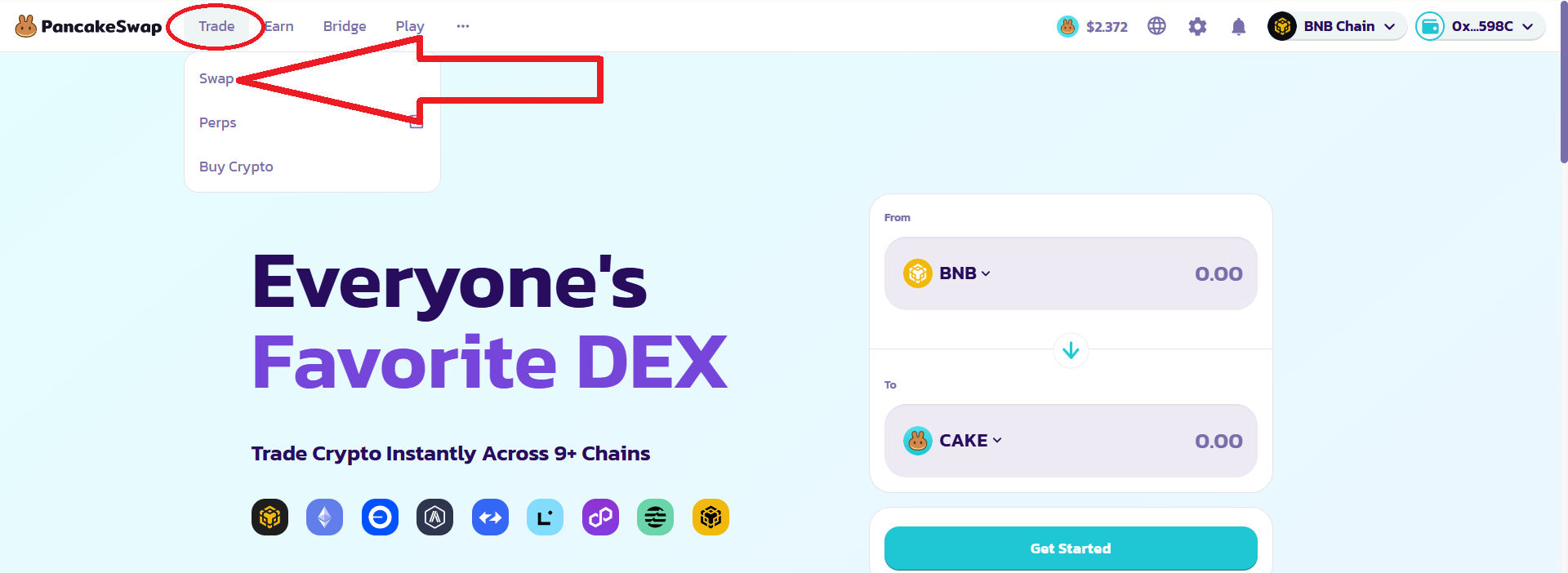
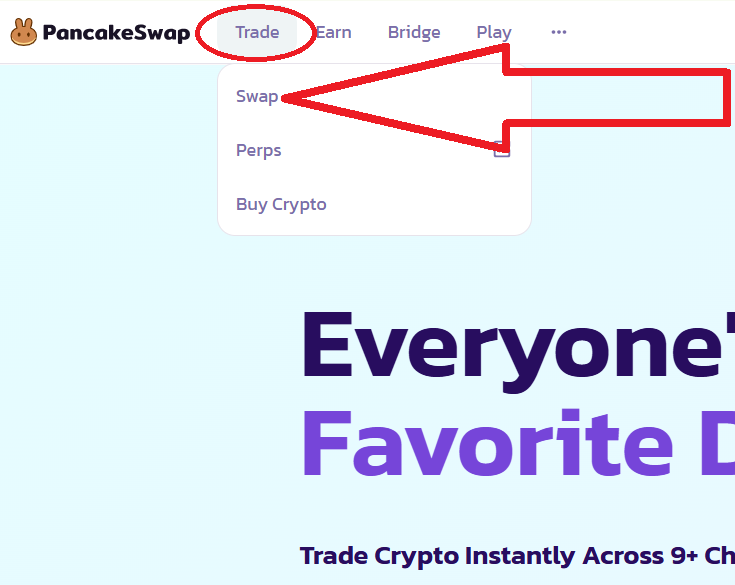
8) Finally, exchange WBNB for BNB in the "Trade" section. Click "Unwrap". This way you will get all your liquidity back in the form of BNB to your Metamask wallet.
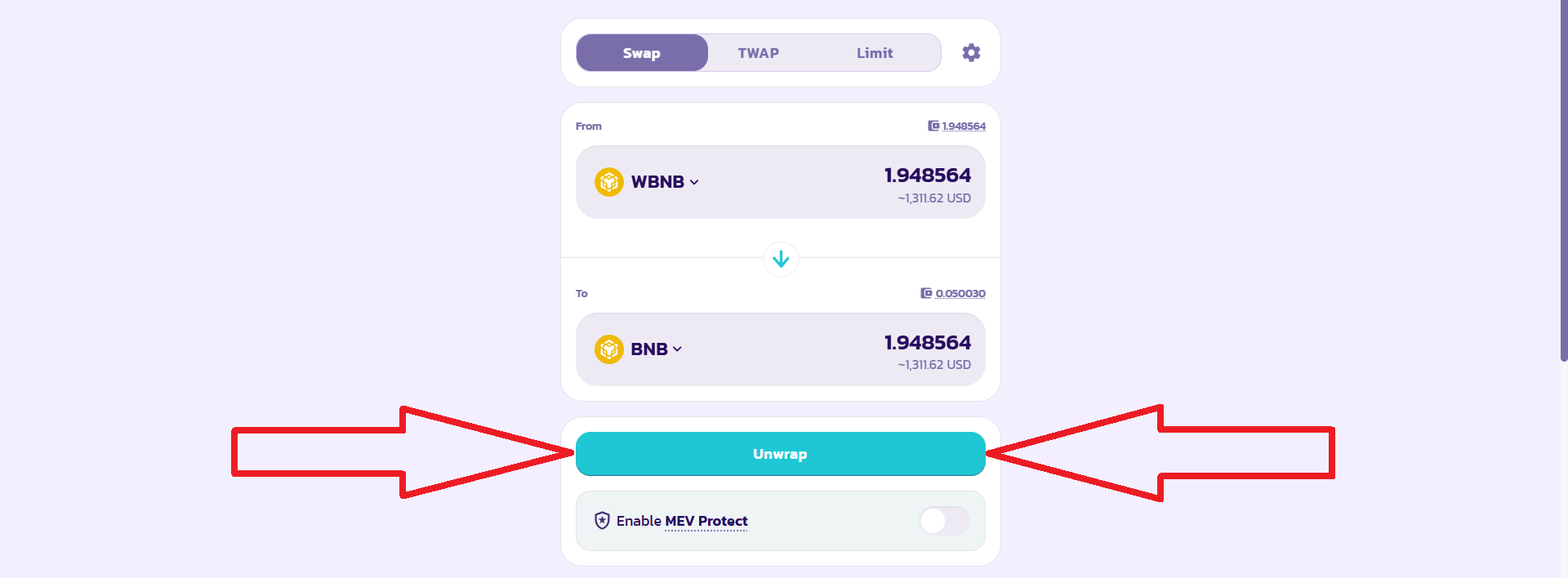
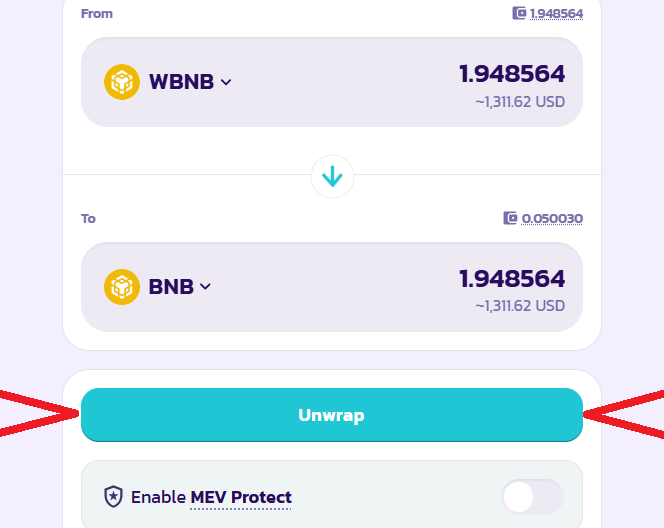
For any questions or individual orders, please write to: ethercodeinnovation7@gmail.com
We can develop a custom smart contract for you according to your requirements.