Cómo agregar liquidez a Uniswap (Mainnet Ethereum/Mainnet base)
Parte 1. Agregar liquidez a Uniswap.
1) Vaya al sitio web Uniswap
2) Haga clic en "Pool":
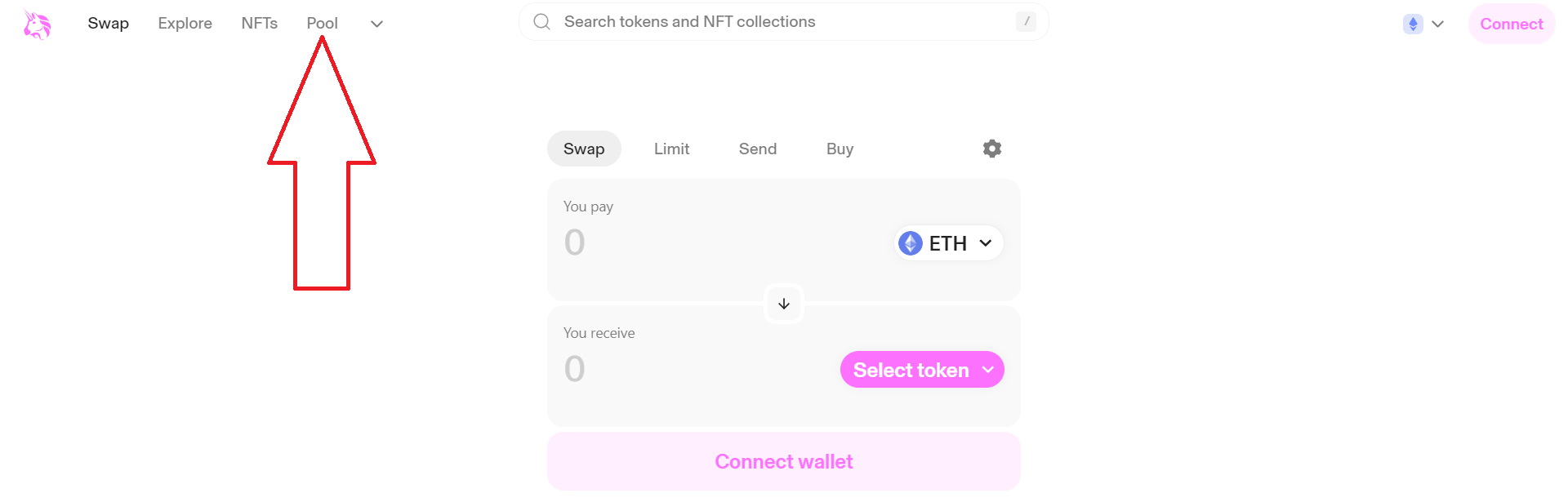
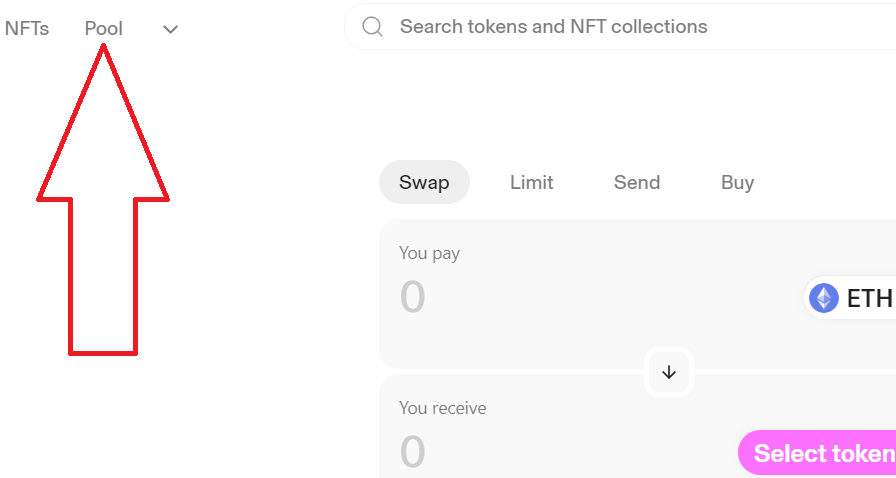
3) Haga clic en "More" y luego seleccione "V2 Liquidity":
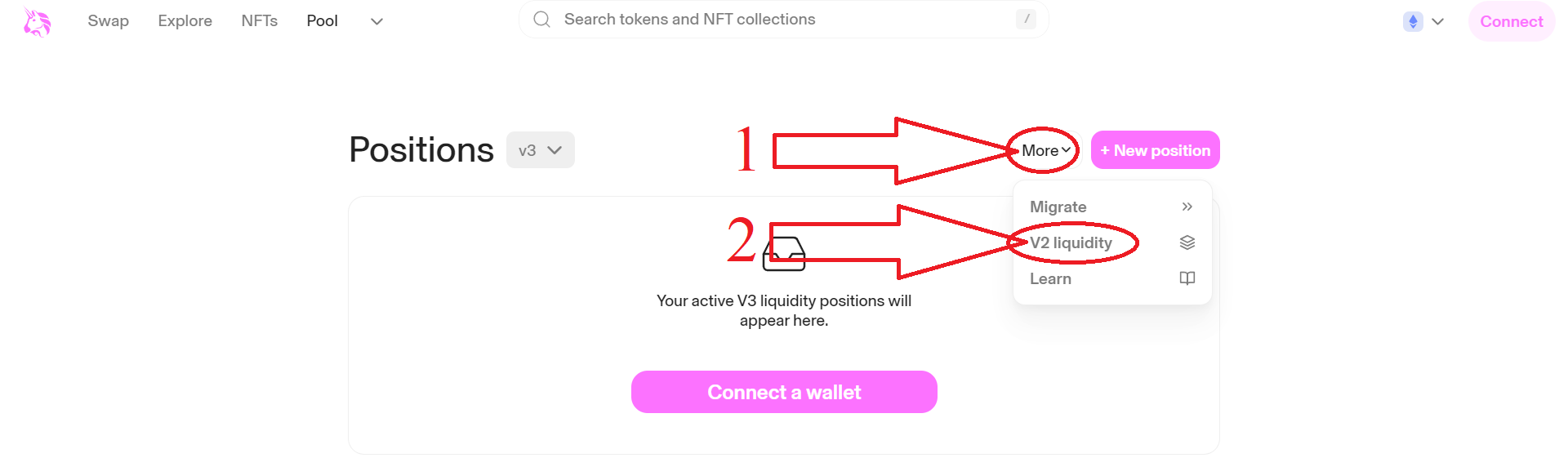
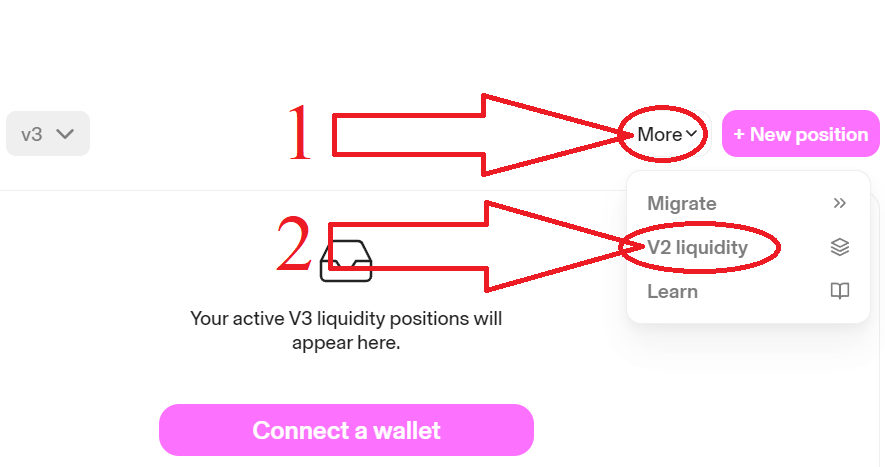
4) Conecte Metamask al sitio:
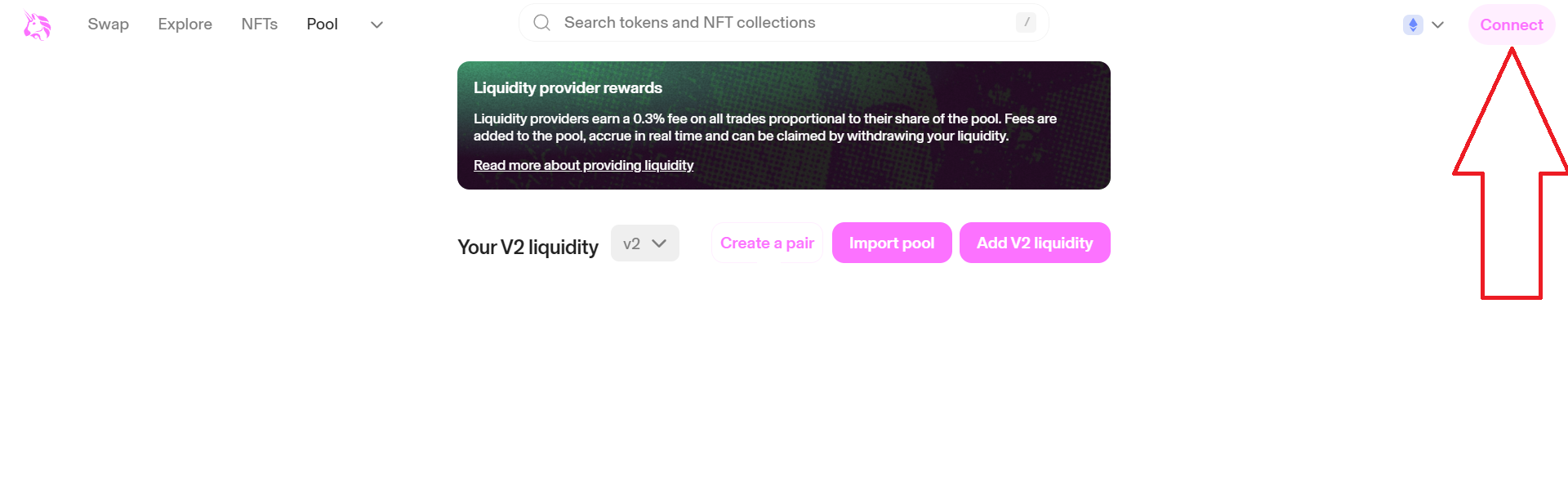
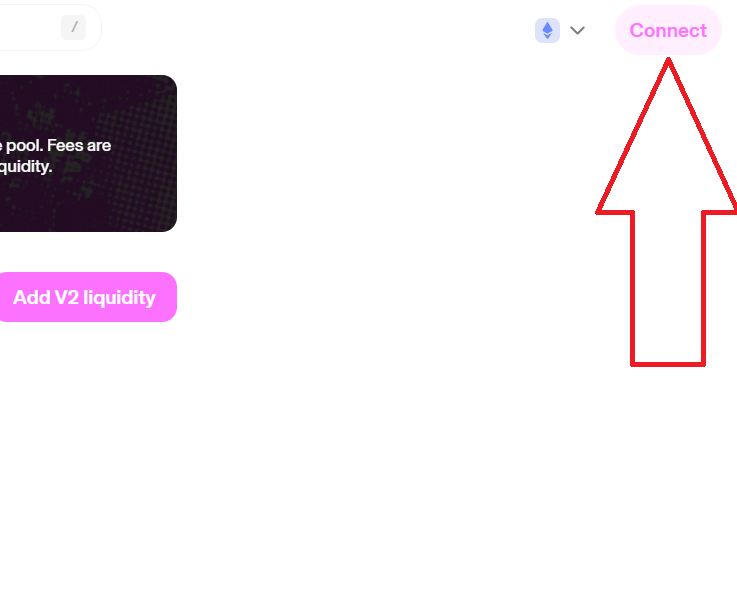
5) Haga clic en "Create a pair":
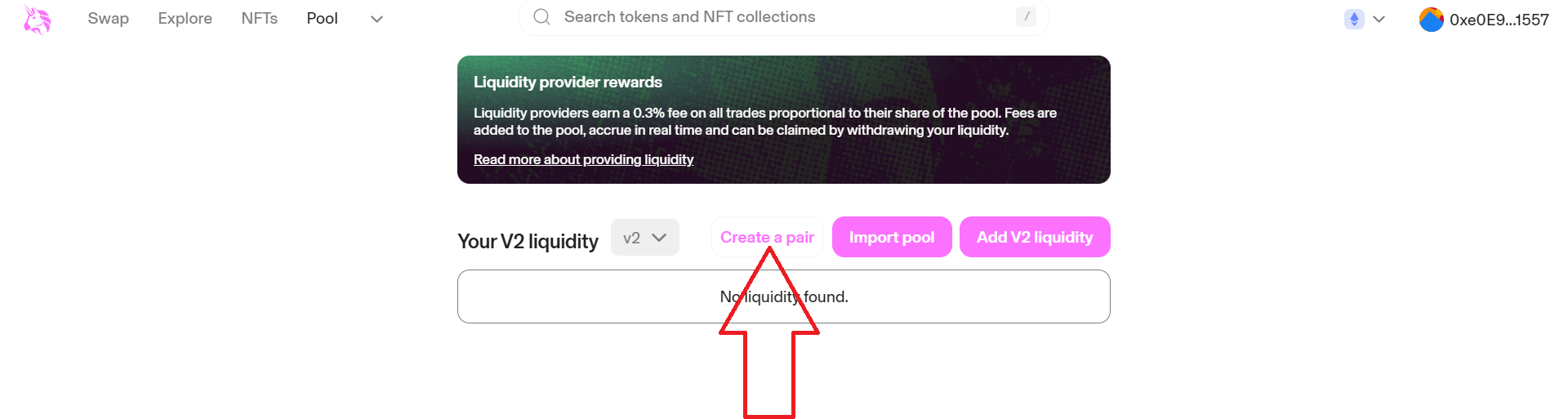
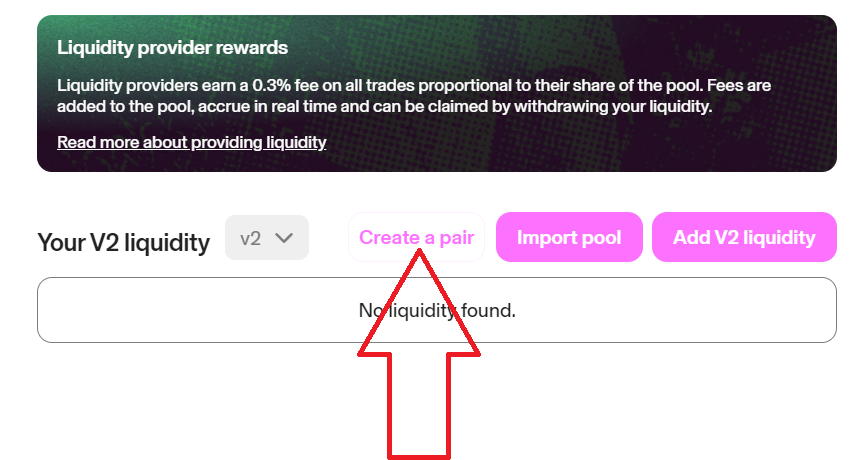
6) Haga clic en "Select a token":
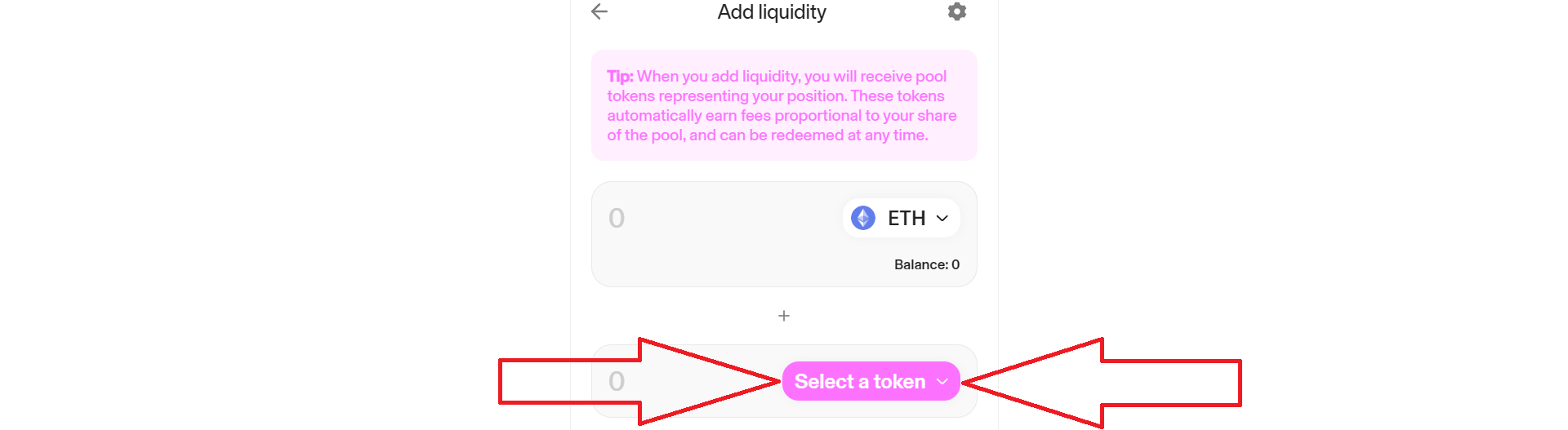
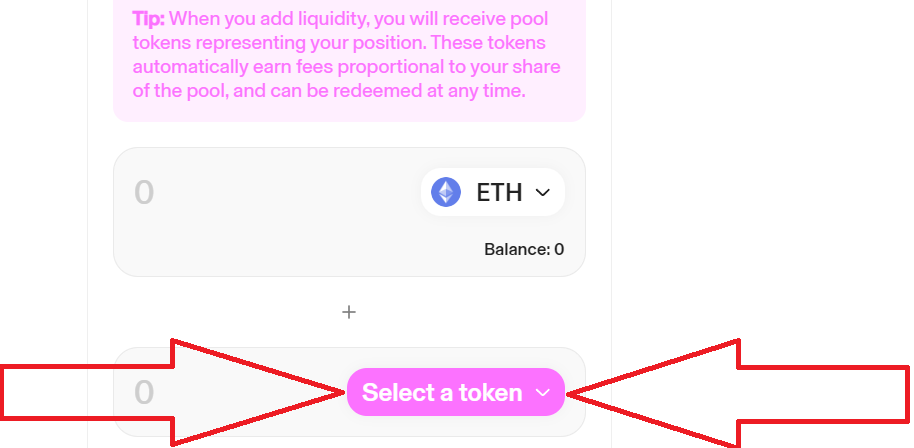
7) Copie y pegue la dirección de su token (contrato) en el campo, espere hasta que encuentre su token:
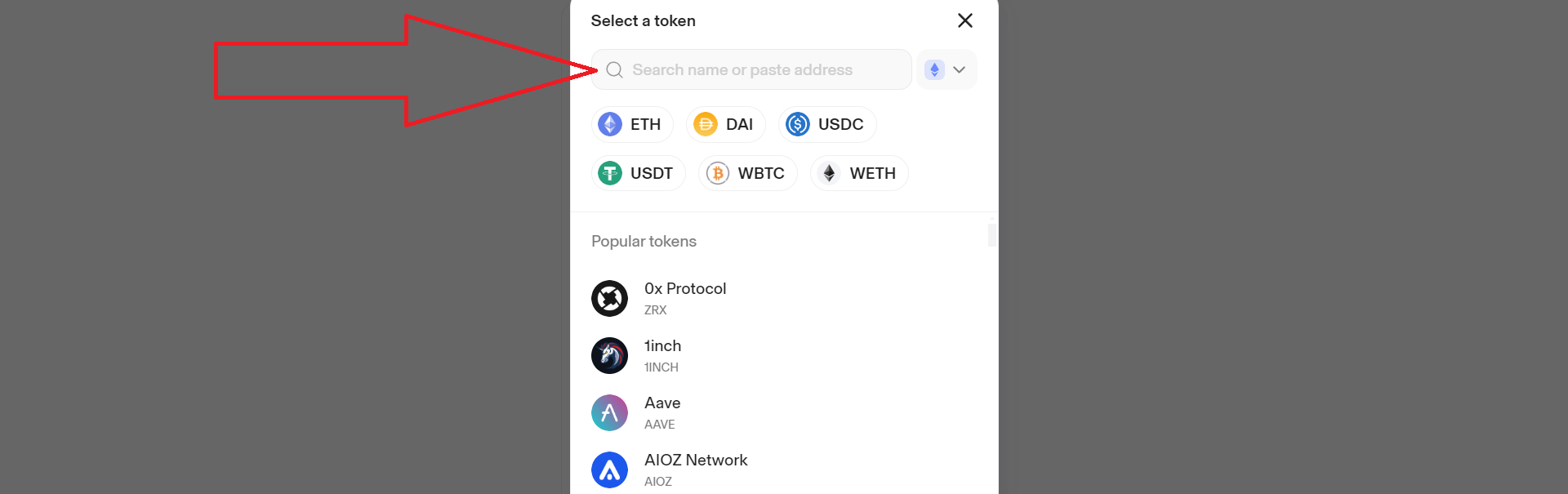
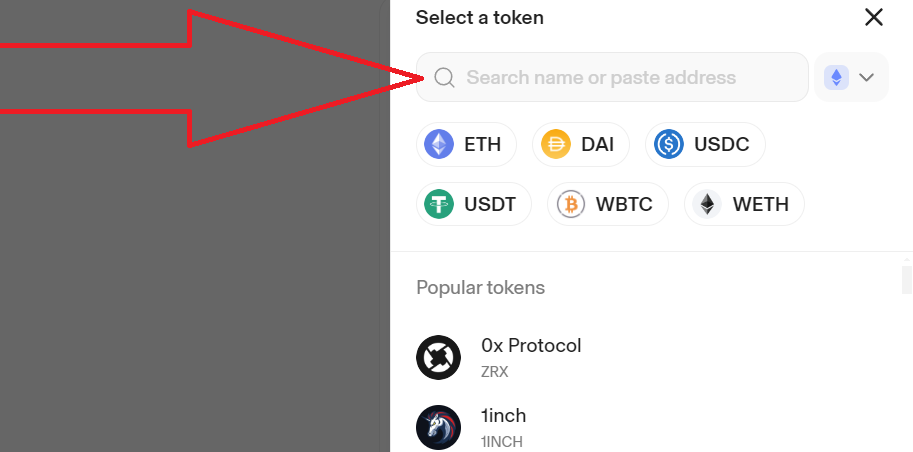
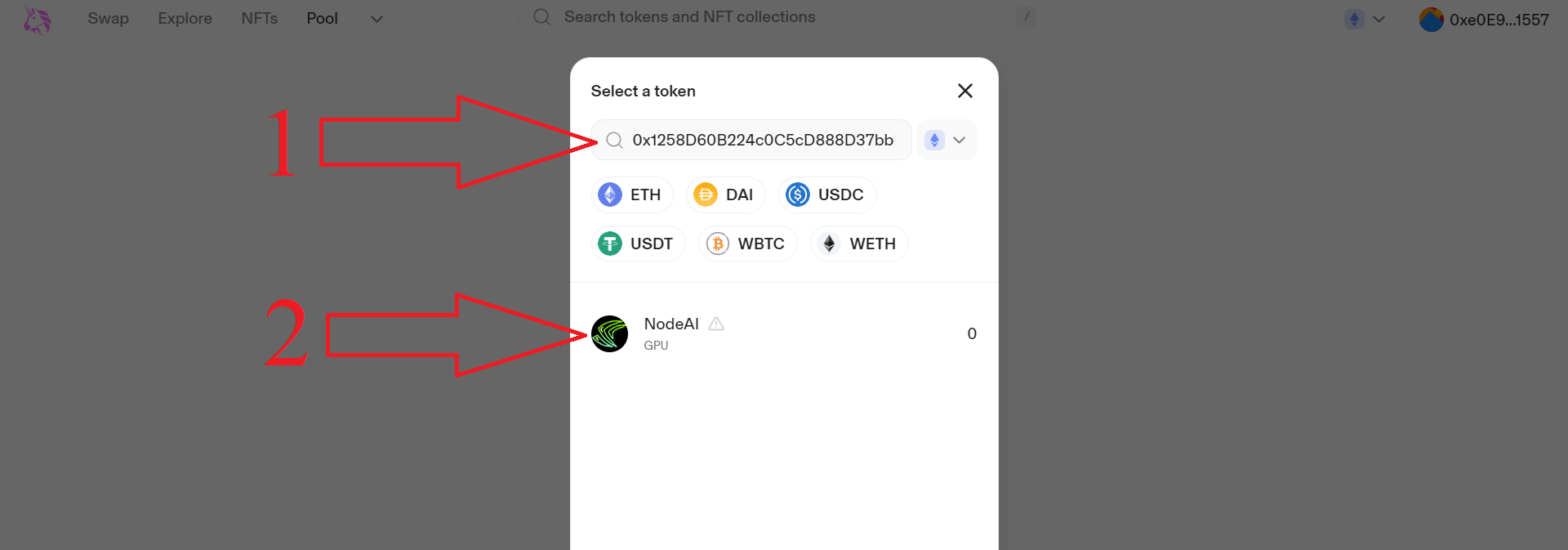
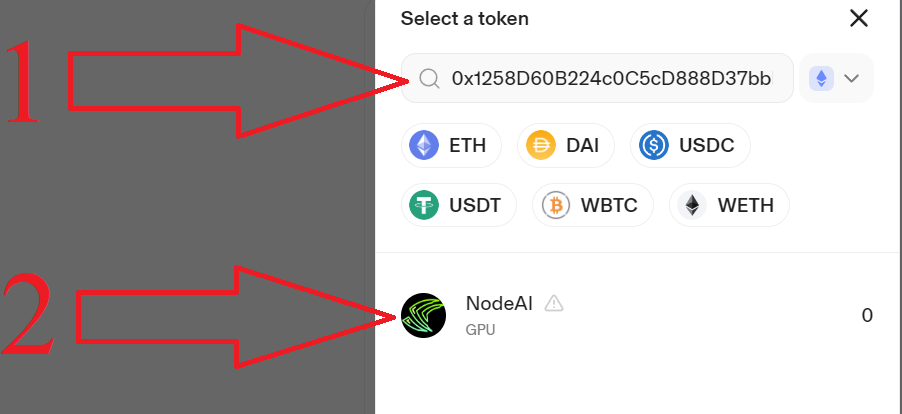
8) Ingrese la cantidad de ETH que desea agregar a la liquidez, así como la cantidad de tokens que se van a apostar.
Cuanto más ETH agregue en forma de liquidez, más atractivo resultará el token para los inversores. Recomendamos desde 3 ETH para proyectos pequeños. También se recomienda agregar del 70% al 100% de los tokens al fondo de liquidez. De esta forma inspirarás confianza en un potencial inversor. Tu ventaja es que la liquidez es tuya y sólo gastas fondos en tarifas de red.
Por ejemplo, si desea agregar 100 tokens con 10 ETH, entonces el precio inicial será 0,1 ETH por token. (10/100=0,1 ETH)
A continuación, haga clic en "Approve" y "Supply", luego confirme la transacción en la ventana emergente de Metamask.
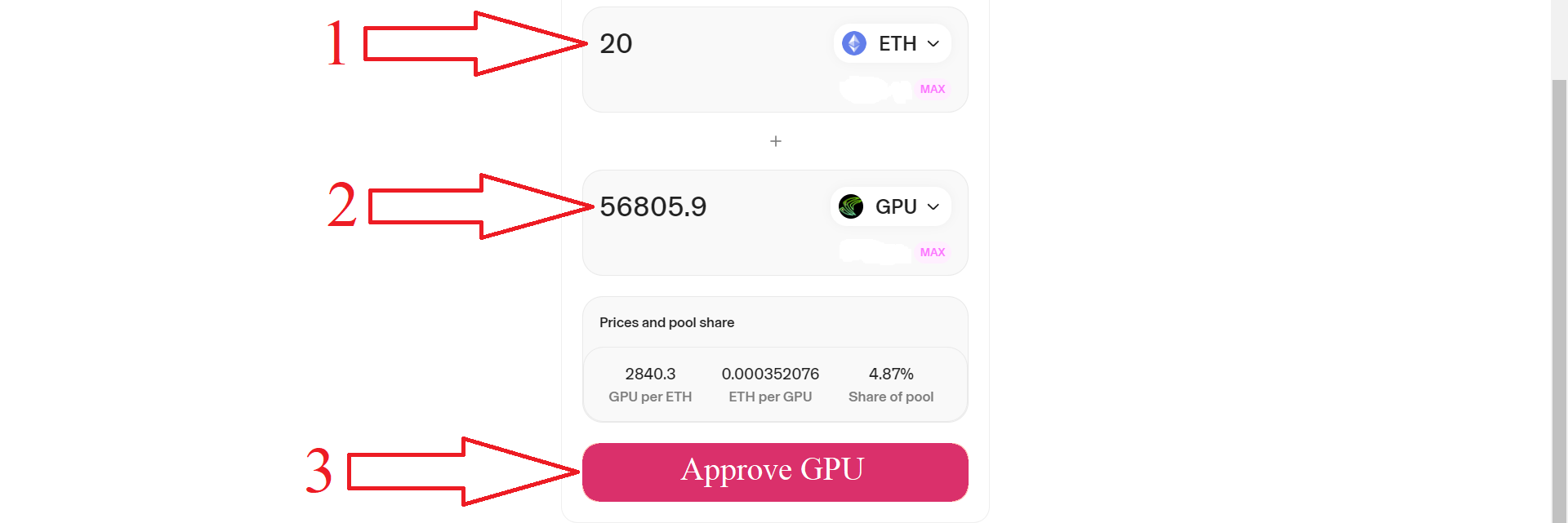
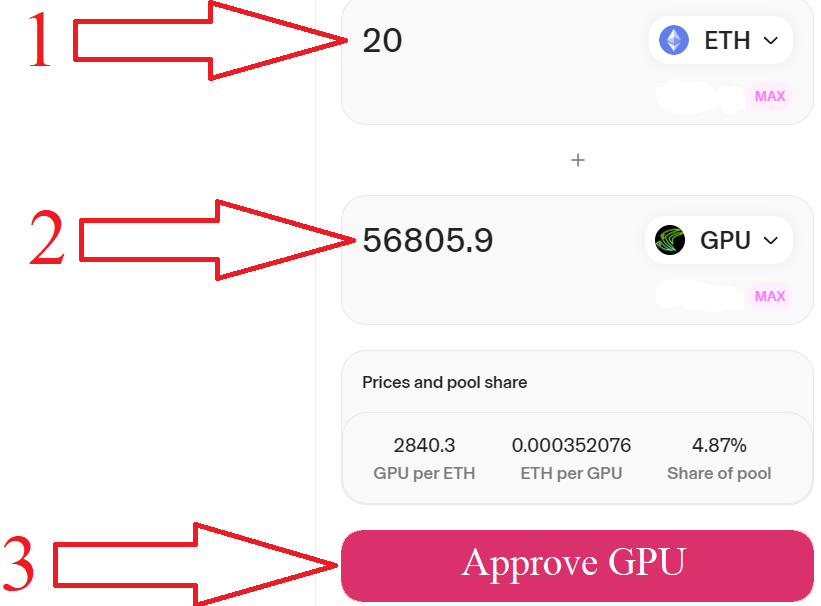
¡Felicitaciones, sus tokens figuran en Uniswap!
En CoinMarketCap puede ver el gráfico de su token y su historial comercial: coinmarketcap
Simplemente péguelo en la barra de búsqueda del sitio su dirección token y obtenga información.
Para cualquier pregunta o pedido individual, escriba a: ethercodeinnovation7@gmail.com
Podemos desarrollar un contrato inteligente individual para usted según sus requisitos.