如何在 PancakeSwap(幣安智能鍊網路)上新增和刪除流動性
轉到說明的第二部分第 1 部分:為 Pancakeswap(幣安智能鍊網路)添加流動性。
1) 前往網站PancakeSwap
2) 點選"Liquidity":
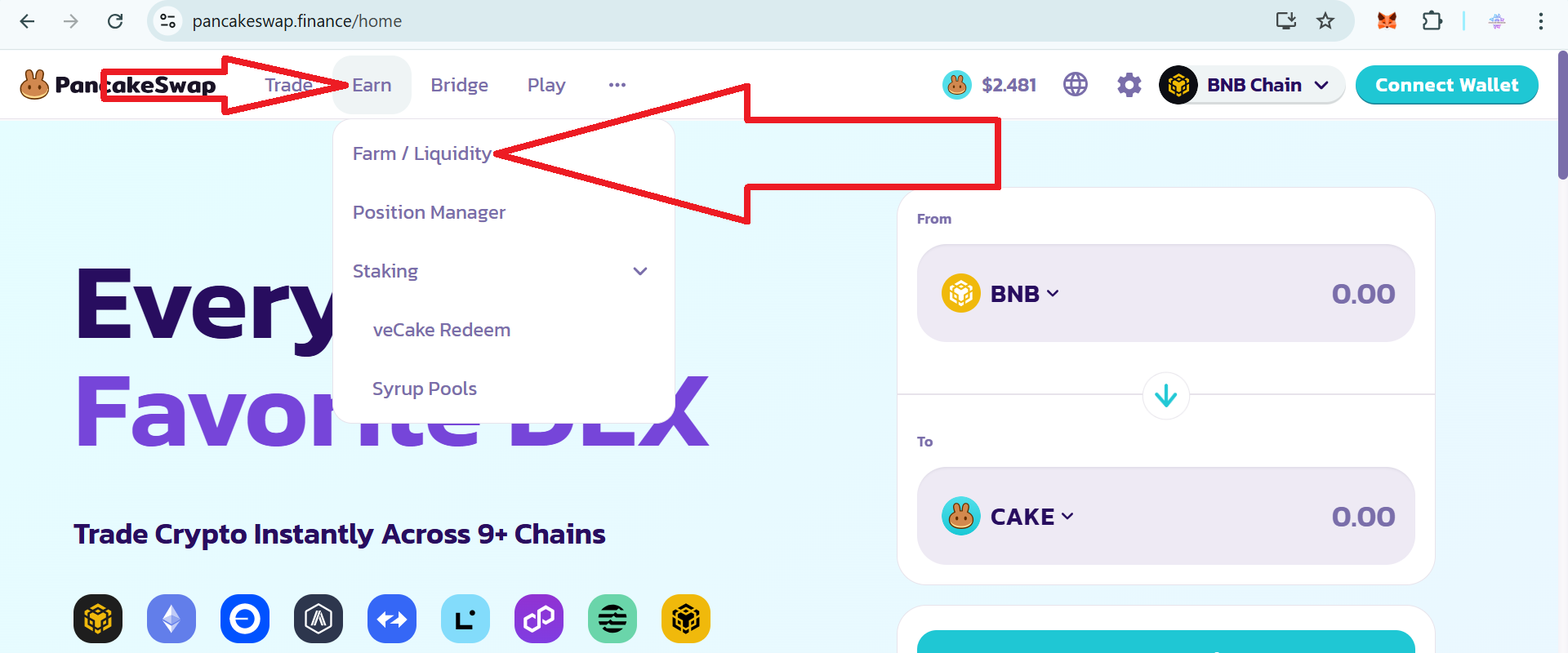
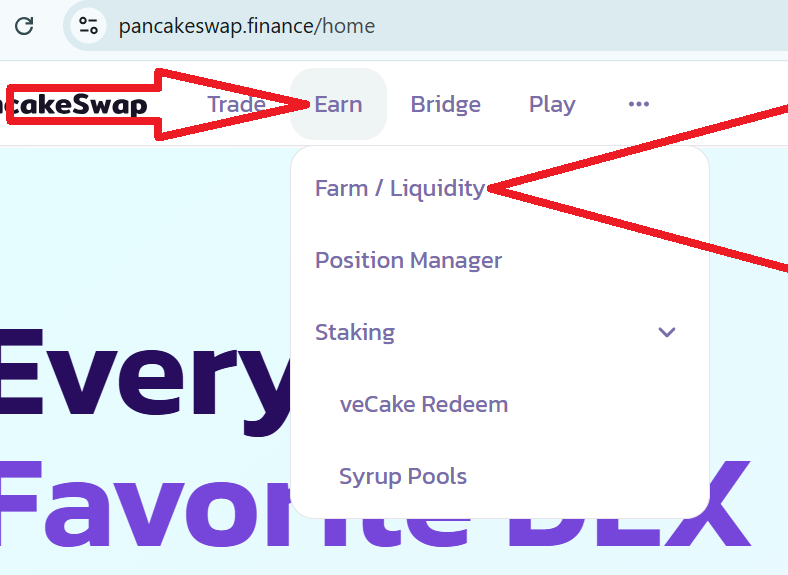
3) 將您的 Metamask 錢包連接到網站,點擊"Connect Wallet":
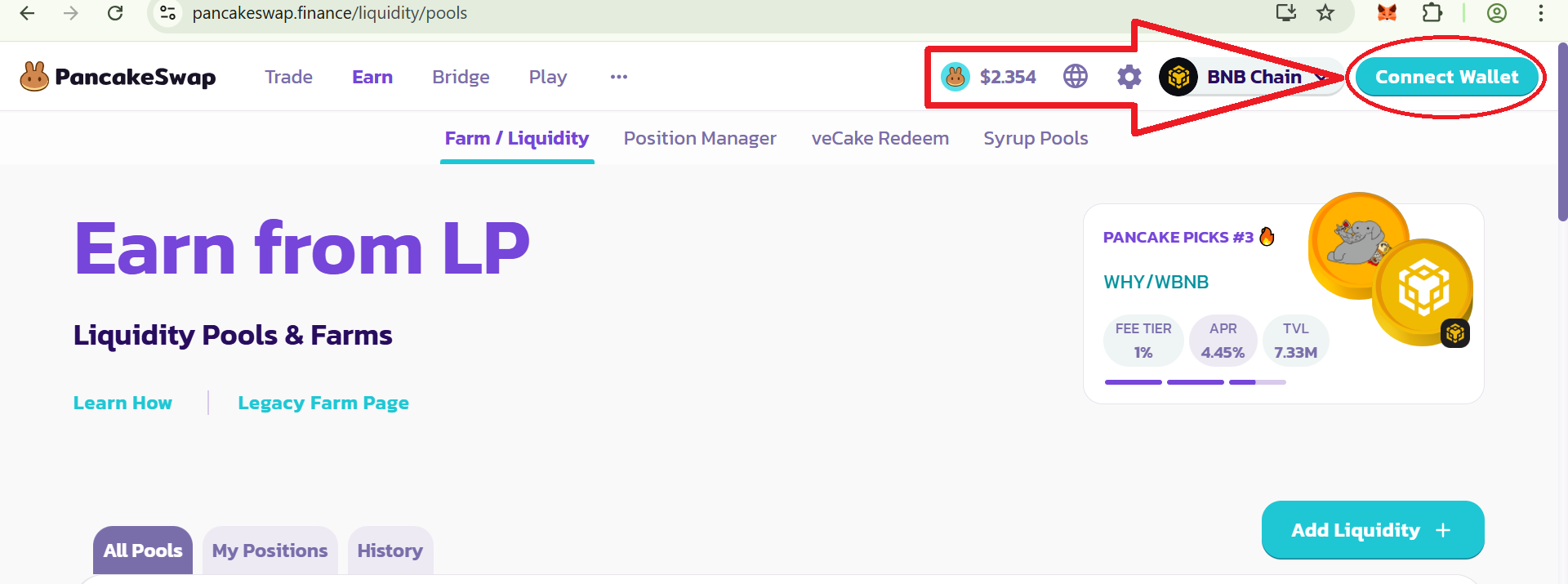
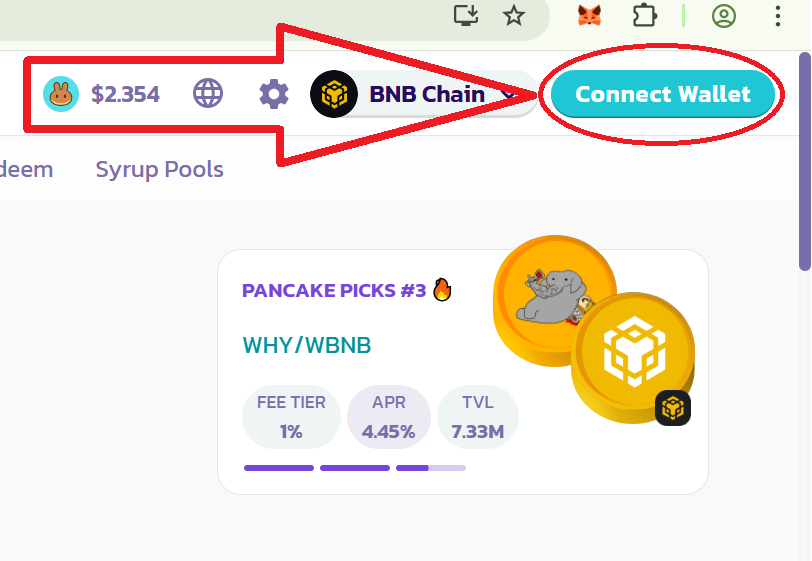
從錢包下拉清單中選擇 Metamask:
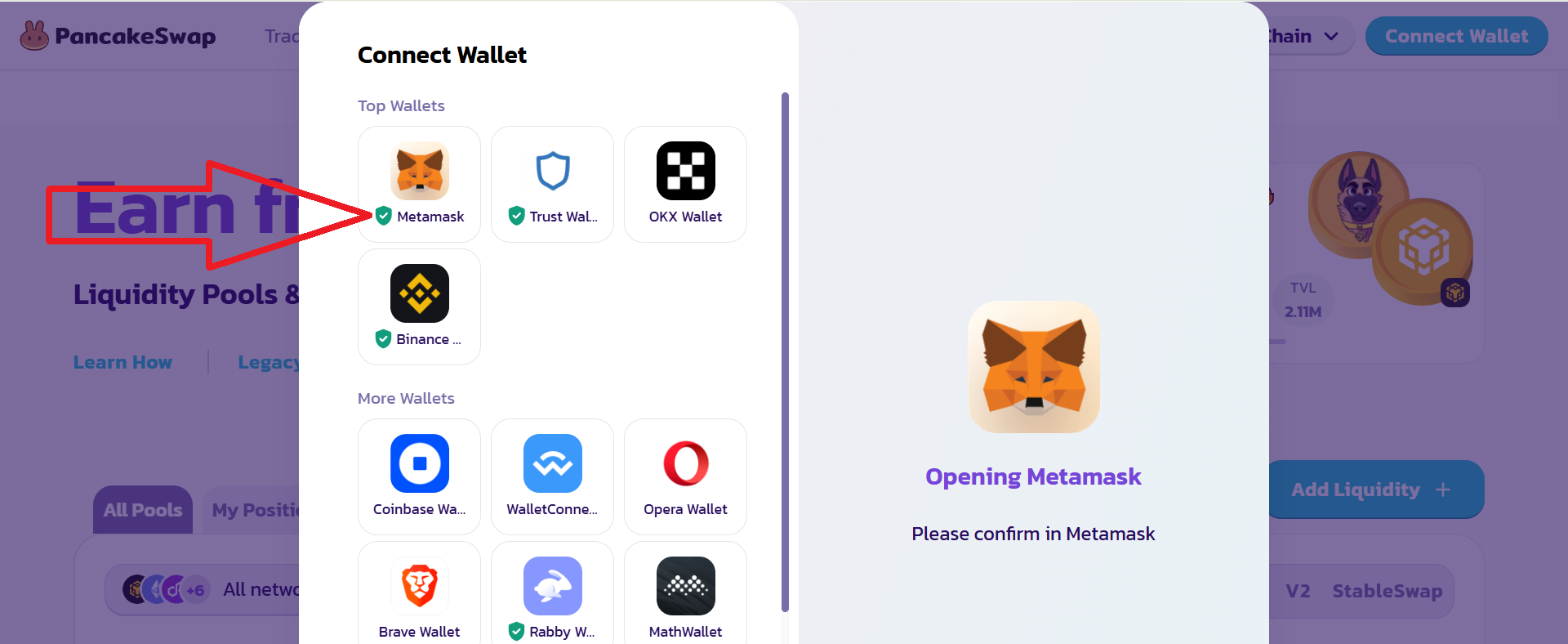
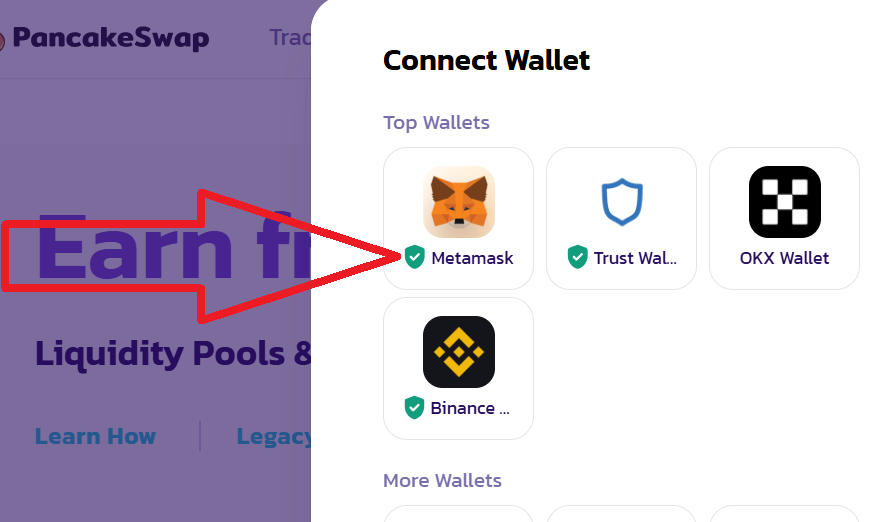
在 Metamask 彈出視窗中點選"Connect":
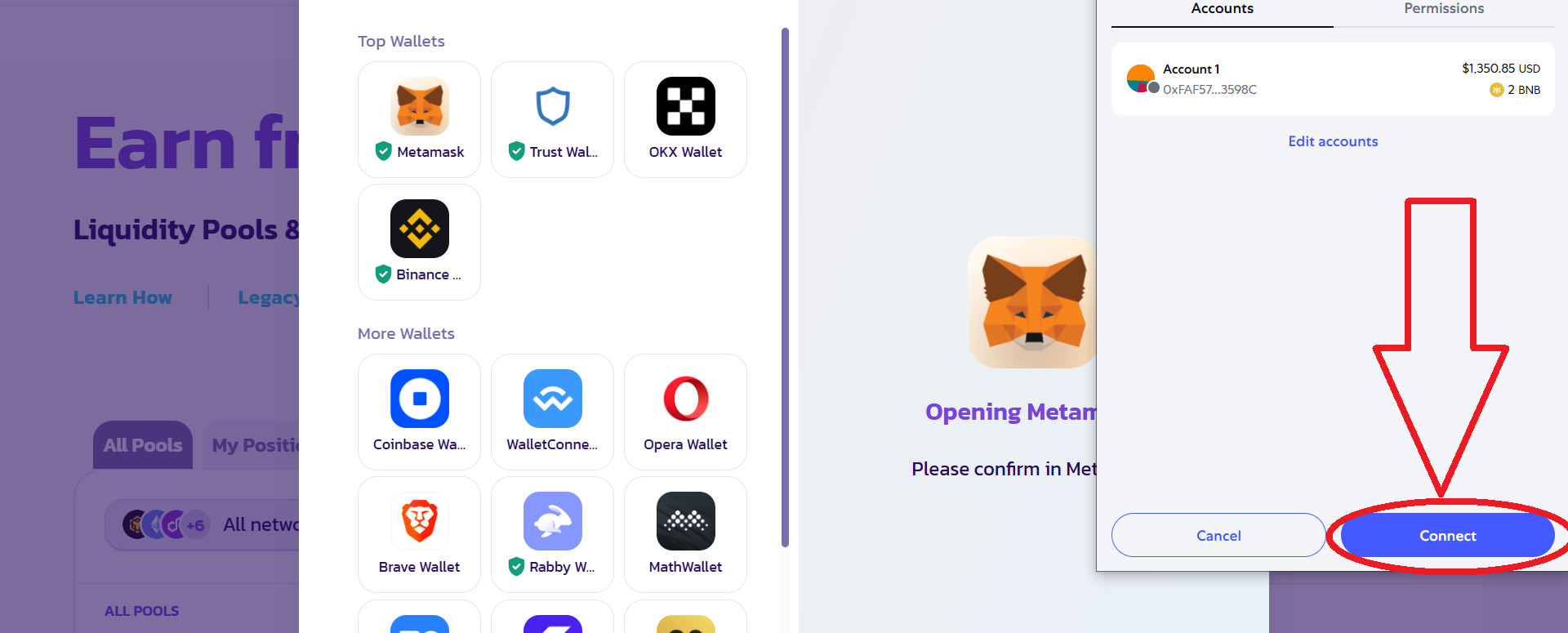
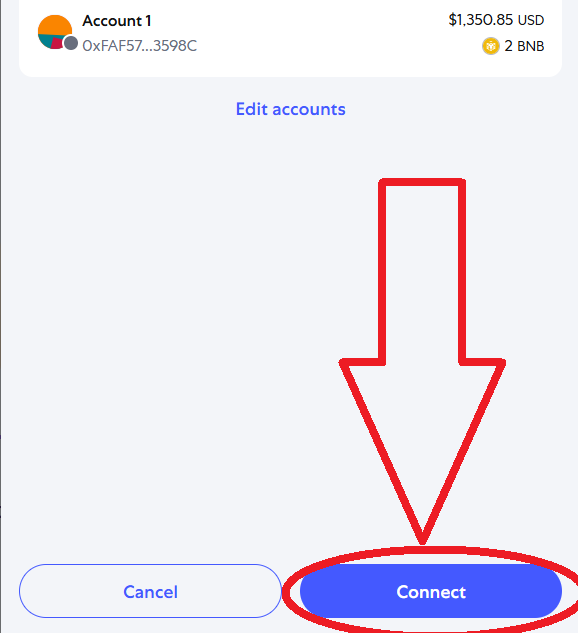
完成這些步驟後,錢包應該可以成功連接
4) 點選"Add Liquidity"按鈕:
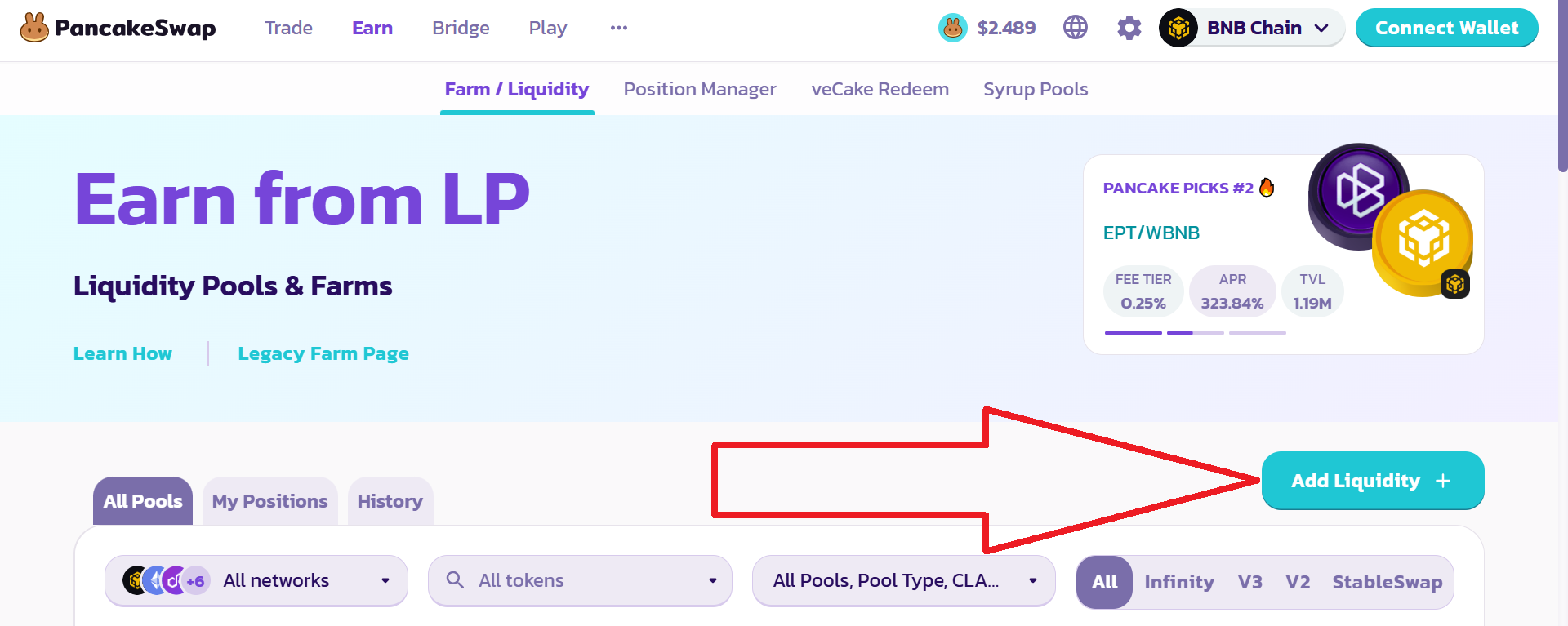
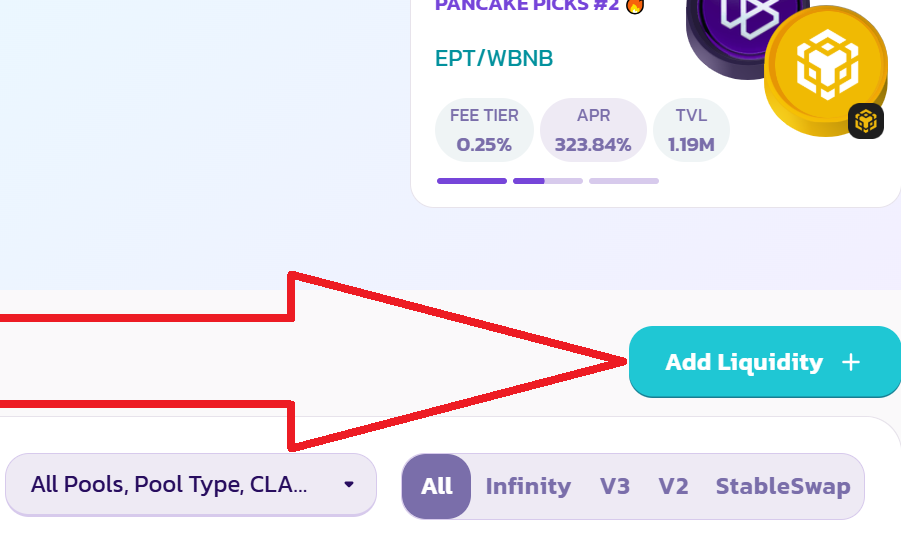
5) 选择“添加 V2 流动性”并点击“下一步”
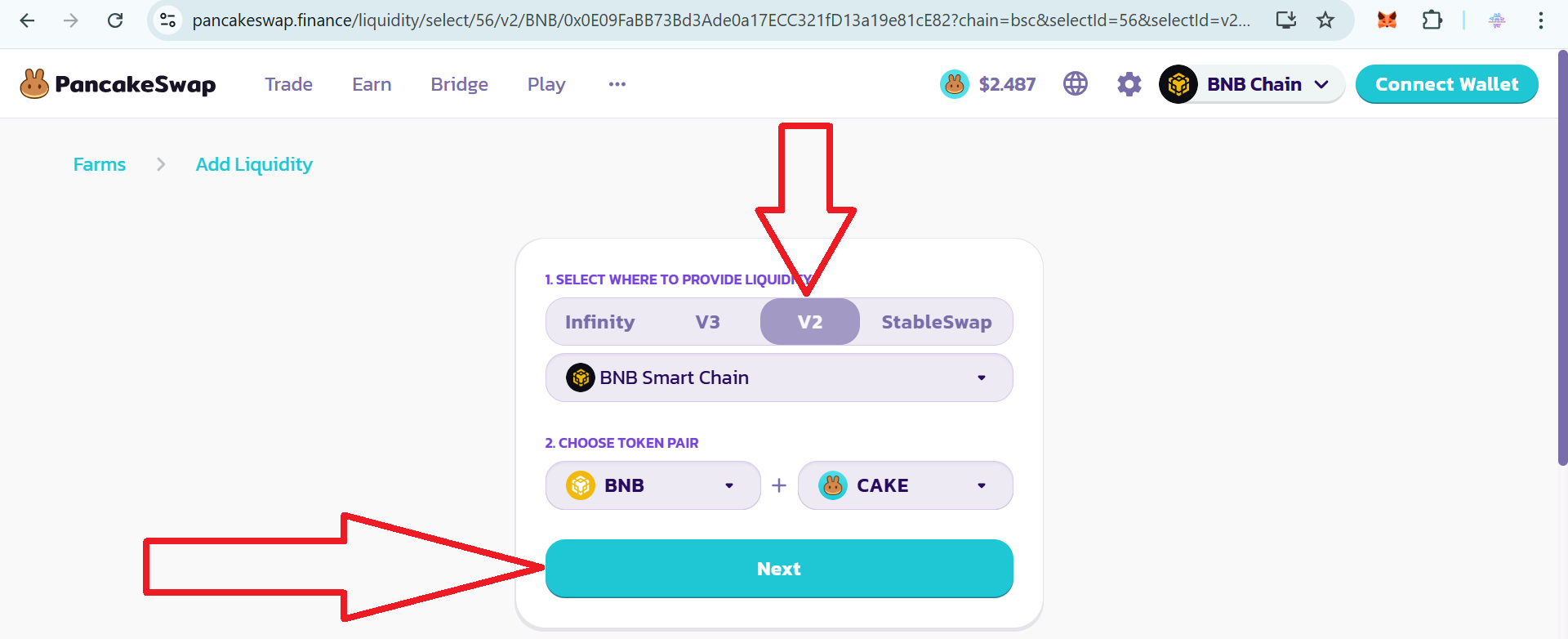
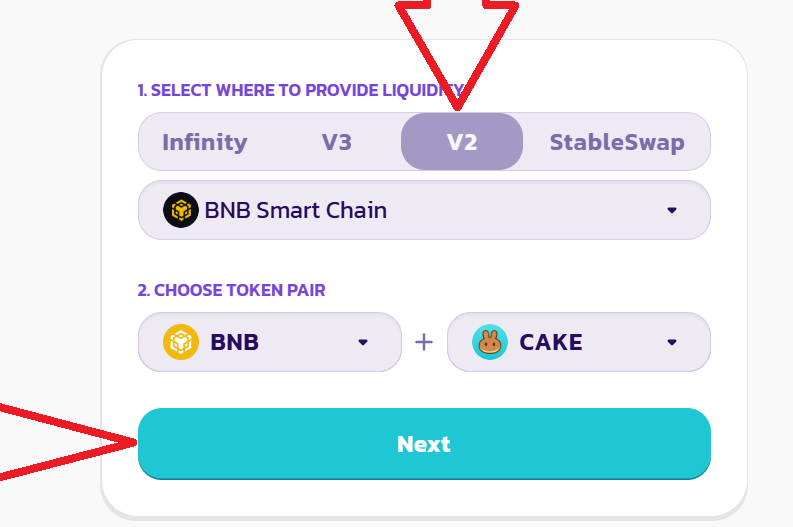
6) 點選一對進行更改:
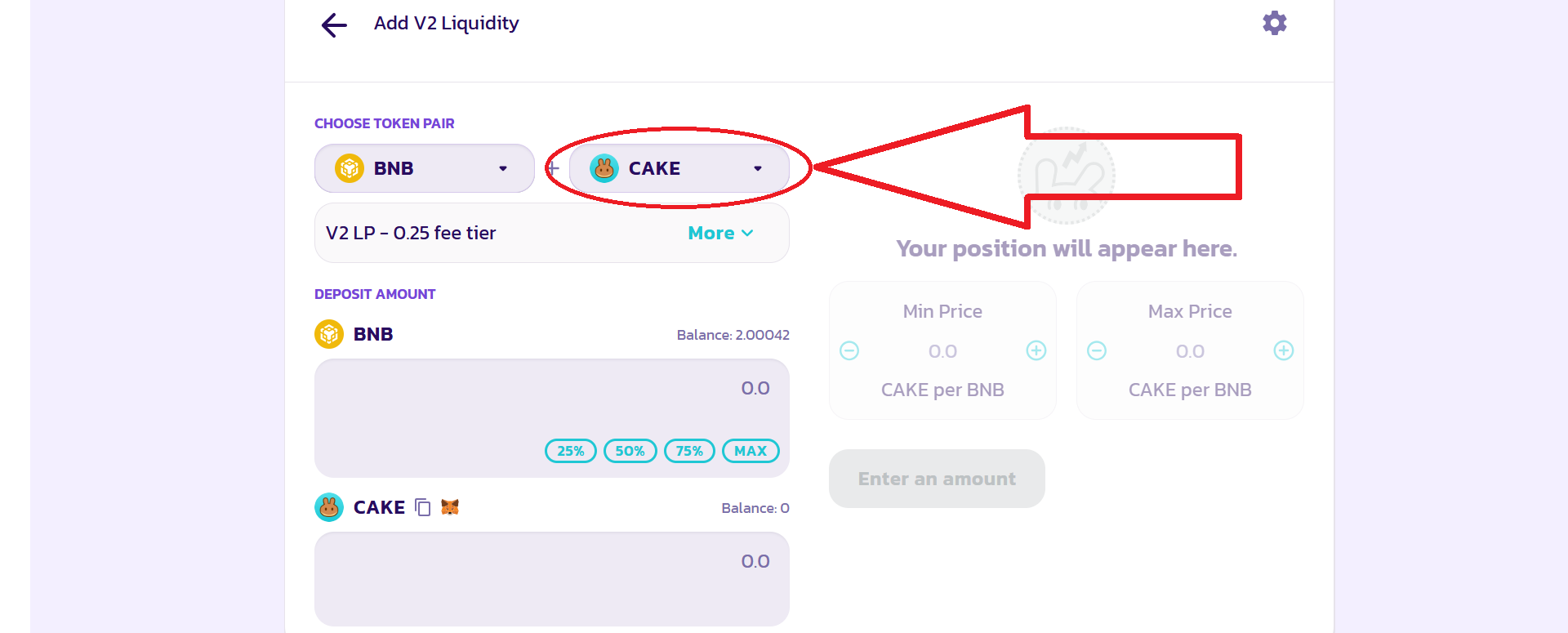
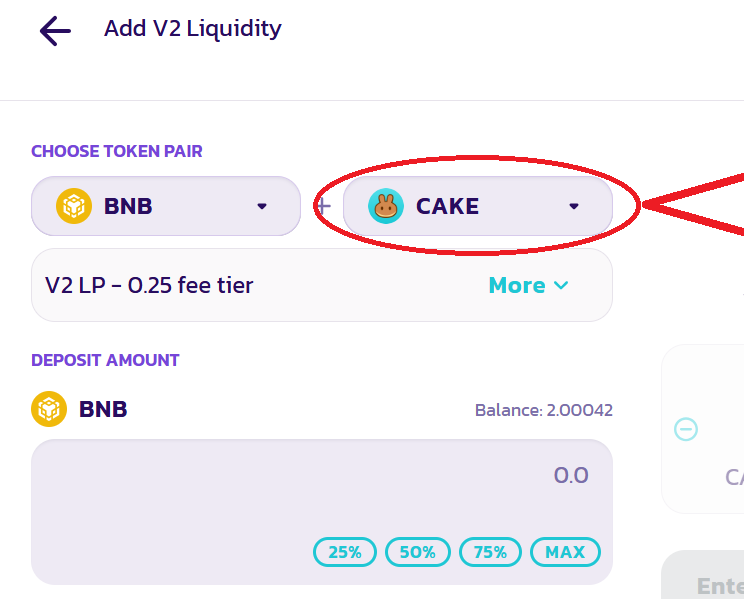
7) 將您的代幣合約地址貼到此處:
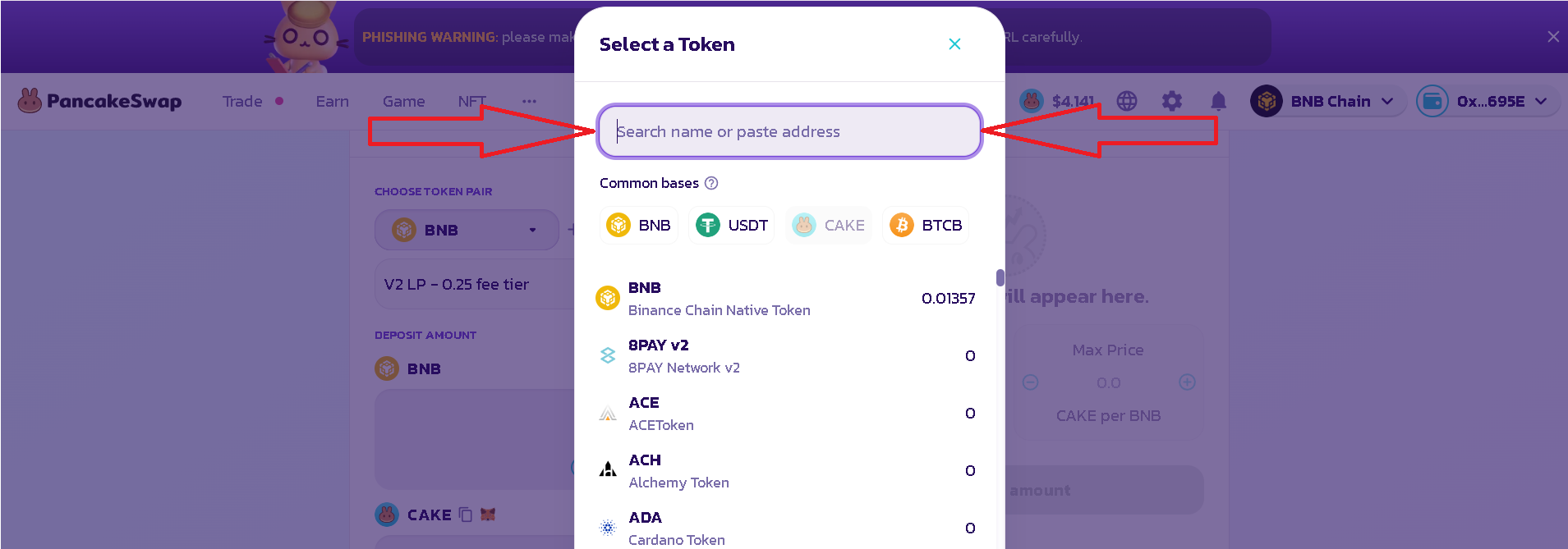
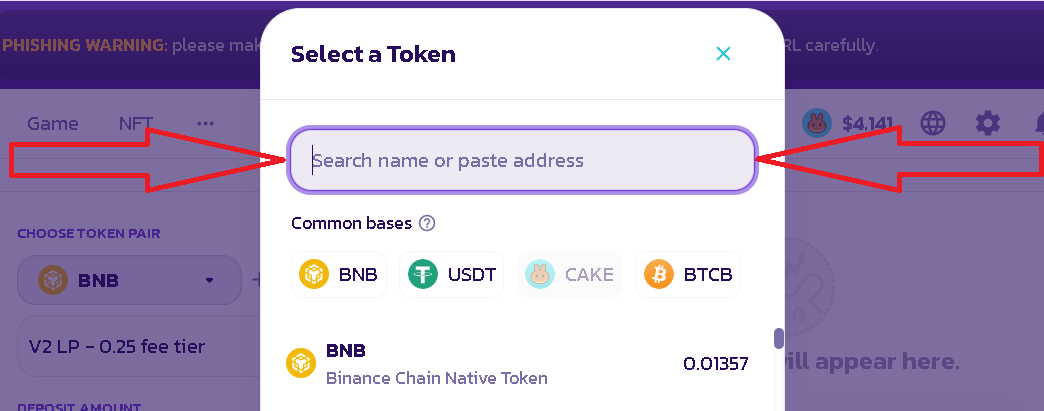
8) 點選"IMPORT"按鈕匯入您的令牌:
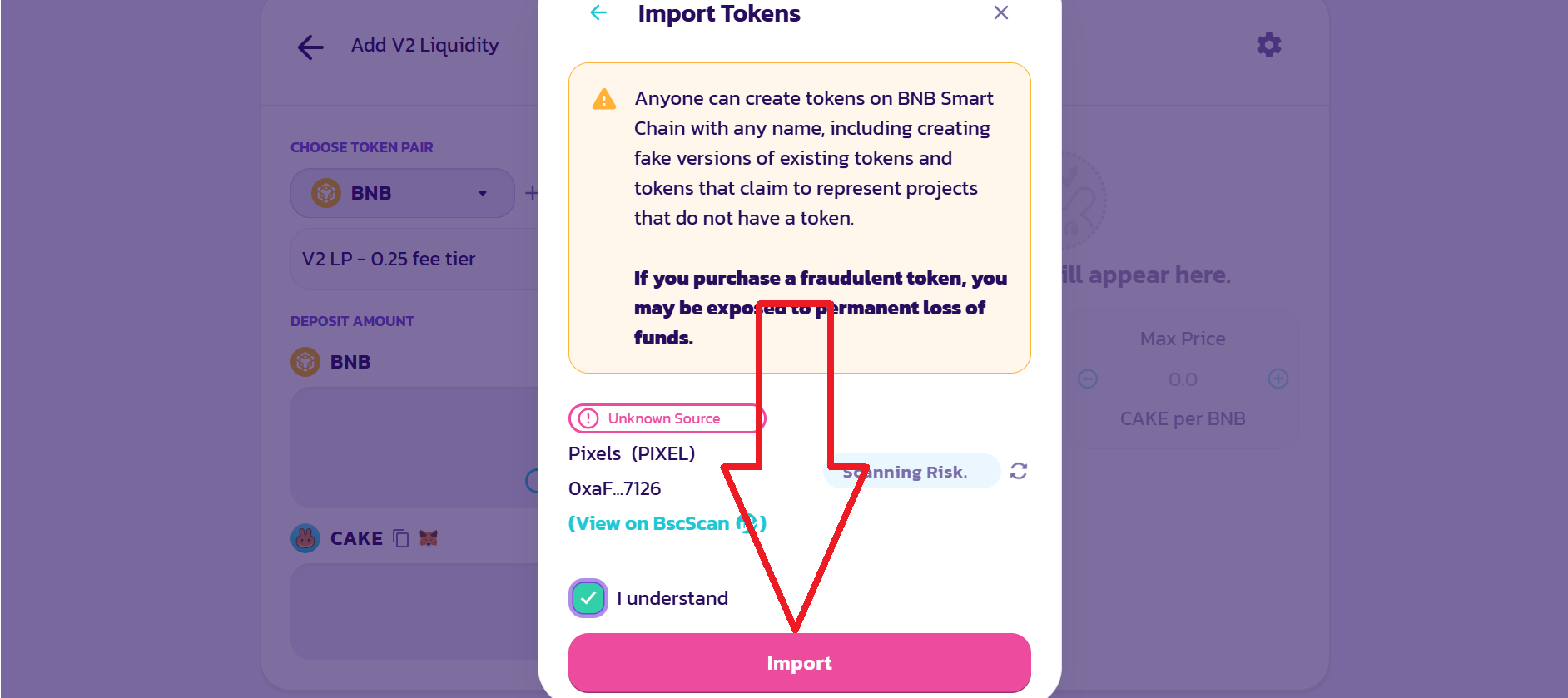
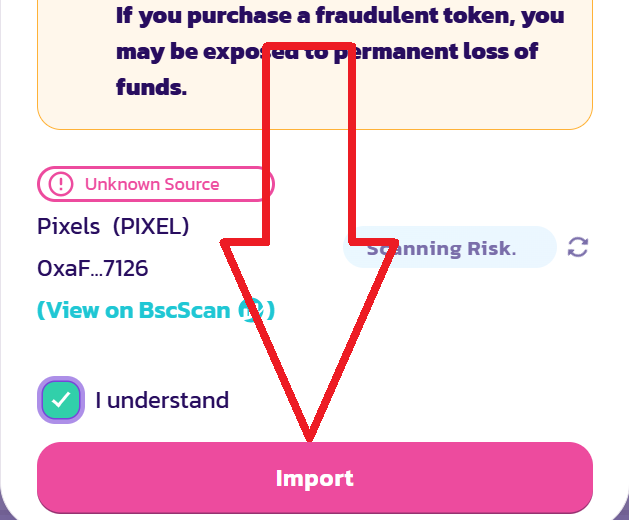
9) 之後,選擇您想要添加多少BNB作為流動性。
*以流動性形式添加的 BNB 越多,該代幣對投資者的吸引力就越大。 對於小型項目,我們推薦 10 BNB 起。 還建議將 70% 到 100% 的代幣添加到流動性池中。 您的優勢是流動性始終屬於您,您只需將資金用於網絡佣金。*
另請選擇您要新增的令牌數量
例如,如果您想新增 100 個代幣和 10 個 BNB,那麼初始價格將為每個代幣 0.1 個 BNB。 (10/100=0.1 BNB)
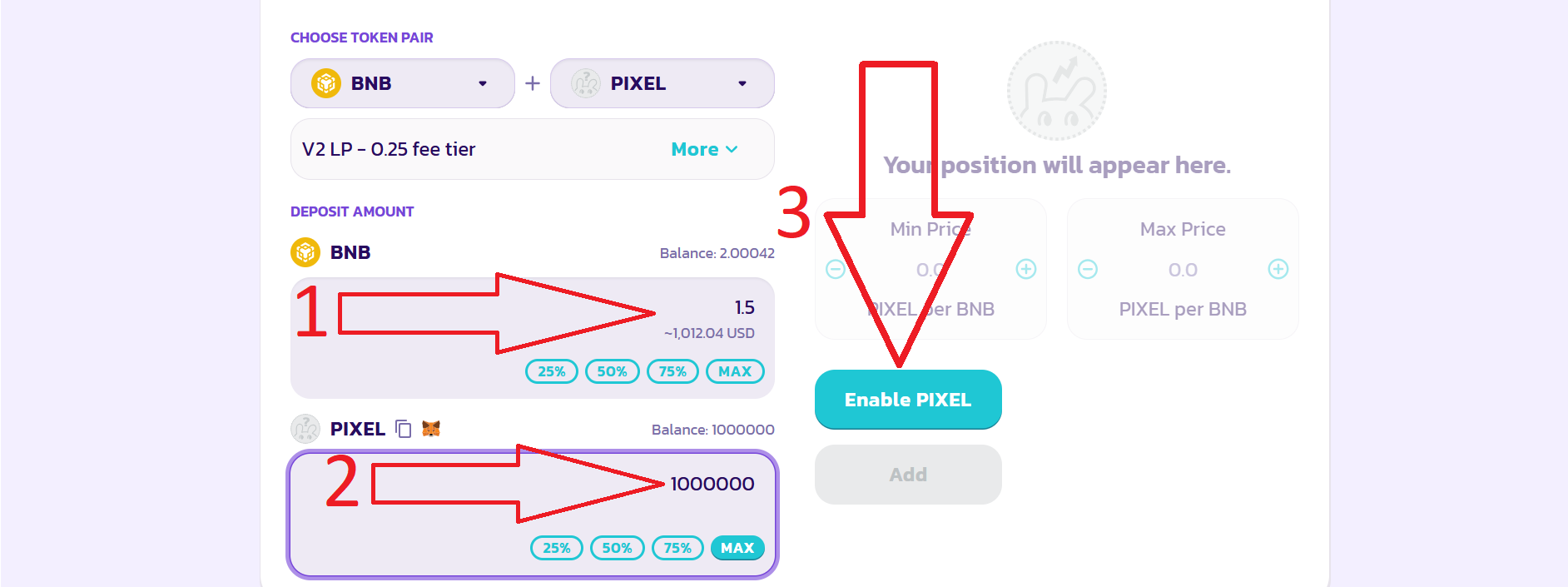
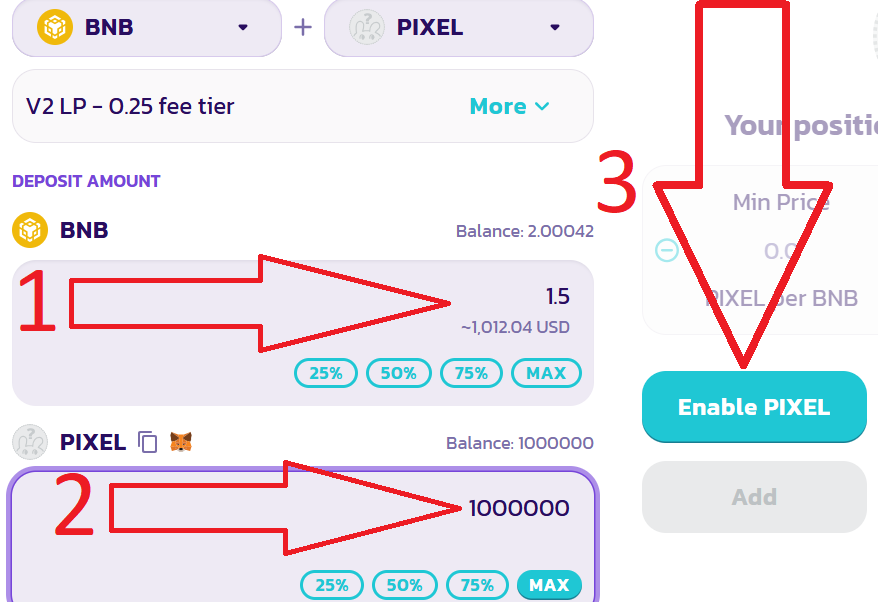
10) 完成流動性設定後,點選"Enable"
在Metamask彈出視窗中,確認交易:
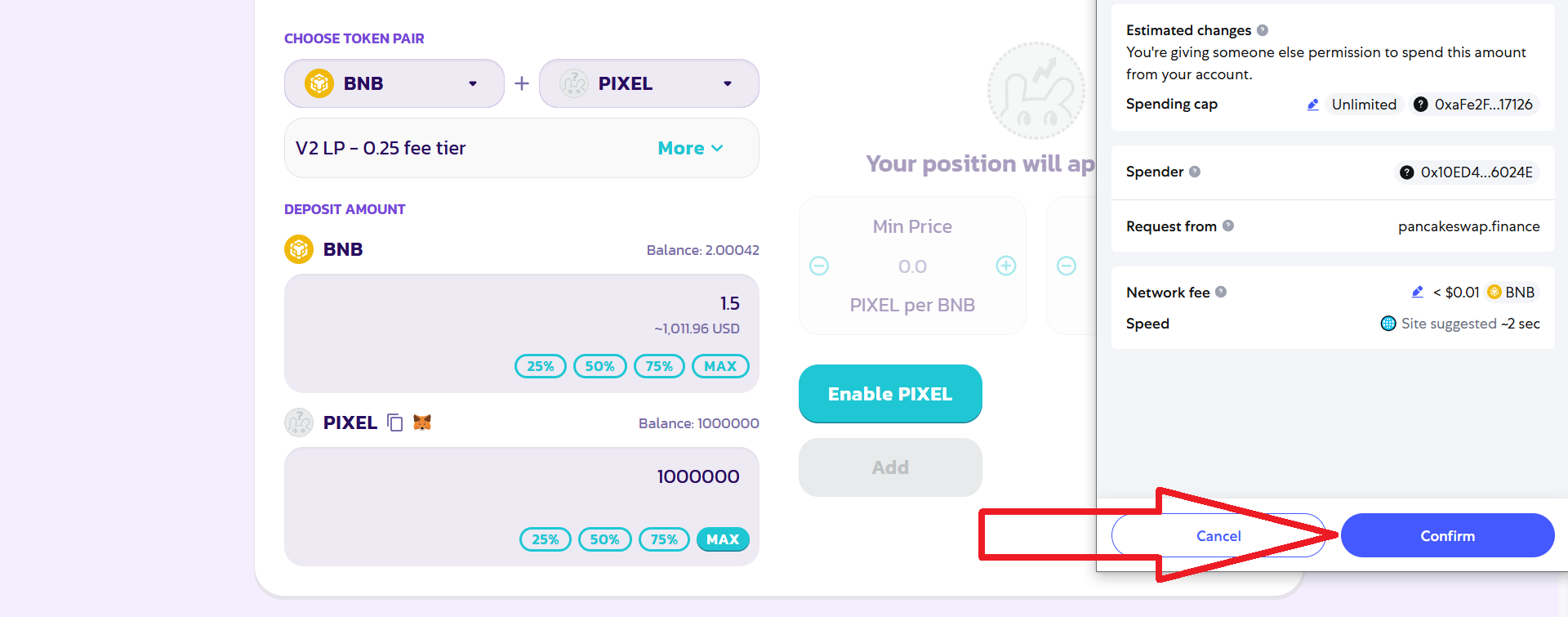
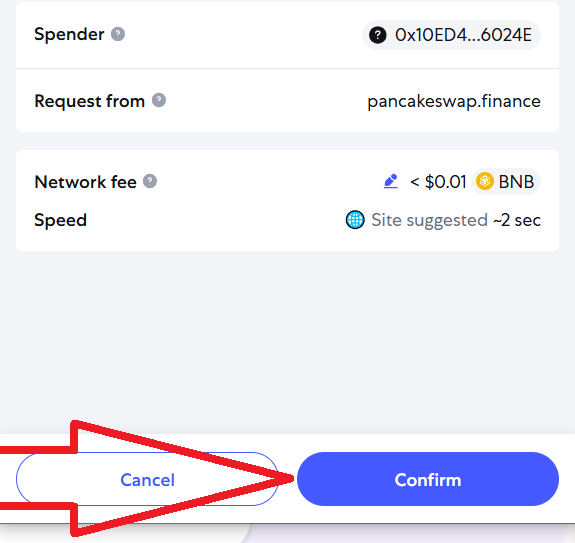
11) 現在你應該要有一個 "Add" 按鈕,點選:
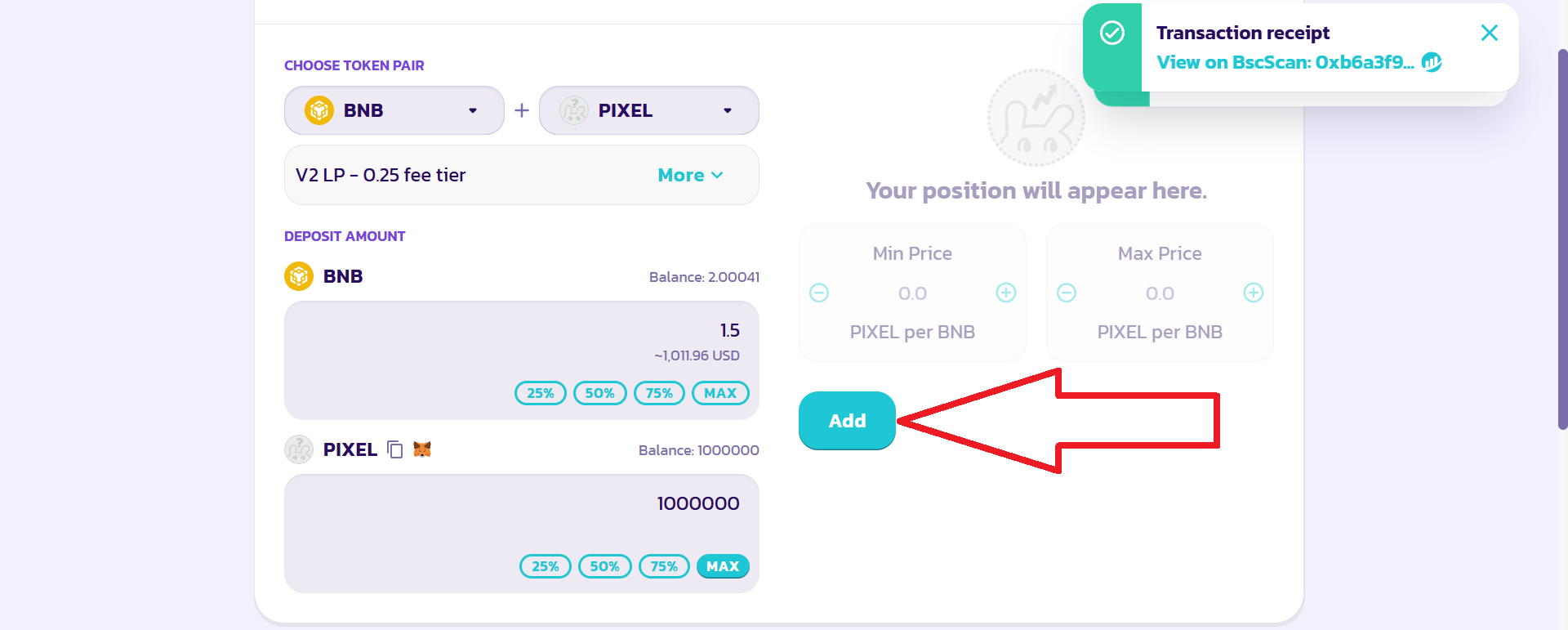
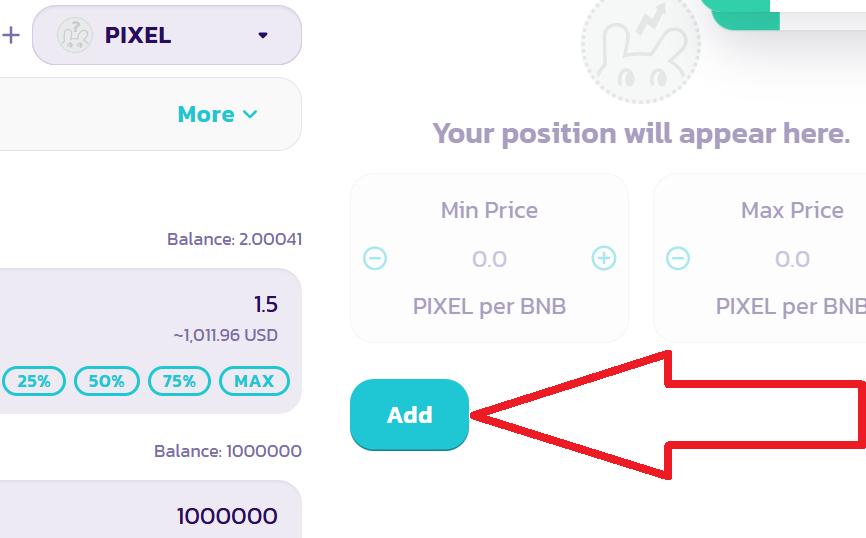
12)在Metamask彈出視窗中,確認交易以建立流動性池:

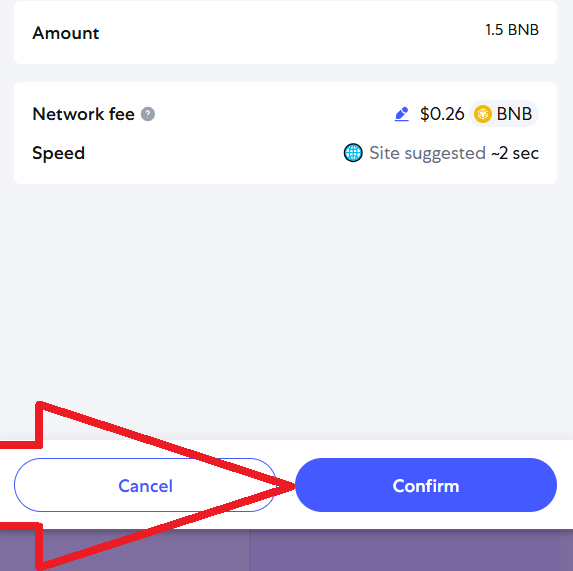
恭喜,您的代幣已在 PancakeSwap 上發行!
現在您可以啟動您的代幣專案來吸引投資者!
請記住,增加的流動性將永遠屬於您,您可以隨時提取
在這裡您可以查看您的代幣圖表和其他資訊: coinmarketcap
只需將其貼上到網站的搜尋欄您的令牌地址並獲取資訊。
第 2 部分:消除 Pancakeswap(幣安智能鍊網路)上的流動性。
1) 點選 PancakeSwap 上的"Liquidity":
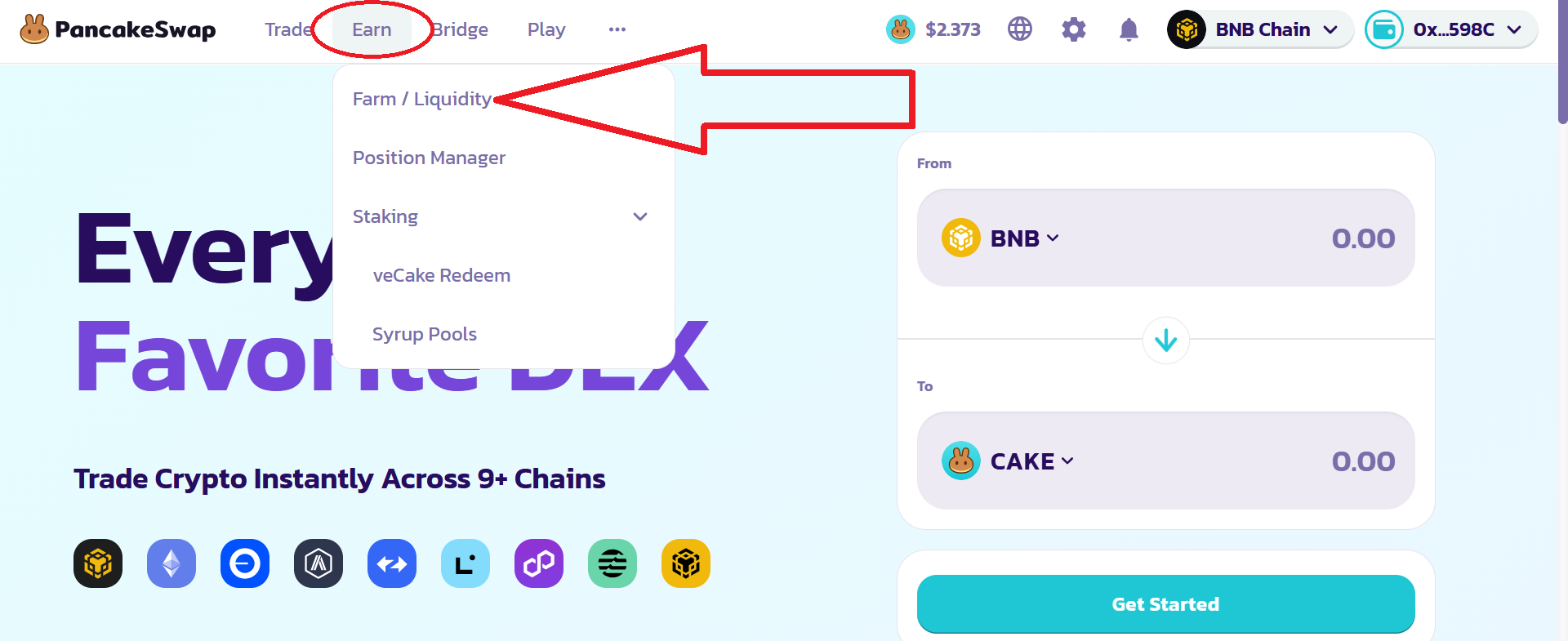
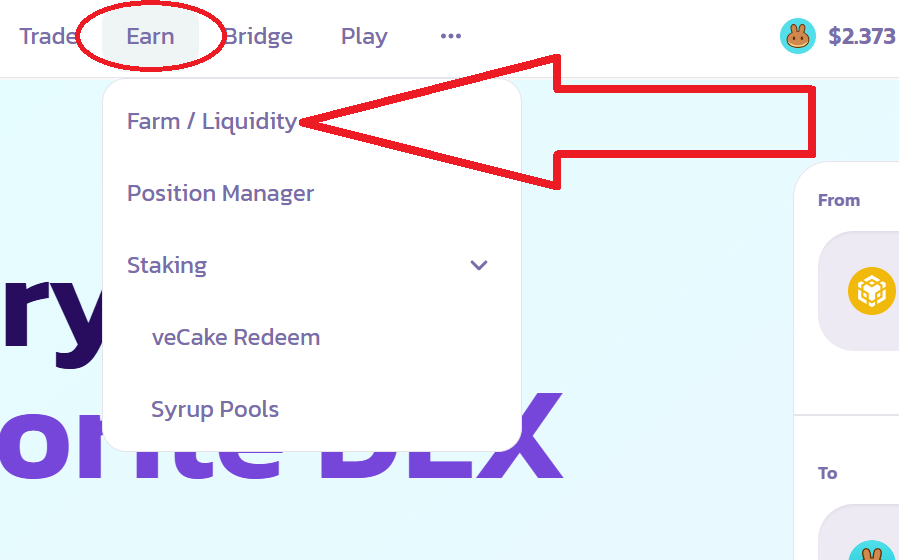
2) 您的流動性池將位於此頁面,點擊它:
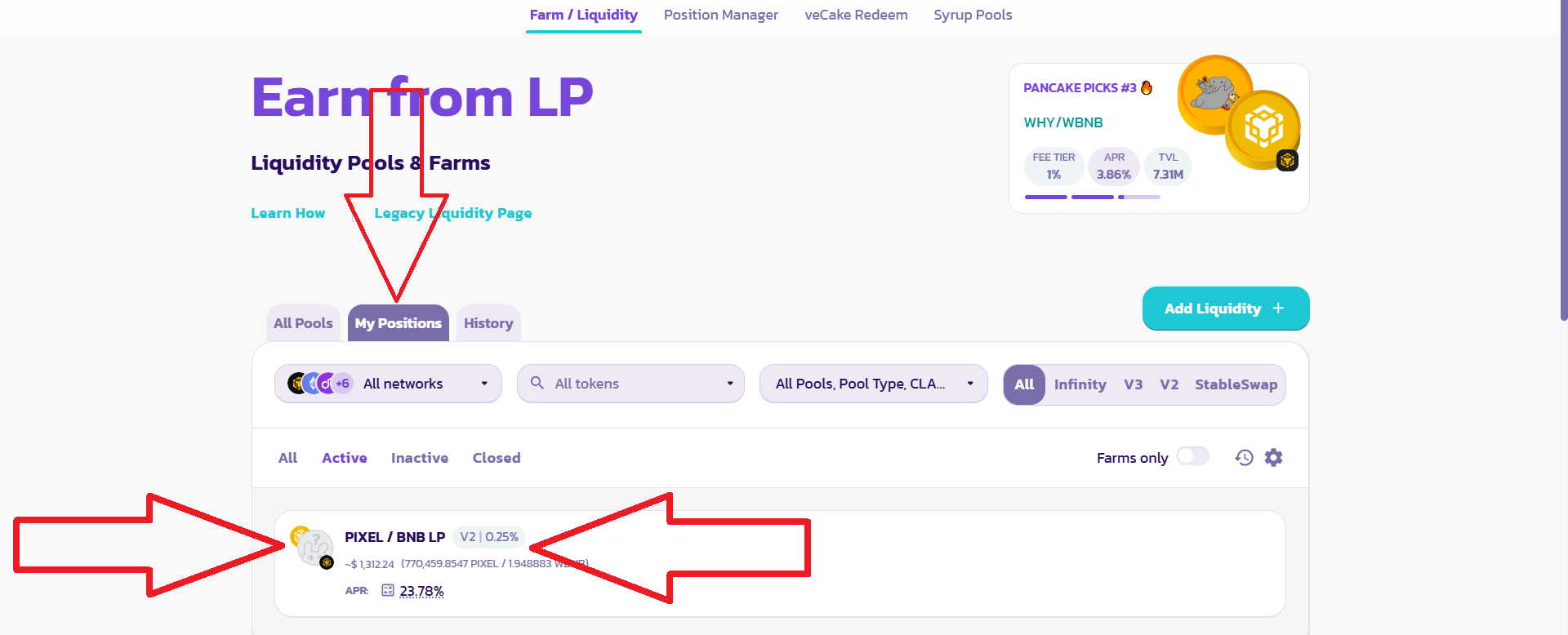
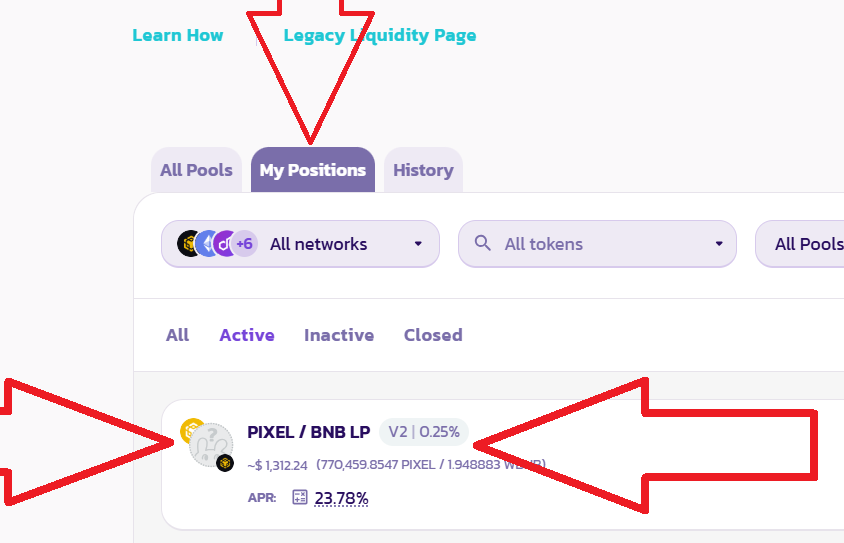
3) 點選"Remove":
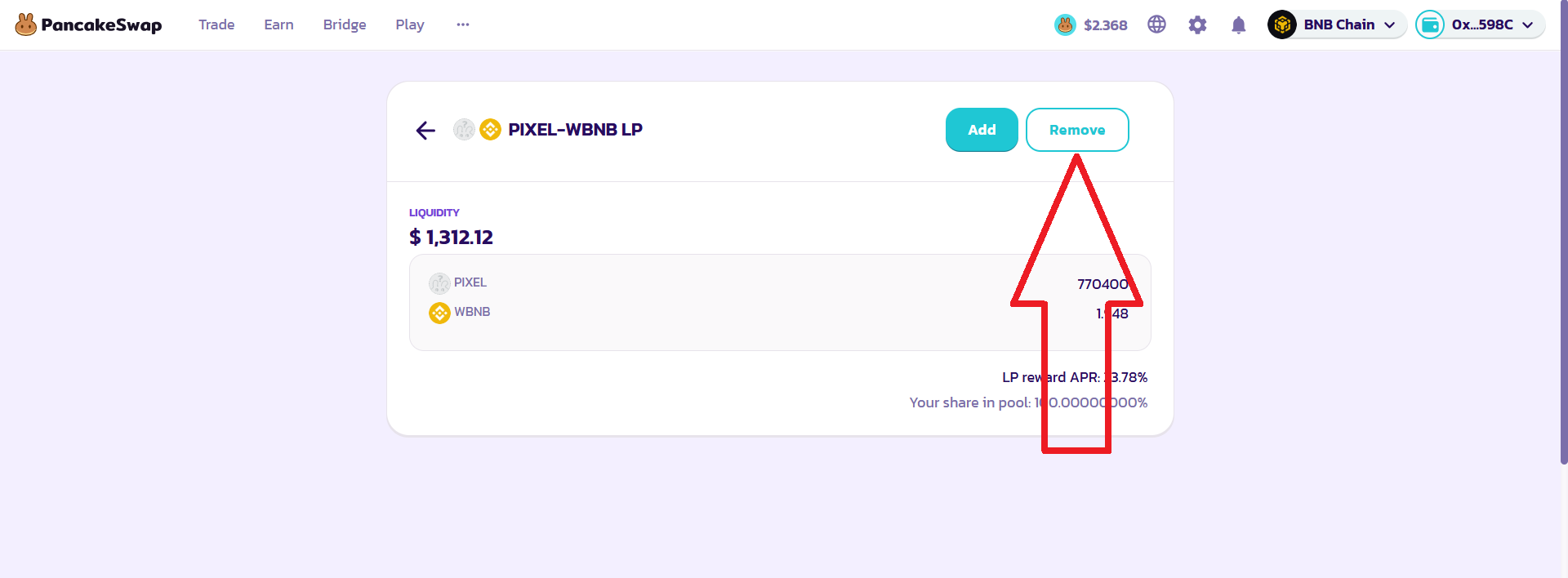
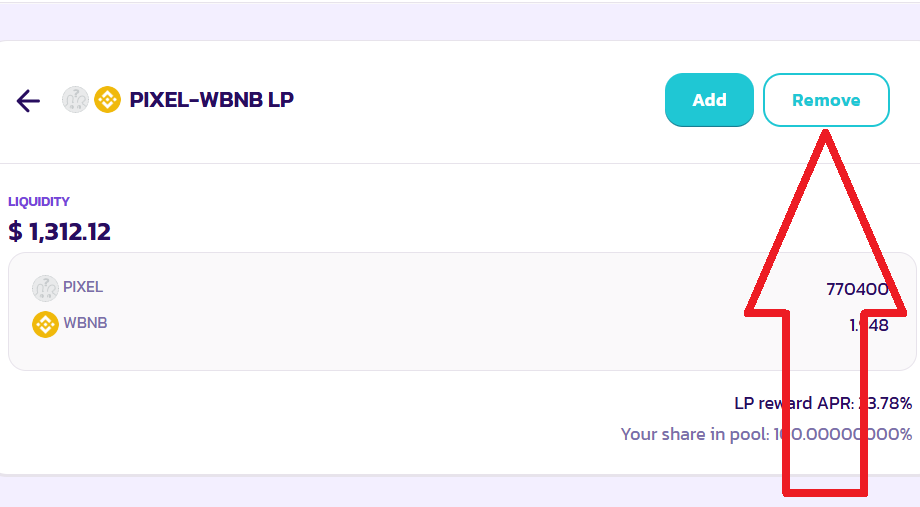
4) 接下來,選擇您要移除的流動性百分比:
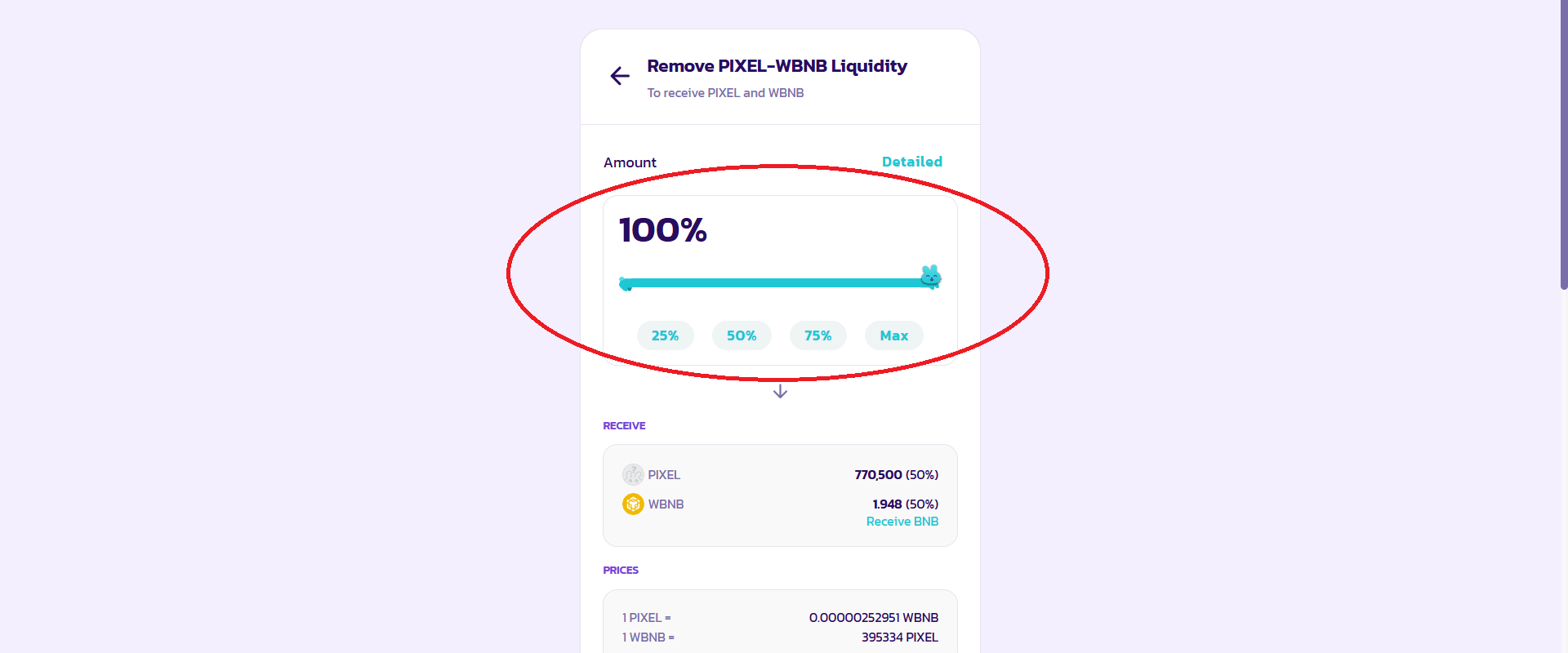
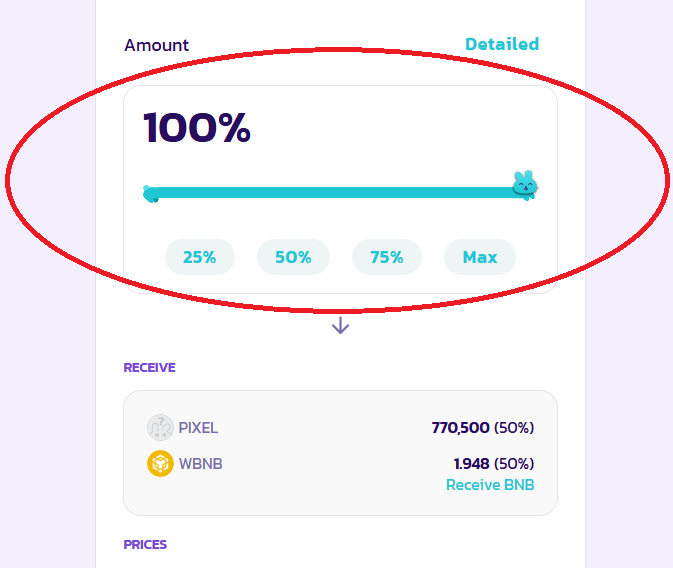
5) 之後,點選"Enable":
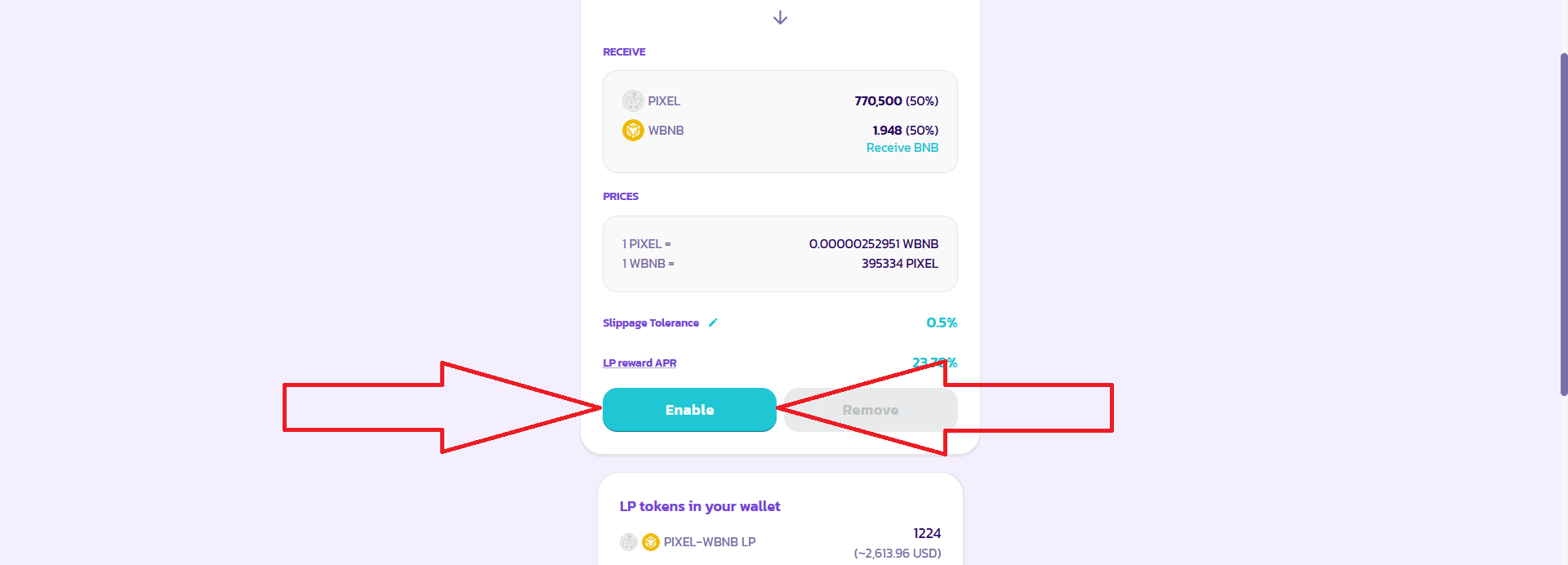
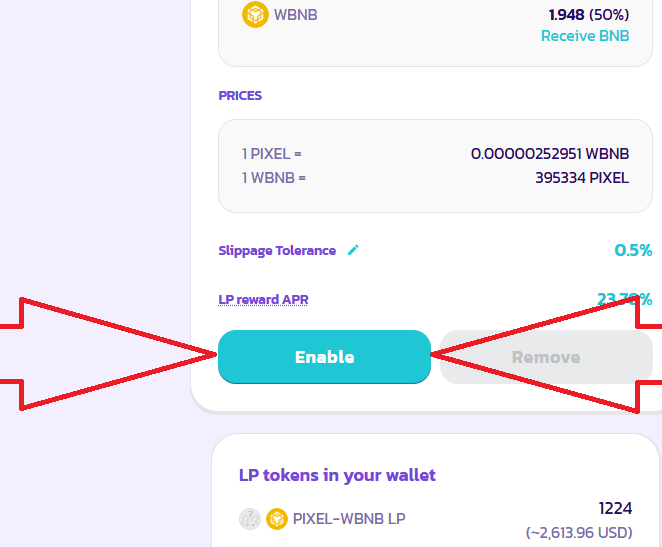
在Metamask彈出視窗中,確認交易
6) 點選"Remove",然後確認交易。
您將以 WBNB 的形式返還流動性。 之後,它們需要兌換成BNB。
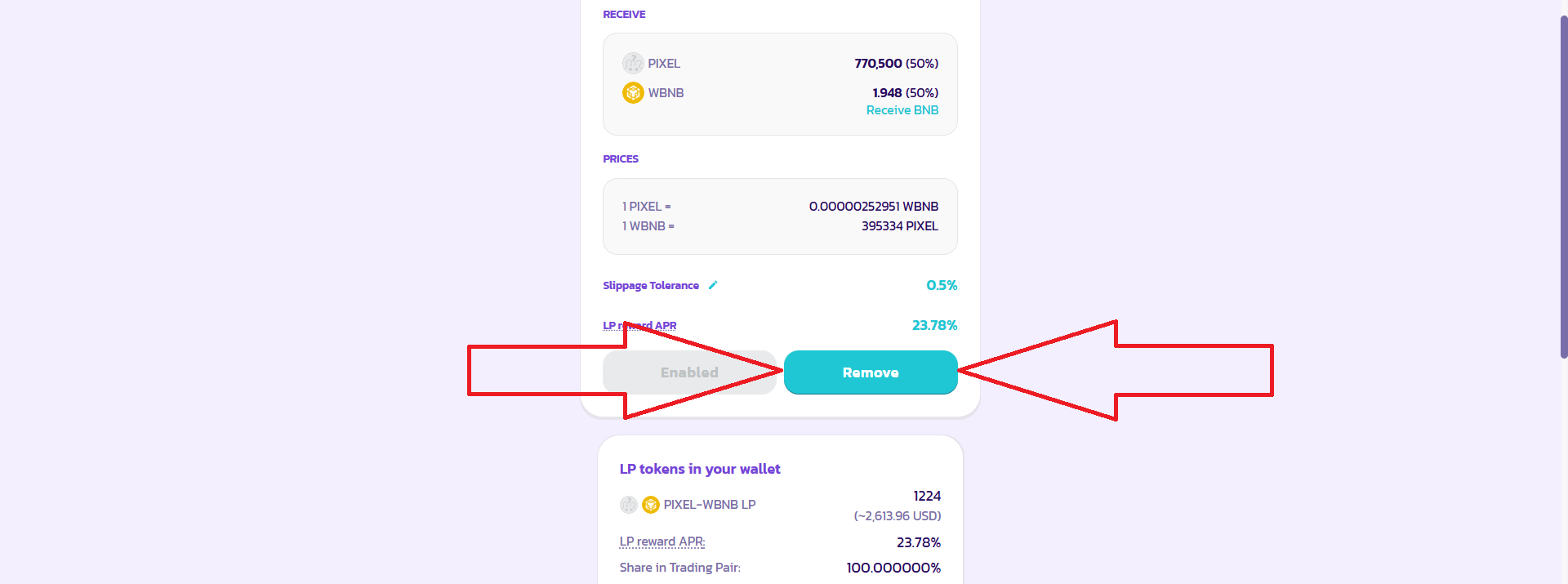
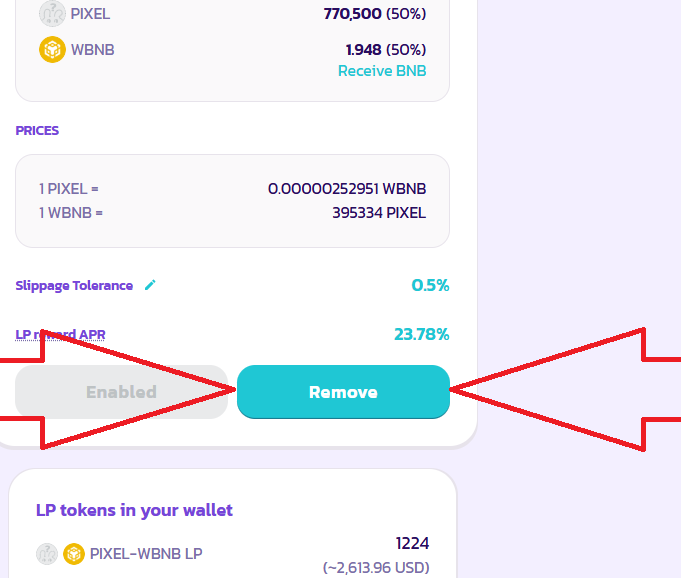
7) 接下來,點選"Trade"並前往"Swap"部分。
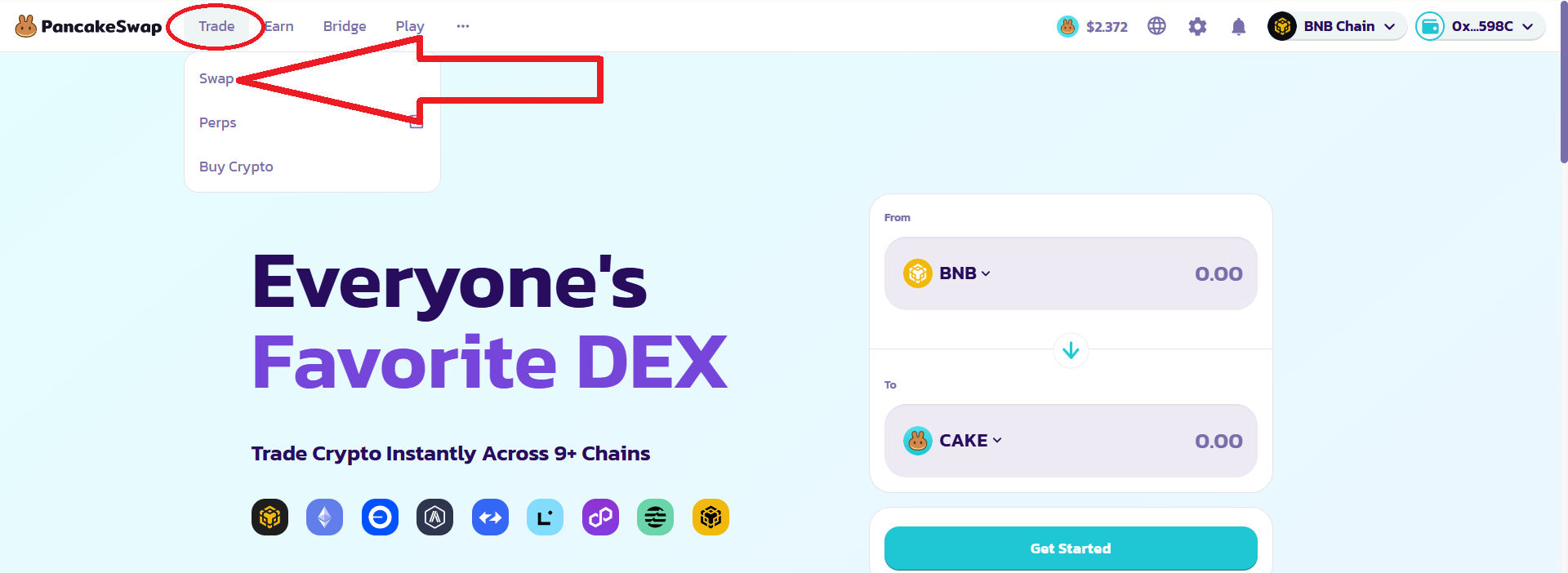
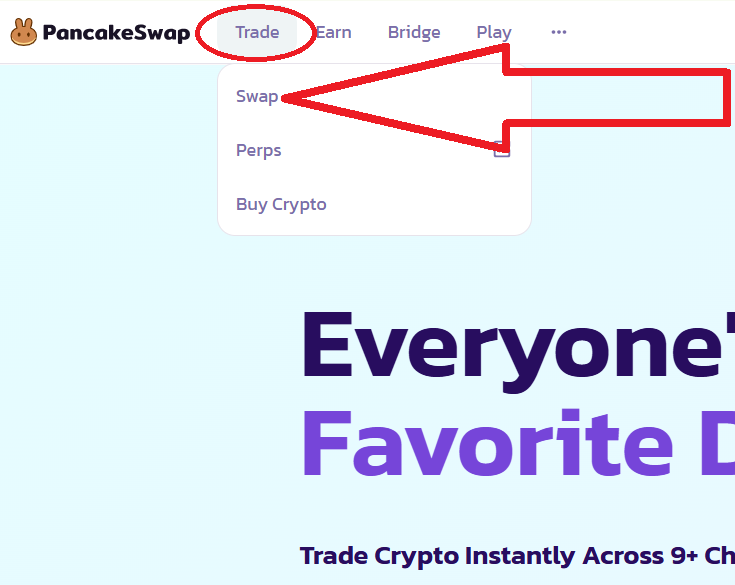
8)最後,在"Trade"部分將WBNB兌換為BNB。 點選"Unwrap"。 這樣您就可以將所有流動性以 BNB 的形式返回您的 Metamask 錢包。
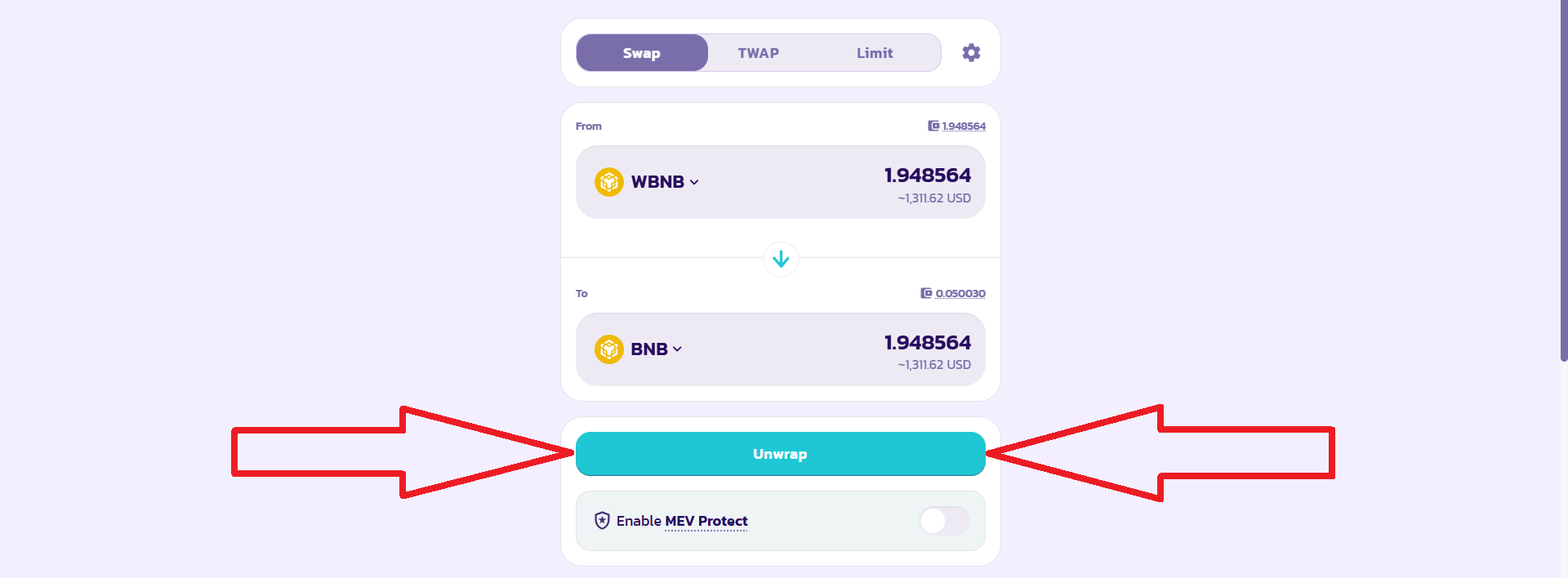
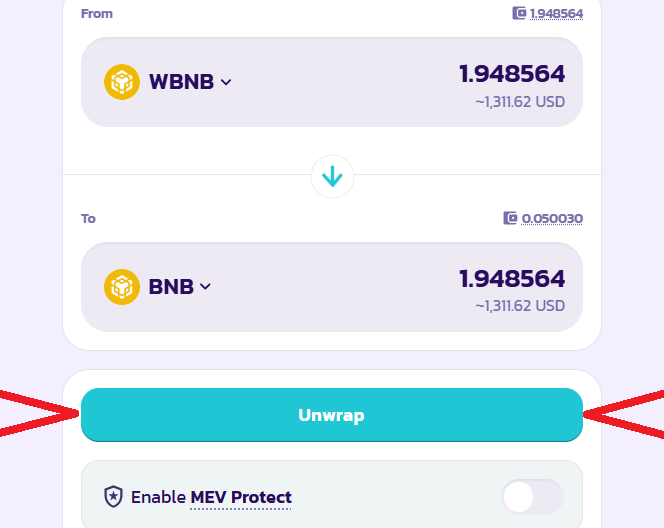
如有任何問題或個別訂單,請寫信至:ethercodeinnovation7@gmail.com
我們將根據您的要求開發客製化智能合約。