如何為 Uniswap(以太坊主網/基礎主網網路)添加流動性
第 1 部分:為 Uniswap添加流動性。
1) 造訪網站Uniswap
2) 點選"Pool":
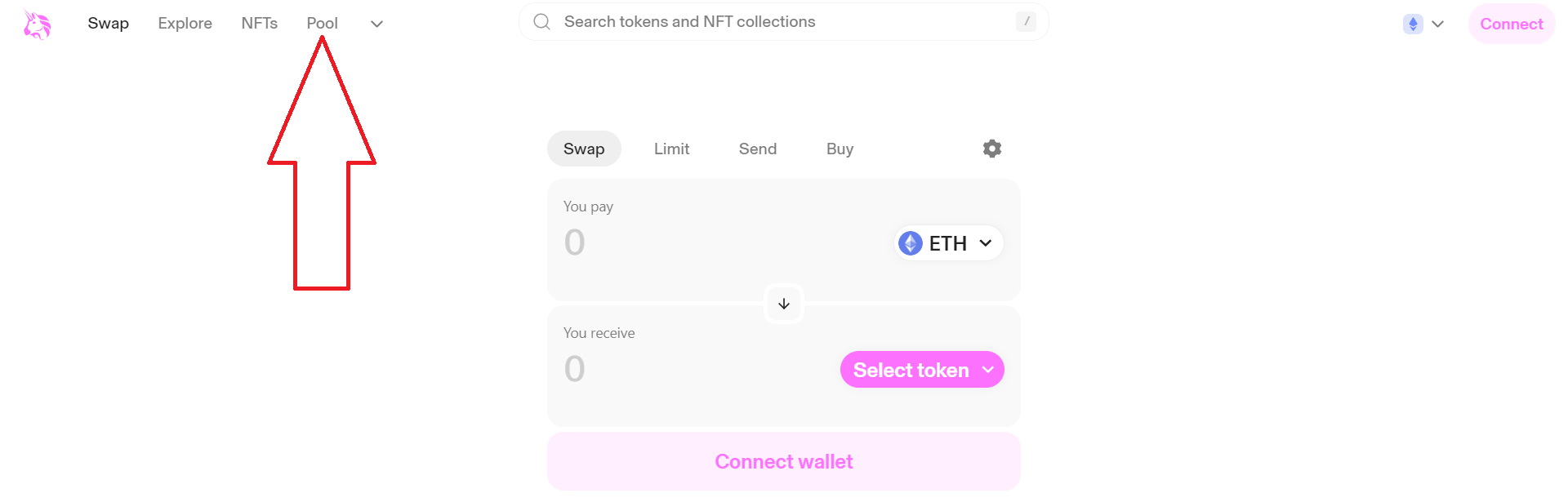
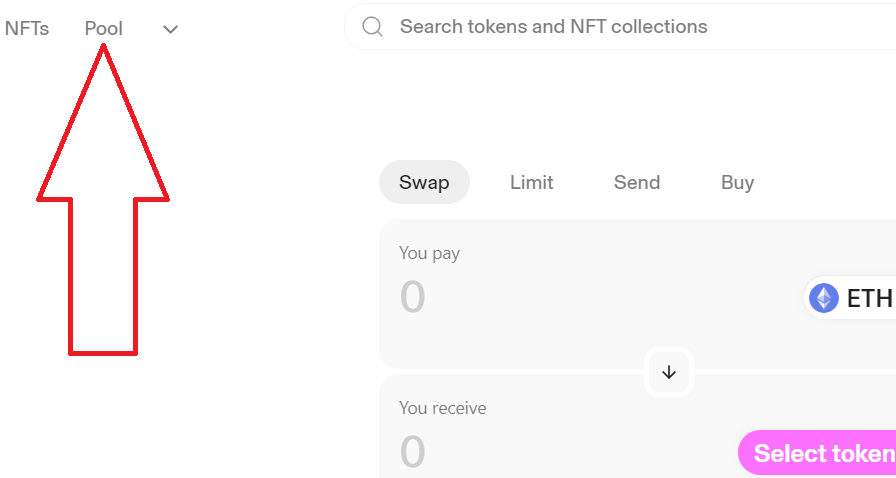
3) 點選"More",然後選擇"V2 Liquidity":
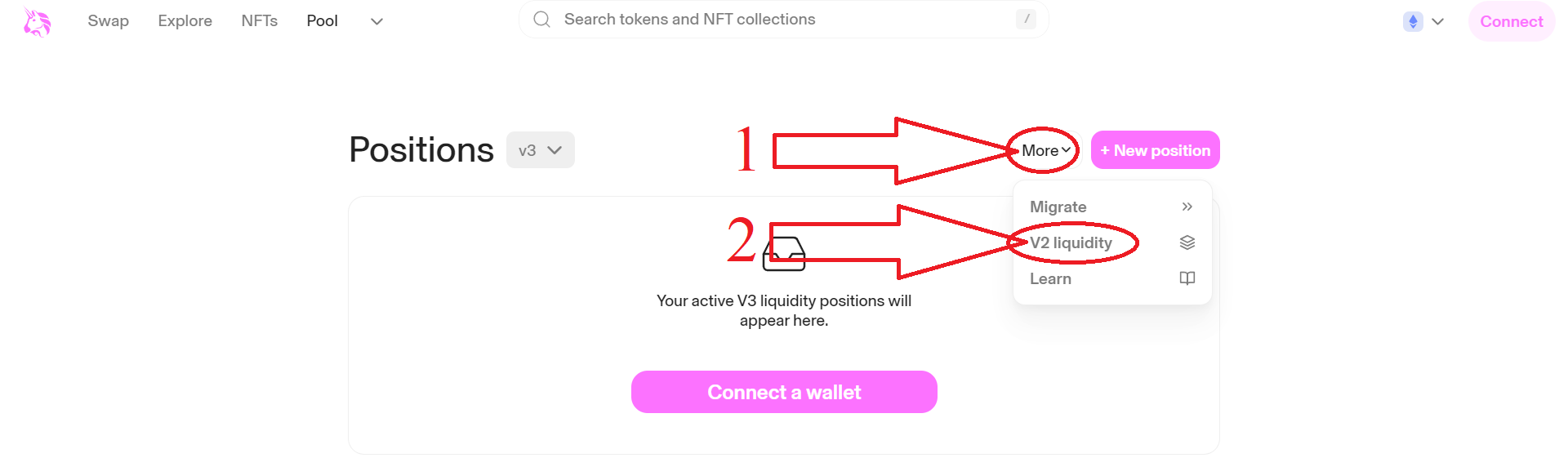
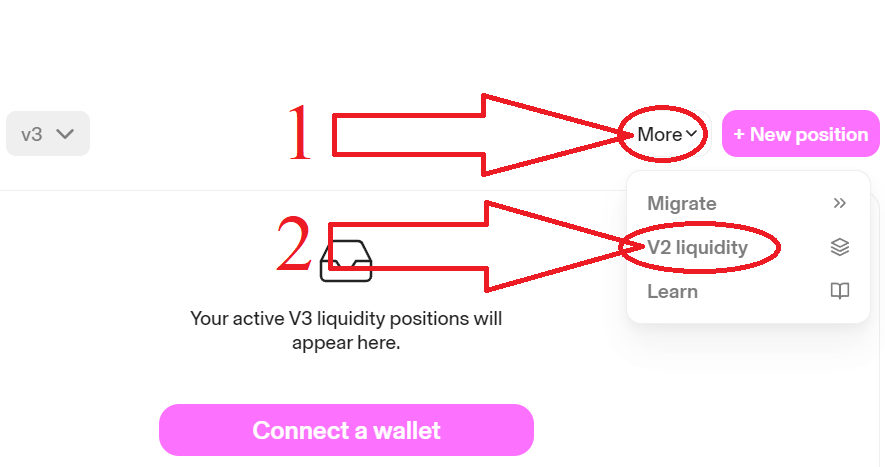
4) 將 Metamask 連接到站點:
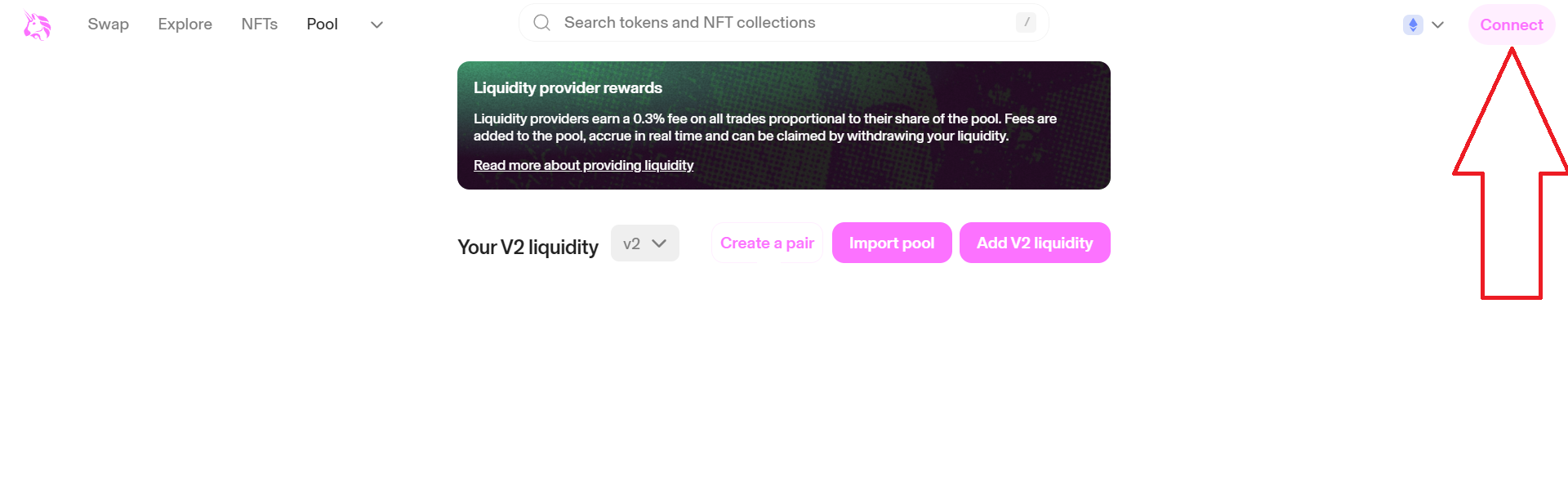
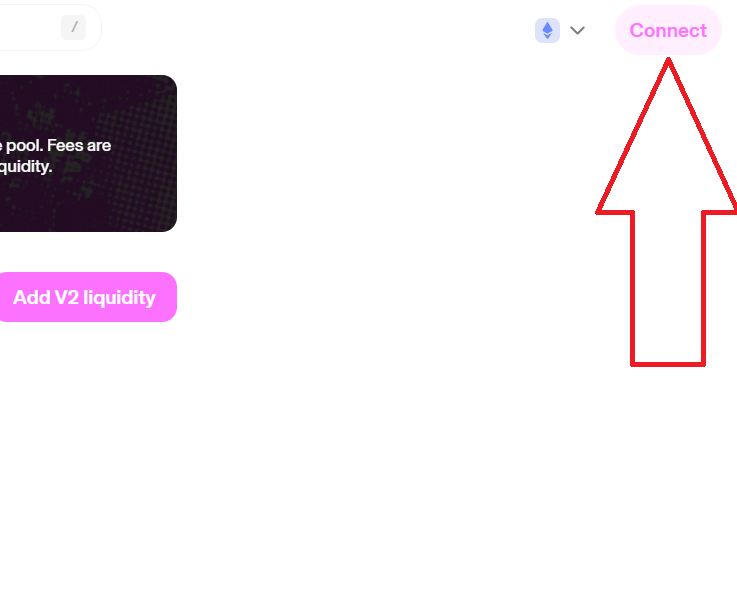
5) 點選"Create a pair":
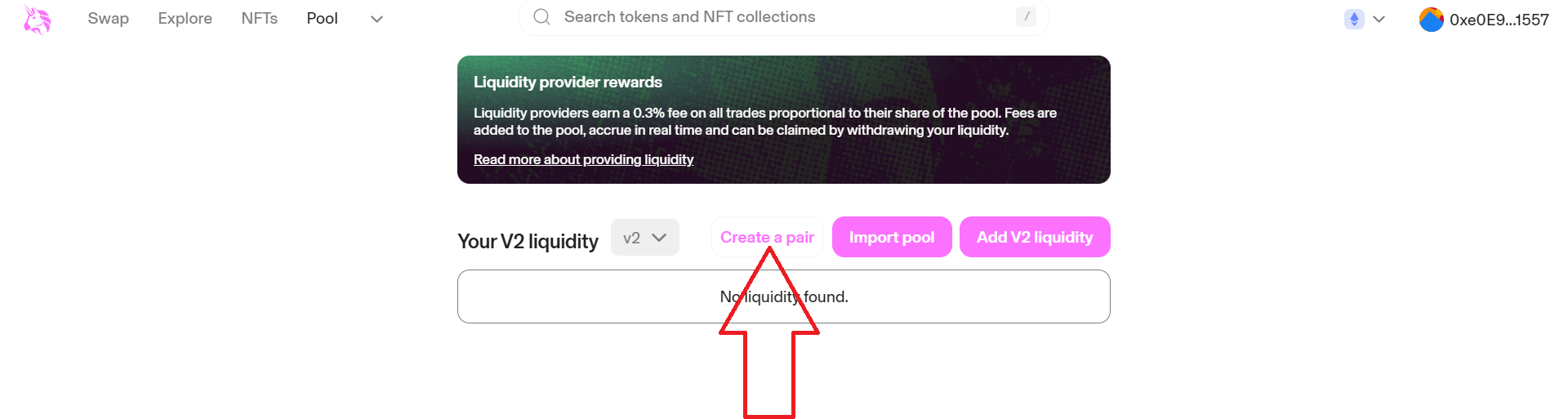
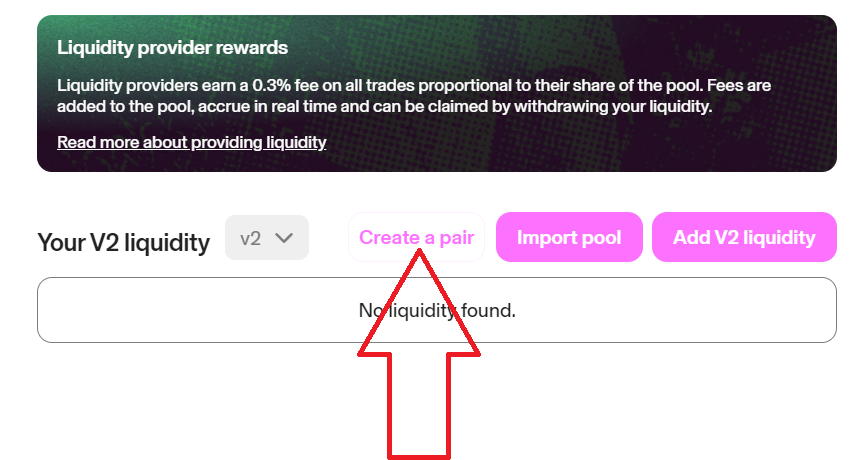
6) 點選"Select a token":
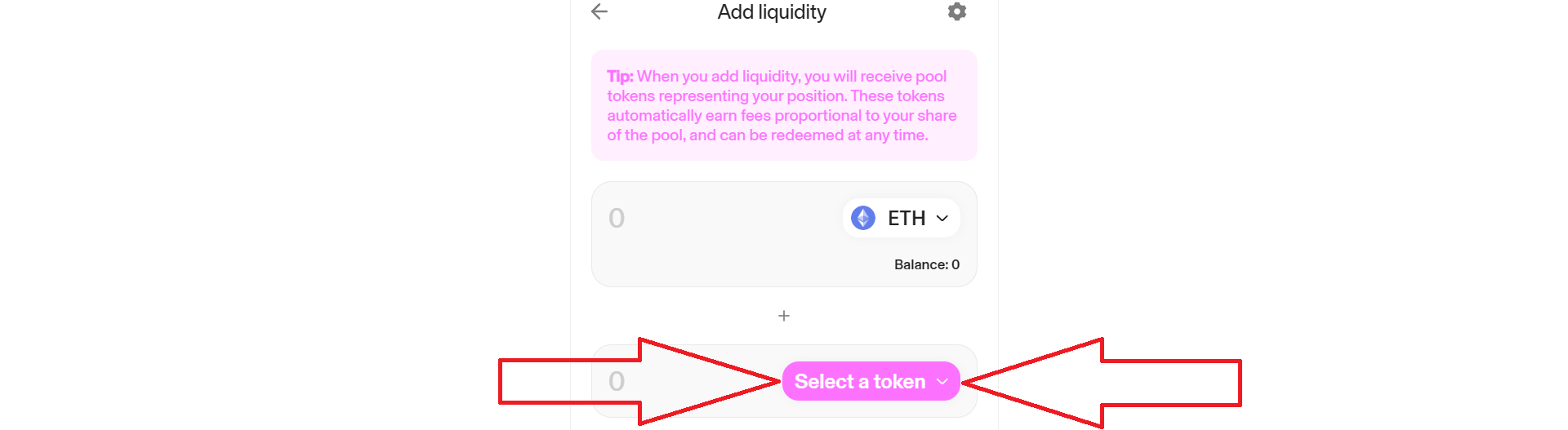
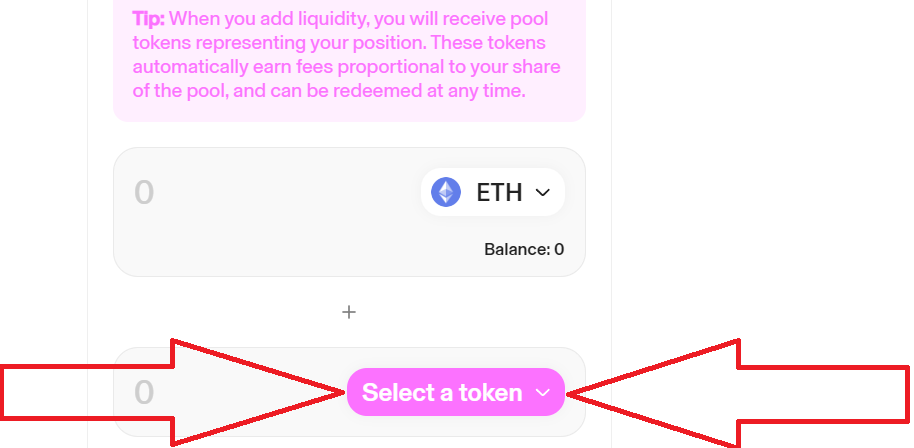
7) 將您的代幣(合約)地址複製並貼上到欄位中,等待找到您的代幣:
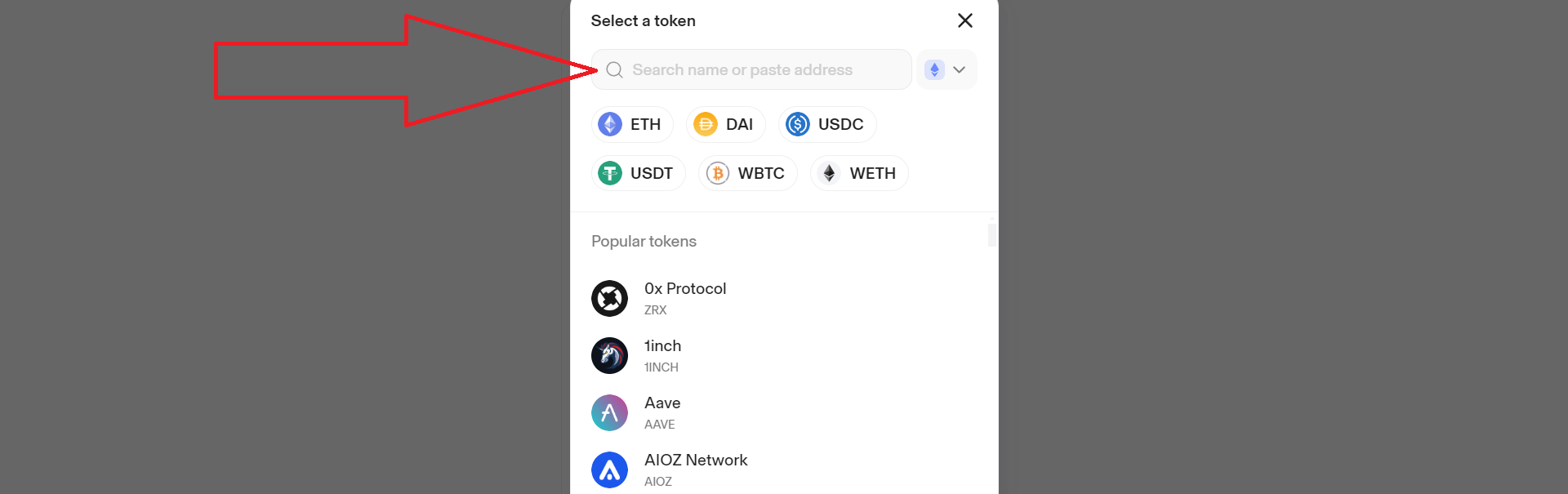
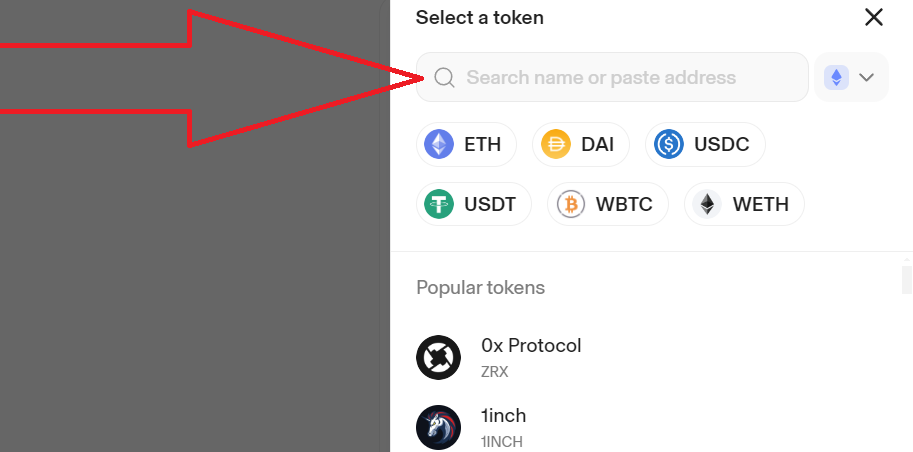
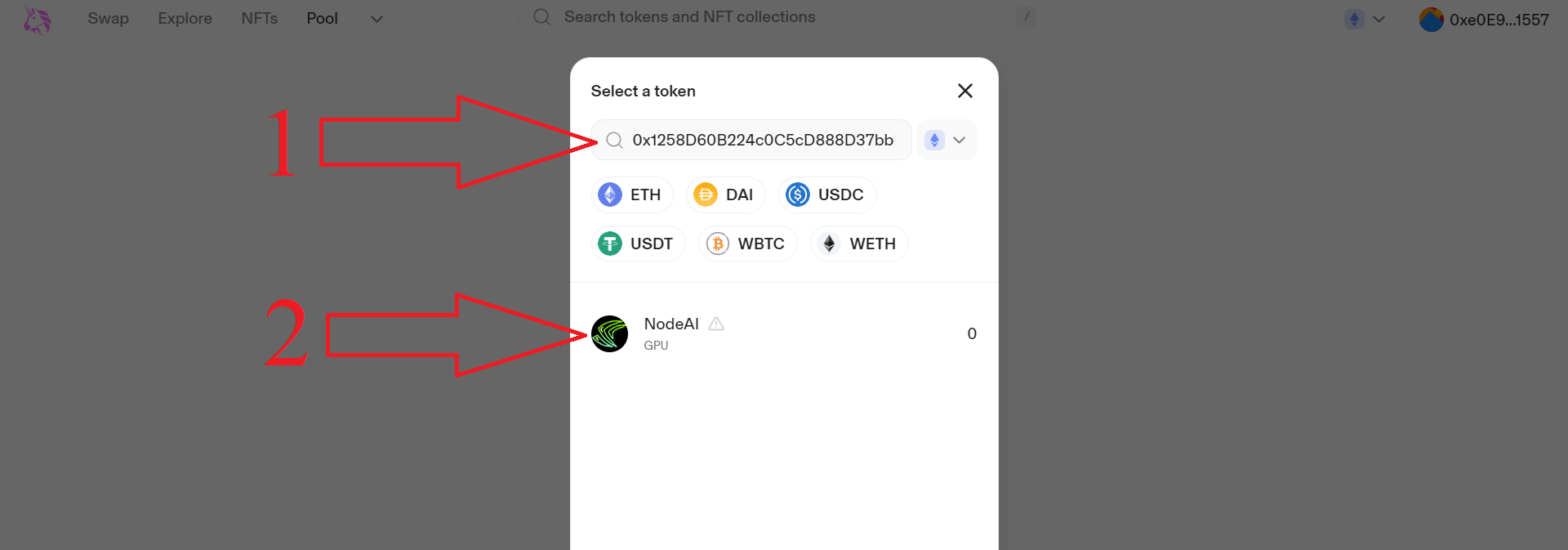
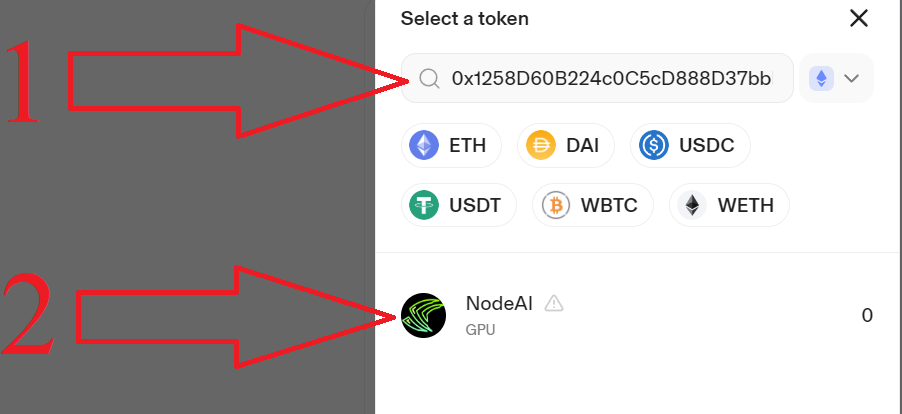
8) 輸入您想要添加流動性的 ETH 數量,以及要質押的代幣數量。
*以流動性形式添加的 ETH 越多,代幣對投資者的吸引力就越大。 對於小型項目,我們建議 3 ETH 起。 還建議將 70% 到 100% 的代幣添加到流動性池中。 您的優勢是流動性始終屬於您,您只需將資金用於網絡佣金。*
例如,如果您想用 10 ETH 添加 100 個代幣,那麼初始價格將為每個代幣 0.1 ETH。 (10/100=0.1 ETH)
接下來,點選"Approve"和"Supply",然後在Metamask彈出視窗中確認交易
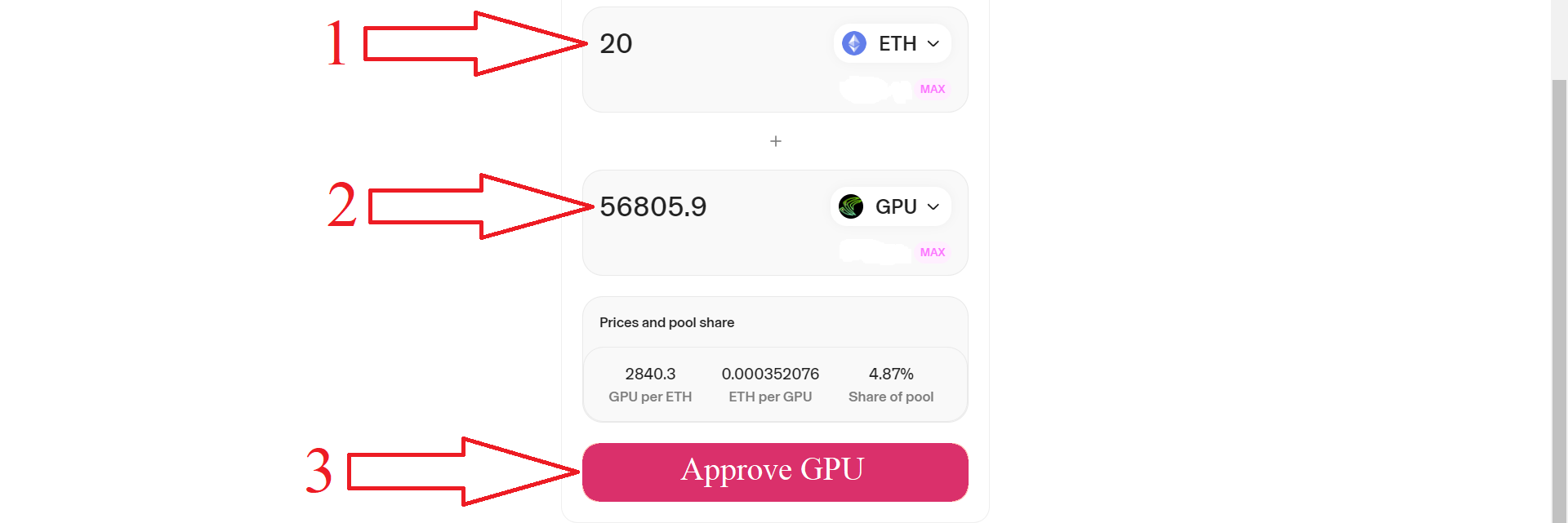
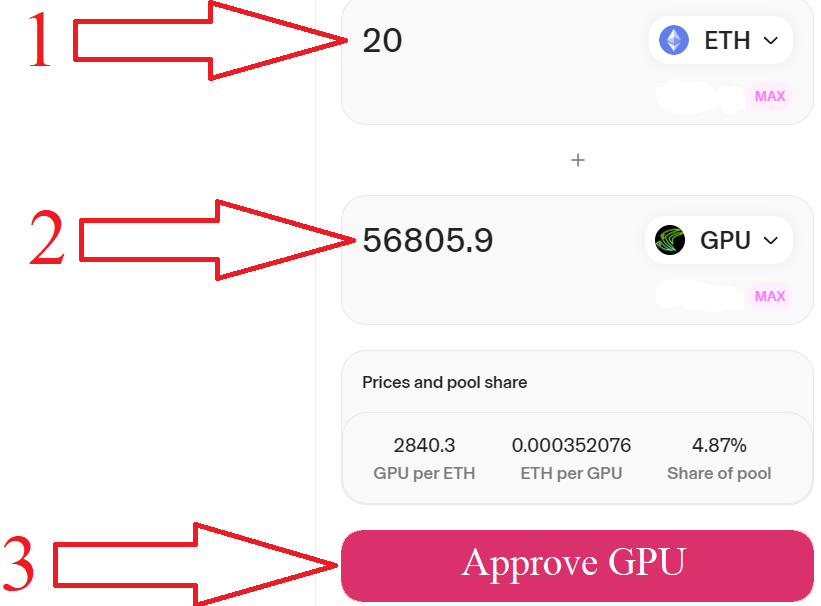
恭喜,您的代幣已在 Uniswap 上架!
在這裡您可以查看您的代幣圖表和其他資訊: coinmarketcap
只需將其貼上到網站的搜尋欄您的令牌地址並獲取資訊。
如有任何問題或個別訂單,請寫信至:ethercodeinnovation7@gmail.com
我們將根據您的要求開發客製化智能合約。